Your school’s website is one of the best ways to communicate with current and prospective students, along with their families. The way you structure and present information directly impacts whether users have a smooth and intuitive experience when interacting with your digital presence.
This is especially important for your homepage, which serves as the gateway to your entire site. If key features or a clear site structure are lacking, visitors may become frustrated and choose not to return. That’s why creating a homepage that is both user-friendly and easy to navigate is essential.
Why Your Homepage Design Deserves Extra Attention
The quality of your homepage design is crucial for establishing trust with your users. In fact, your homepage may mean the difference between prospective students exploring your courses, athletics, and extracurricular activities or looking into education options elsewhere. Meanwhile, current students and their families will likely start here when looking for vital information regarding your school.
While most people won’t spend much time on the homepage itself, it’s an essential steppingstone that can help them find what they’re looking for. Users will likely appreciate a homepage that makes this an easy task to accomplish. Plus, a well-designed homepage may also help to cut down on phone calls and emails to the administration office.
6 Features Missing From Your School’s Homepage
Above, we have discussed the specific reasons school homepages are important. Now, let’s explore six key features it may be missing. Even if you already have some of these suggestions in place, you may be inspired to make some improvements to them or try out a new tool.
1. Your Most Visited Pages
While your homepage is important, it’s unlikely the place most site visitors will find the in-depth information they need. Afterall, trying to include a massive number of resources on a single page can result in a cluttered mess that’s hard to decipher.
A better approach is to ensure your homepage directs visitors to your website’s most visited and important webpages. While there can be differences in determining which pages are the most integral to each school, some tend to always show up at the top of the list. Those include:
- Staff directory
- School calendar
- Academic pages
- Admissions
- Athletics
- Library
- News
- Portals for different audiences
2. Straightforward Navigation
While your most visited pages should satisfy the bulk of users, you probably have plenty of other resources that need to be included on your site. To make moving between them easier, be sure your primary navigation menu is in a prominent and expected location. While unusual styles and features can be interesting, they can also be frustrating if users can’t figure out how to use them.
To avoid this when building your navigation bar, use clear labels and a logical organization. You’ll want to limit the number of top-level links, as they can become overwhelming when there are too many. Keeping it simple for you and your users should make site navigation easier:
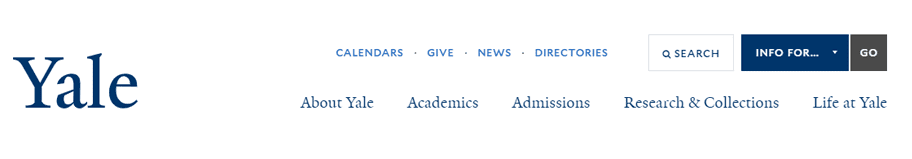
Another navigation feature you’ll want to include is a search bar, as some users may prefer to bypass navigation altogether and just search for what they need. You can use the default WordPress search functionality or try the Simple Google Search plugin if you want more customization options.
You can use this Google tool to build a custom results page that matches your school’s branding. You’re also able to limit search results to specific pages on your site or expand them to include other websites.
3. Upcoming Events, Calendar
Every school probably has a number of events throughout the year that the community would like to know about. Seasonal celebrations, dances, and sporting events may each deserve a bit of real estate on your homepage.
However, you don’t want to overwhelm students and parents with events that aren’t happening for weeks or months to come. Instead, it’s better to feature two or three upcoming activities.
The CoBlocks Events block is an excellent tool for highlighting specific events on your website. This block displays all the occasion’s vital information while keeping it organized:
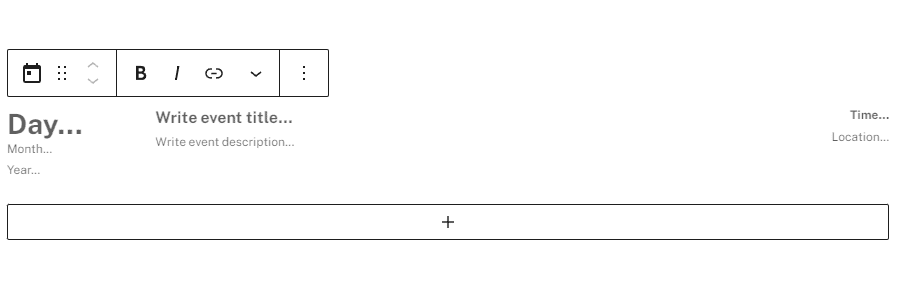
You can even connect this block to your school calendar, an integration that will save you time by allowing events to auto-populate the block. You’ll still be able to control how many items are shown and what period should be included in the block. However, if your school schedule is especially hectic, you may want to manually input only the most important events.
And if you are looking for a total calendar solution, the Calendar+ plugin can be beneficial for setting up and adding one to your website. This tool enables you to include a calendar widget in your sidebar so that it’s visible throughout your website. You can also add a dedicated calendar page.
4. Up-to-Date News
Some visitors to your website may be looking for news related to your school. However, including updates from your across district down to your individual classrooms can demand a lot of space. You might try organizing these items using an accordion:
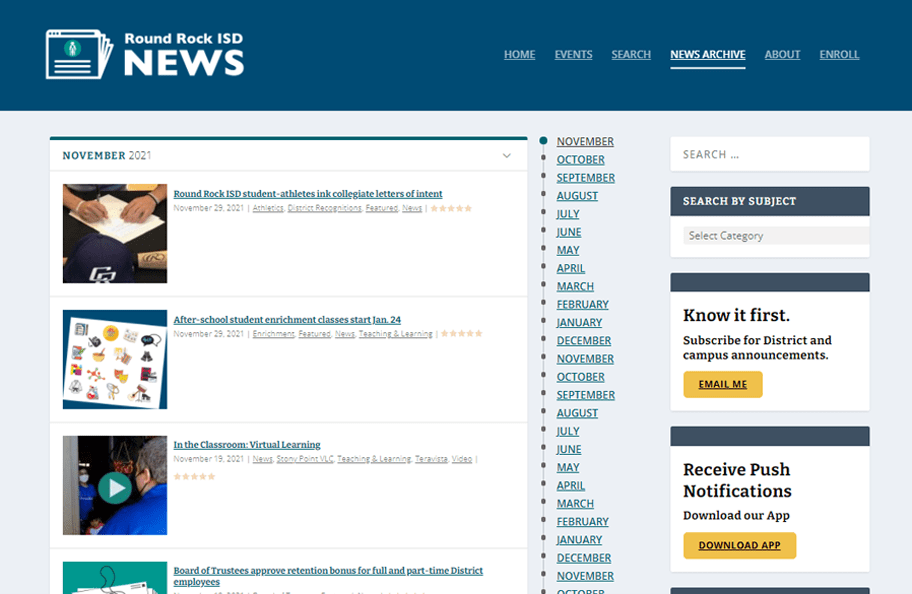
You can use the accordion block included in CoBlocks to add this feature easily. You might arrange events by dedicating a tab to district news, one for school news, and a third for updates from individual classrooms. You could alternatively keep the focus on your school and divide happenings by topic.
The accordion block has some simple-to-use options for customization. You can choose your typography and whether the sections display as open or closed by default.
5. Social Media Profile Links
Americans spend about two hours per day on social media. So it’s probably no surprise that many people prefer to get updates through these channels rather than your school’s website. Including links to your profiles can make it easier for parents and students to follow your school on their preferred platforms.
The CoBlocks Social Profiles block is a quick way to add your social media links to your homepage:
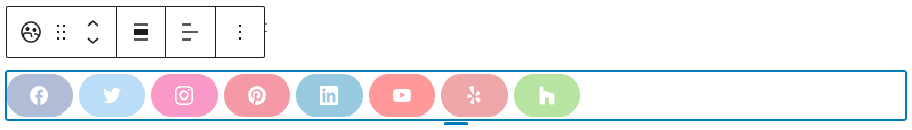
This block enables you to select which platforms you’d like to include. You’ll likely want to stick with the regularly updated channels, as these will be the most helpful for your users. You can also tweak the styling of the icons to better match the feel of your school’s website.
6. Emergency Alerts
For crisis communications and important information, parents and students may instinctually check your school website for the latest updates. This can be particularly true if the school isn’t reachable by phone. To add an emergency alert to your homepage, you might want to try the Network Messages plugin.
You can use this plugin to plainly display school closings due to weather conditions or
other urgent situations. It can also be used for important reminders you want to draw extra attention to, such as half-days or holiday closures. If you like, you can even set these alerts up in advance by setting start and end dates for when the message should be visible.
Lastly, you can select which part of your homepage you want to display these notifications. You can even choose to create a “pop-over” banner, and other customizations as well.
Why WordPress
So, all this information but don’t know where to get started? You should consider using WordPress for your school website. It currently powers roughly 40 percent of the websites in the world that use a content management system. There is power in numbers! Also, it is easy to use and customize, and there are countless security and hosting solutions to choose from.
Additionally, WordPress can provide you with an online platform that is a website, blog, calendar solution, among other functionalities that are available. But don’t take our word for it. Check out 10 great education websites that use WordPress as their CMS.
About Us
At CampusPress, we’re experts in bringing innovative web solutions to elementary schools through WordPress and our wide range of out-of-the-box and custom plugins and products.
In fact, our services in accessibility, security, hosting, support, along with an extensive suite of other tools, power millions of education websites, blog networks and portfolios.
Learn more about our solutions for school district websites or request info today!
