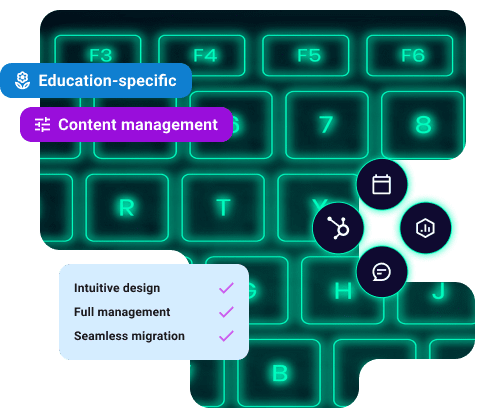Plugins
Plugins to Make Teaching Simple
All plugins are curated & audited & by our education experts.
We handle it all, from start to finish
With over 59,000+ plugins available on WordPress and many thousands more from 3rd-party providers, the sheer number alone is overwhelming—let alone whether they would be relevant, safe, and of reputable quality for your institution.
That’s why our education & tech experts have curated (and custom built) a selection of plugins that cover every function your faculty and students might need, with ease of use in mind. Faculty and students can access help documentation at all times, and we can also provide them with full email support.
Any plugins you choose to enable will come preloaded with every site. We will consolidate, audit and migrate any existing plugins, plus keep them updated and secure. You may also request additional or custom plugins to be added.
Discuss your requirements with our experts
Our top education plugins
For Faculty & students
LMS Integrations
Connect your LMS for seamless course & content migration
Calendar+
Display upcoming events, assignment due dates, holidays & more
Forminator forms
Simple forms, polls, and quizzes with an easy drag-and-drop editor
HubSpot
Connect with users through email marketing & live chat
Polylang
An accessible, automatic language translator for international students
Forums
Quickly add discussion forums to any page or post
My class student management
Manage and moderate your students online content with ease
Print my blog
Go from digital to physical and print your entire blog to paper, PDF, or eBook
For IT & tech
Multisite privacy
Advanced options to restrict access or require logins to individual sites
Batch create
Upload a spreadsheet and effortlessly create unlimited sites or users
Content monitor
Automatically scan for any negative or unwanted phrases and notify by email
Domain mapping
Map a domain to any URL with optional SSL certificates
Hummingbird performance
Boost web performance with minification, page caching other optimisations
Site cloner
Clone or duplicate a single site for staging and testing
Accessible Content
Scan & fix user content for potential accessibility issues
Beehive analytics
Google analytics for multisite network tracking inside your WordPress dashboard