As privacy and security regulations become more stringent, proper web development, management, and governance are growing both more important and more complex. This is especially true in higher education, where web governance must account for strict requirements around the protection of student data.
A web governance plan can help you establish and maintain an effective online presence for your college or university. Having a solid framework helps you create, control, and oversee web management processes in a meaningful way.
In this post, we’ll explain what web governance is and why it’s important for managing the online presence of higher education sites. Then, we’ll give you five steps for implementing it on your institution’s website. Let’s get to it!
Continue reading, or jump ahead using these links:
- An Introduction to Web Governance
- 5 Steps For Implementing A Web Governance Plan for Higher Education
An Introduction to Web Governance
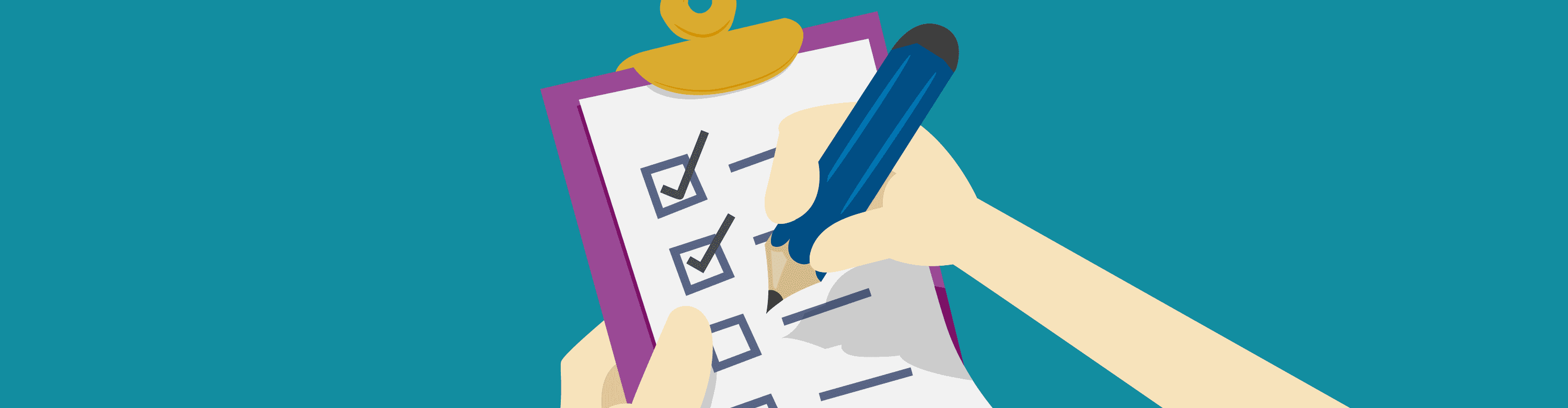
Web governance refers to the framework a business or organization uses to coordinate, organize, and control all web management activities. The system offers the stability needed for successful online operations.
There are two major components of web governance. The first is activities. This refers to the actions that must be taken to effectively manage your organization’s online presence, such as:
- Leadership: Strategizing, planning, and organizing your site to make it successful.
- Development: Building new features and functionality for your site.
- Maintenance: Daily tasks required to keep your site running smoothly.
- Infrastructure: Maintaining hosting accounts, servers, and databases.
The second component is your resources. These are all the things you need to support and execute the above activities, including:
- People: In-house employees or freelancers who will carry out the aforementioned activities for your site.
- Tools: Products or services you may need to invest in.
- Budget: Funding for expenses such as tools, hosting, and personnel.
- Processes: Clearly documented steps team members can follow to carry out their responsibilities.
Many organizations may be operating inefficiently simply because they are lacking the proper resources to support their site’s activity, or resources are not being utilized to their full potential. This disconnect can be bridged with a web governance plan.
Web governance also helps define roles and responsibilities amongst your team members and establishes clear and consistent procedures. This eliminates task overlaps between teams and departments, allows for better use of your teams’ time, and this typically results in higher quality online content and a better overall experience for your site’s visitors.
5 Steps For Implementing A Web Governance Plan for Higher Education

Step 1: Determine the Scale of Your Site
The first step in developing a web governance plan is determining the ‘scale’ of your site. This will help you figure out what you need to invest in terms of resources in order to carry out the necessary activities for maintaining your online presence.
The scale of your website consists of three main characteristics:
- Activity: Your site’s traffic and engagement level.
- Size: How much content is hosted and how many tools are used on your site.
- Complexity: How specialized is your site and what level of technology is needed for its upkeep?
To help determine the scale of your website, you may want to reference Dillify’s Website Scale resource to guide and inform your decision making.
Essentially, you want to strive to achieve a balance between your site’s activities and resources. Once you know the scale of your site, you can compare it with the resources currently at your disposal to determine where you’re lacking and where you may be investing undue attention.
Step 2: Identify Your Leadership Team and Goals
Your leadership team is a vital piece of the web governance puzzle. They’re responsible for establishing everything from strategies and budgeting to resources and rules. Overall, the people you choose to handle this aspect of your site work to keep it organized and well-maintained.
It’s important to clearly designate individuals to head up the different aspects of your site. For instance, you’ll likely want to have one person in charge of your website budget, another who creates and oversees your content strategy, someone else to tackle marketing, and so on until you have a well-rounded team.
Once you know the scale of your website, your leadership team can take that information to start working on a budget and other plans. Part of that process will be establishing goals and priorities for your site.
To establish web governance and site goals, it’s helpful to conduct a website audit and look at analytics. This will give your leadership team a solid understanding of your current traffic and engagement so they can set realistic and specific expectations for growth.
It’s also wise to look at the competitor landscape. You may find areas in which your site is lacking compared to those of other institutions, which can help provide direction for future changes. Outline solutions to any issues and include them in your web governance plan.
Step 3: Define Permissions and Roles
As with any type of plan, it’s important to have clearly defined roles and responsibilities for all those involved. You’ve hopefully already identified your leadership team, but you’ll also need other employees or freelancers working under them to keep your site running.
Assigning roles and permissions to each member involved helps keep your web governance plan aligned with your overall goals. This means everyone should know exactly what they should be doing and have no questions about their responsibilities.
At this stage, you can consider establishing and documenting policies and standards for roles including:
- Content Creators: Those in charge of writing, editing, and publishing content for your site.
- Developers: The people who will build new features and functionality in your site, and troubleshoot errors.
- Marketing Specialists: Individuals who can tackle tasks such as Search Engine Optimization (SEO), social media, email marketing, and related tasks.
- Support Staff: A team on-hand to answer questions for current and potential students who are trying to use your site.
Clearly defining roles and responsibilities can help prevent overlapping or redundant job descriptions. In turn, this can minimize unnecessary frustrations and confusion.
You’ll also want to consider each role’s permissions. It’s wise to limit even trusted employees to just the areas they need to complete their tasks to avoid security issues and other errors.
It’s worth noting that as the scale of your site grows, likely so will the responsibilities of your web team. Therefore, it may be necessary to add members to the team in order to cover the required tasks efficiently.
Step 4: Establish a Content Workflow
For your higher education site to be as successful as possible, it’s important to have clear and consistent plans and policies for content creation. With higher education sites, a large portion of the content will likely consist of resources for faculty and students.
In addition to making sure all the site content is properly organized and easy to navigate, it’s also crucial to make sure it is uniform and consistent in its style and branding. To make this easier, we recommend creating a content style guide.
A style guide can help streamline and align processes for your content workflow. For example, you can consider including a checklist of elements to include in each new post or page, such as optimized permalinks, meta descriptions, and headings.
Step 5: Monitor and Maintain Your Site
The web is constantly changing, as are your college or university’s goals. Therefore, it’s important to consistently monitor and review your site and adjust your web governance plan as necessary.
It’s a smart idea to have your leadership team meet to review resources and activity regularly. Depending on the scale of your site, this could occur monthly or quarterly.
Overall, there are a handful of elements that should be monitored, including:
- Content and SEO. These two components go hand-in-hand. For example, broken links, missing page titles, and missing images can not only hurt User Experience (UX), but can lower your SEO rankings as well.
- Security. Cybersecurity is of growing importance. It’s critical to have tools and people in place for monitoring threats such as malware and alerting you when a vulnerability needs to be resolved.
- Performance. How quickly your pages load and how often your site become unavailable are key aspects of your website’s UX. Checking in on your site’s performance and optimizing for speed can help make sure users can find what they need, fast.
Daily maintenance of your site is also necessary to make sure all these aspects are in decent shape between reviews. To make this easier, it’s important to invest in tools that can streamline the processes involved to help you complete them with ease.
Conclusion
Maintaining and managing a higher education site is not a simple job. To make it easier, you need to create a clear web governance plan. This can help align the people, processes, and tools needed for successful website operations.
As we discussed in this article, there are five steps in creating a web governance plan for higher education sites:
- Determine the scale of your website.
- Identify your leadership team and site goals.
- Define permissions and roles.
- Establish a content workflow.
- Monitor and maintain your site.
Do you have any questions about creating a web governance plan for higher education sites? Please, get in touch!