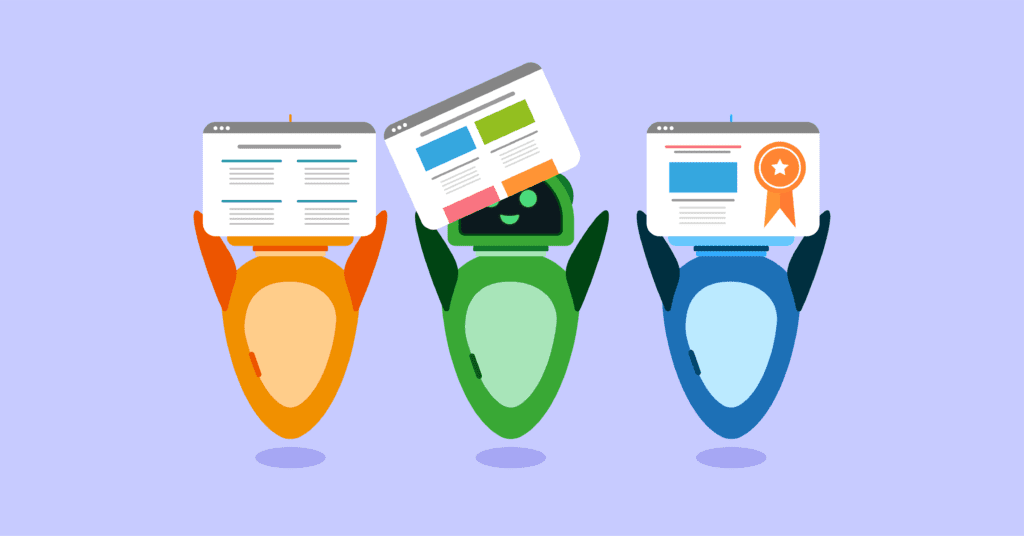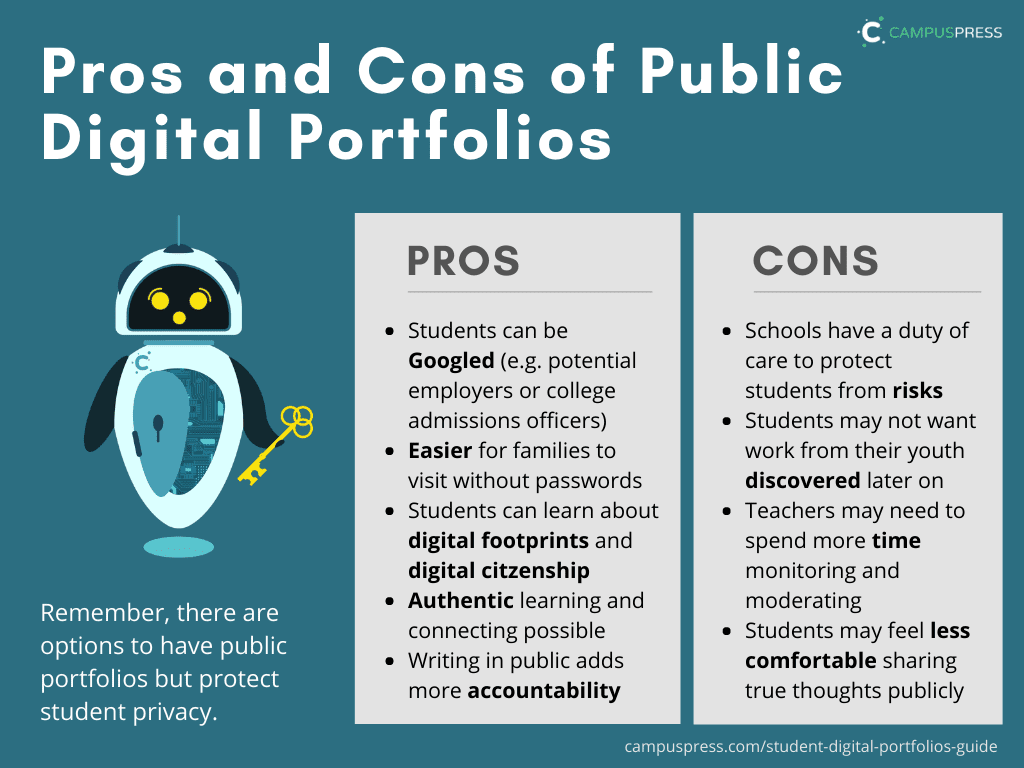Digital portfolios can revolutionize the teaching and learning process.
This complete guide to student ePortfolios answers many questions you may have, from the academic benefits of portfolios, the platform to use, to ongoing management, and how to get started.
Let’s get started!
What’s In This Guide?
Why ePortfolios?
Chapter One
We take a look at the benefits of digital portfolios for students, educators, and families. We then explain why a school-wide approach to ePortfolios is generally best.
Like any program or initiative, it’s best to always start with your goals. To that end, let’s begin by covering some of the benefits that implementing an ePortfolio program can offer all members of a school community.
A short summary of the benefits looks like this:
For students, digital portfolios foster independence while fueling reflection, creativity, and authentic lifelong learning.
For educators, portfolio programs work wonders for tracking and assessing student growth and are an invaluable way to provide constructive feedback.
Let’s break this down in a bit more detail…
Student Benefits of ePortfolios
We know all students have individual strengths and weaknesses but in a system often driven by pre-set curriculum and assessments, it can be difficult to cater to each student and celebrate their uniqueness.
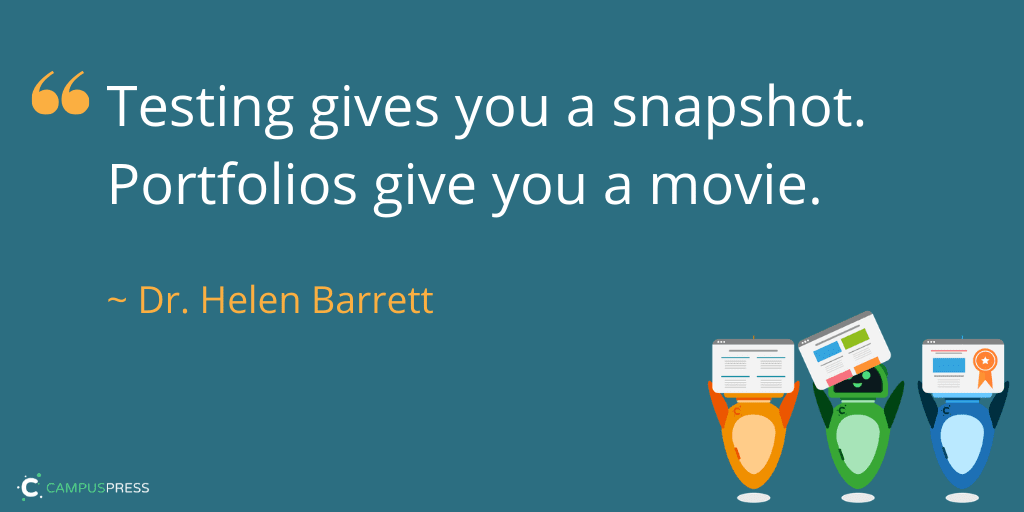
An ePortfolio can be used to capture each student in a way that standardized tests or end-of-course summative exams simply cannot. Some students may have difficulties showing their true strengths in traditional assessments but may be marvelous at expressing themselves through video, music, art, spoken word, design, coding, or creative writing — mediums that are easy to embed into a digital portfolio. You might also find that some students who are more reluctant to speak up in a busy classroom really find their voice and shine in a digital space.
Educator Matt Renwick stresses the value of a digital portfolio as a wholistic method of assessment,
Students are more than a score. They are unique individuals, each possessing different motivations and talents. To distill an understanding of their current status and future potential down only to a symbol, such as grades or levels, is at best a misrepresentation of their abilities and at worst educational negligence. We can do better.
An ePortfolio can also help students develop independence as they’re given the responsibility of shaping and maintaining their own space on the web. Students can be granted the autonomy to capture, curate, document, and share their learning. There’s a lot to be said for the power of choice and ownership to motivate students to improve.
The overarching purpose of portfolios is to create a sense of personal ownership over one’s accomplishments, because ownership engenders feelings of pride, responsibility, and dedication.
Paris and Ayres (1994)
With traditional assignments and assessments, students make note of their grades in the moment. By keeping track of their successes, failures, and everything in between over time, students are able to understand where they need to improve and celebrate how far they’ve come. Combined with ownership of their digital space and autonomy of expression, student results can soar.
A lot has been said about the essential skills our students need to prepare them to thrive in a rapidly changing world and job market. Perhaps a digital portfolio program could play a part in your school community in helping students develop these essential skills.
You might be familiar with The Future of Jobs report from the World Economic Forum (2018) that ranked as the top 5 skills for the 2020 workforce. The report demonstrates that skills growing in prominence include analytical thinking, active learning, and technology design, along with “human skills” like creativity, critical thinking, and complex problem-solving.
Similarly, a national survey by the Association of American Colleges and Universities (2015), revealed that 93% of employers believe that “a candidate’s demonstrated capacity to think critically, communicate clearly, and solve complex problems is more important than his or her undergraduate major”.
Critical thinking, communication, and problem solving are precisely the sorts of skills that students can develop as they work on their digital portfolios throughout their education. What an added bonus!
Digital portfolios help to shape students’ digital footprints. While we naturally may want to shield and guide students, we know that having no digital footprint at all is no longer an ideal option. It’s no secret that potential employers and higher education institutions increasingly consider individuals’ online profiles and search results when making selections.
Students who use a digital portfolio may be at an advantage as they embark on life outside of school or university. Maintaining a polished record of their work can help students accomplish a variety of goals as they near the completion of their studies such as scholarships, internships, or even jobs. As an added bonus, helping your students succeed can reflect well on your school or institution.
Overall, an ePortfolio can put options and opportunities into the hands of each student.
“How can you make sure that every student who walks on graduation day is WELL GOOGLED by his or her full name?”
Will Richardson (2012)
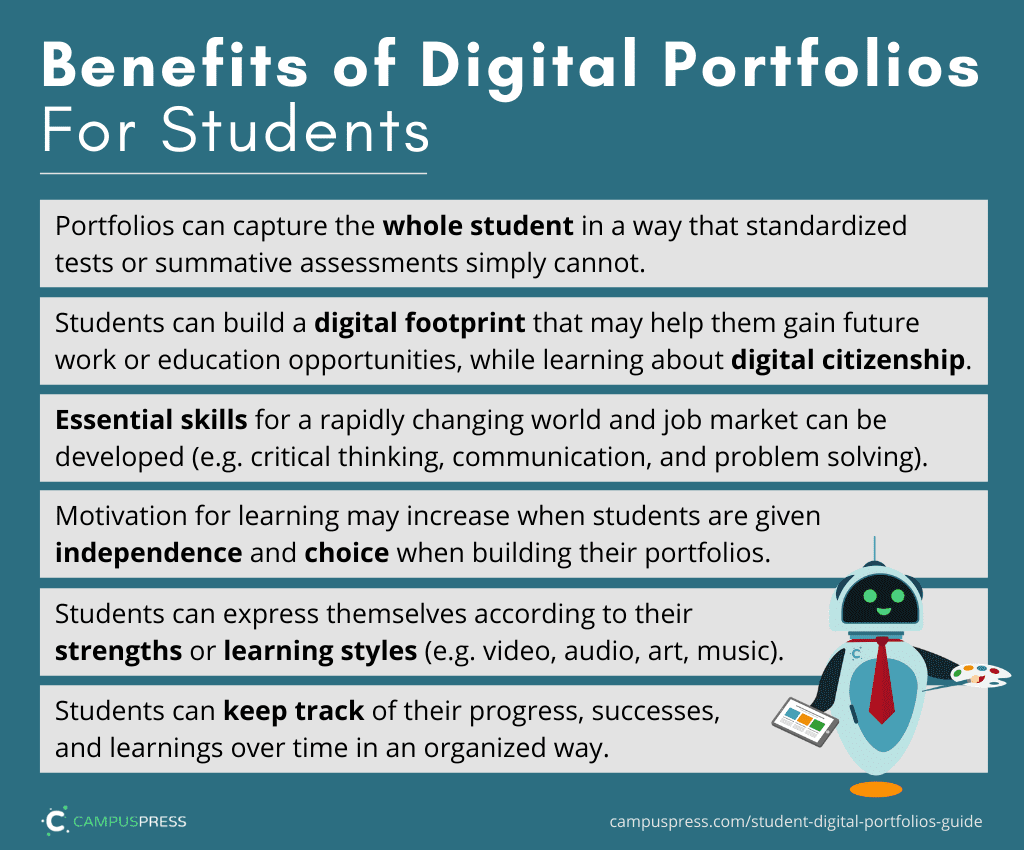
Educator Benefits of ePortfolios
We all seem to be busier than ever. The planning, assessing, and reporting cycle is never ending, amongst all the other responsibilities. A well established ePortfolio program can help with this and make life easier for faculty and administrators.
It can be challenging to organize and track students’ work while assessing their progress over time. As we mentioned earlier, students themselves may not even be able to gauge their own development without a system for monitoring their academic growth. A digital portfolio enables both the student and their instructors to measure progress over time — both academically and in other ways.
Just as important, digital portfolios give instructors insight into students’ educational journeys so they can deliver targeted feedback seamlessly.
Educators work hard; sometimes much harder than outsiders realize. Digital portfolios can help make the efforts of both educators and students more visible to everyone. In a culture of transparency, everyone can thrive.
Benefits Of ePortfolios For Families And Parents
For portfolio programs in K-12 environments, one of the many benefits of having an ePortfolio program is the strengthening of home-school relationships. An ePortfolio program is a convenient and effective way to encourage ongoing family involvement in schooling.
Individual ePortfolios can be like virtual windows into the classroom and families can keep up to date with student learning and progress. No more waiting for end of semester report cards or parent-teacher conferences.
You might have heard many parents admit that their child is often reluctant to tell them what they’re working on at school. The dynamic nature of ePortfolios means this is no longer a problem — parents can view their child’s portfolio and survey their progress when it suits.
ePortfolios can also provide conversation starters. Parents can ask their child more about what they’re learning and what they’ve documented in their portfolio while driving to soccer practice or sitting around the dinner table. These conversations can bridge the gap between home and school, and further extend students’ learning while strengthening relationships.
Parents can even add artifacts or leave comments on student portfolios, making the portfolio a two-way means of communication.
A School-Wide Approach
When thinking about implementing an ePortfolio program, some schools or institutions feel most comfortable starting small — perhaps having ePortfolios in pilot courses or classes. While starting small and then rolling out to everyone can be a great place to begin, we see the greatest benefits when portfolios are implemented school-wide, department-wide, or in more than one course at a time.
The important thing here is that the same portfolio or website is used across classes and even from year-to-year. Why? There are a number of reasons:
1) The Focus Can Move From the Technology to the Content and Learning
When students spend more than one year working with digital portfolios, they learn and know the tool. This means students aren’t bogged down with learning the technical stuff. They will become fluent with the technology and be able to concentrate on creation, curation, reflection, connections, and all the things that will really drive their learning.
2) Progress Can be Documented From Year to Year and Class to Class
How often do students make great strides in a particular class only to then have to start from scratch in their next class with a brand new teacher? A lot of time can be wasted as teachers scramble to find out where their new students are at and where they need to go next. An ongoing ePortfolio program solves this dilemma.
Through browsing a student’s digital portfolio, educators can get a snapshot of a student’s strengths, weaknesses, and learning journey. The transition to a new class or new school year can become seamless with limited interruption to learning.
3) More Meaningful and More Impactful
How many times have you seen a school with each teacher alone in their classroom using different technology tools and teaching approaches? While some autonomy and creativity is fantastic, educators can end up working harder than they need to on their own “islands” while students can end up confused as they constantly switch tools.
A school-wide approach to digital portfolios means teachers and students can work together to navigate and perfect their program. Some educators and students may become natural leaders of the program and enjoy sharing their skills and assisting others.
Chapter References and Resources
Association of American Colleges and Universities, Hart Research Associates. (2015). Falling Short? College Learning and Career Success. Retrieved June 12, 2020 from https://www.aacu.org/research/falling-short-college-learning-and-career-success
Barrett, H. (2019, March 26). Interview from Conference in 2018. Retrieved June 15, 2020, from https://eportfoliosblog.blogspot.com/2019/03/interview-from-conference-in-2018.html
Bateman, W. (2019, July 31). Fostering reciprocal home and school relationships using e-portfolios. doi:http://dx.doi.org/10.14288/1.0380671
Leopold, T. A., et al. World Economic Forum. (2018). The Future of Jobs Report 2018, www3.weforum.org/docs/WEF_Future_of_Jobs_2018.pdf
Paris, S. G., & Ayres, L. R. (1994). Psychology in the classroom: Becoming reflective students and teachers with portfolios and authentic assessment. American Psychological Association. https://doi.org/10.1037/10158-000
Renwick, M. (2018, February 17). Going Schoolwide with Digital Portfolios. Retrieved June 14, 2020, from https://mattrenwick.com/2018/02/17/going-schoolwide-with-digital-portfolios/
Richardson, W (2012). Why School?: How Education Must Change When Learning and Information Are Everywhere, TED Conferences.
Terms and Vocabulary
Chapter Two
Digital portfolios? ePortfolios? Blogfolios? Let’s break down the key terminology and find out what it all means.
Given the regional and unique differences of school systems, many words can be used to describe the same concept. Different subject areas and disciplines have their own vernacular too.
To help us through the rest of this post, we’ll define terms here so we all start with the same frame of reference going forward.
A digital portfolio is simply a collection of artifacts of learning. These artifacts can demonstrate the acquisition of skills, knowledge, or capabilities over time. Reflection is typically an integral part of an ePortfolio as is feedback. Digital portfolios can document achievements or processes for accountability, personal development, employment, or opportunities beyond the school gates. Portfolios can be shared with a small audience (teacher, peers, family) or a broad audience (employers, admissions officers, professional learning networks, the public).
Irish National Council for Curriculum and Assessment (via EUfolio, 2015)adopts the following description in their implementation guide (PDF),
ePortfolios are student-owned dynamic digital workspaces wherein students can capture their learning and their ideas, access their collections of work, reflect on their learning, share it, set goals, seek feedback and showcase their learning and achievements.
You’ll notice that we use the terms digital portfolios and ePortfolios (electronic portfolios) interchangeably. In fact, we could really just be using the term “portfolio” because here in the 20s, is the modifier “digital” truly necessary?
While academics and thought leaders may debate the correct terminology, ultimately, the terminology you choose to adopt in your school or university is up to you, however, consistency across your campus is definitely a good idea!
A useful alternative term to ePortfolio or digital portfolio might be “blogfolio“. That is, a digital portfolio/ePortfolio that’s built on a blogging platform. And while we’re talking semantics, a blog is simply a type of website that often has some static pages and is regularly updated with posts. Blogs also allow for feedback and interaction through comments.
Silvia Tolisano describes a blogfolio using the analogy of glue,
Blogfolios are the glue that can hold all curricular content, goals and objectives as well as support school initiatives, observations, assessment and accountability requirements or personal passions, interest and projects together.
There are clear benefits to using a blog for a portfolio and we’ll explore more of these in chapter 4.
Most crucially, blogging can provide an environment in which to explore the relationship between theoretical knowledge acquired in lectures and other life and learning experiences. It is through the power of such dialogues that learners gain a clearer vision, not only of the immediate demands of the curriculum, but even potentially of their future career paths.
Effective Practice with e-Portfolios. Supporting 21st century learning (PDF). JISC. 2008.
Vocab At A Glance:
ePortfolio – electronic portfolio, also known as digital portfolio or simply portfolio.
Blogfolio – a digital portfolio built on a blogging platform such as WordPress.
Artifacts – work samples that provide evidence of learning, experiences, or goals. Artifacts include text, video, audio, images, and more.
Blog – short for web-log; A website that’s regularly updated with posts.
Post – content on a blog, which in the case of a blogfolio, is the artifacts.
Template – a complete example portfolio or starting point, with content and settings applied.
Chapter References and Resources
EUfolio (2015). ePortfolio Implementation Guide for Policymakers and Practitioners, Retrieved June 15, 2020, from https://eufolioresources.files.wordpress.com/2015/03/eportfolio-implementation-guide_en.pdf
JISC. (2008). Effective Practice with e-Portfolios. Supporting 21st century learning (PDF).
Tolisano, S. (2016, November 29). Blogfolios: The Glue that Can Hold it All Together in Learning. Retrieved from http://langwitches.org/blog/2016/10/03/blogfolios-the-glue-that-can-hold-it-all-together-in-learning/
Types of Portfolios
Chapter Three
What type of ePortfolios will your students create? Let’s break down the 4 most popular types and how they’re used.
Getting us back to discussing the goals of your portfolio implementation, it can be helpful to think through the different types of portfolios your students could create.
There are four main types or functions of ePortfolios in schools and higher education:
- Showcase or presentation
- Process or learning
- Assessment
- Hybrid
Let’s take a look at these four types of portfolios so you can decide what might work best in your school or university.
1) Showcase or Presentation Portfolio: A Collection of Best Work
These types of portfolios focus on the portfolio as a product and are also typically called professional portfolios, formal portfolios, or career portfolio.
The content that’s added to showcase portfolios is written after the learning takes place, often with reflection from the student. Some schools like LaGuardia Community College adopt the mantra of, “collect, select, reflect, connect” (PDF Hughes, 2008). The connect element is an interesting and perhaps overlooked part of ePortfolio programs. It involves sharing student work with others (probably beyond the teacher) and actively seeking an audience and feedback.
The showcase portfolio is often used to share a student’s best achievements or evidence of learning. Students are generally given the choice to decide what is published.
These sorts of portfolios can assist with self-marketing, online branding, or building a positive digital footprint. In higher education, we see commonly see showcase portfolios that highlight a student’s CV or resume to suit a particular purpose such as attracting potential employers or college admissions officers.
2) Process or Learning Portfolio: A Work in Progress
The second type of portfolio that we commonly see is more of a running record of learning. The purpose is to capture the learning process. It’s also called a development portfolio, a reflection portfolio, or a formative portfolio.
Entries and artifacts are added during the learning process. A process portfolio is not always a collection of a student’s best work; it can include a variety of learning attempts or unpolished documentation along with reflections on struggles and challenges.
These types of portfolios demonstrate a work in progress and allow for self-assessment and reflection.
One trap you might want to try to actively avoid if you’re using process portfolios is the “digital dump”. That is, over time, students can end up adding a lot of artifacts to their portfolio without much organization, reflection, or purpose. A process portfolio is a fabulous way to demonstrate learning as it happens but you may want to consider how to keep the portfolio well-organized and meaningful.
3) Assessment Portfolio: Used For Accountability
The assessment portfolio is used to document what a student has learned, or demonstrate that they have mastered elements of the curriculum.
These types of portfolios may not be the most popular choice for schools as they are not student-centered; artifacts are chosen based on the curriculum. Likewise, reflective comments will focus on how artifacts align with curriculum objectives.
These types of portfolios may be more formal than a showcase or process portfolio. While they may be very useful within the school environment to provide evidence of learning to teachers and administrators, an assessment portfolio may be less useful for overall student development.
Assessment portfolios are commonly part of certification programs or even part of requirements for earning a degree.
4) A Hybrid Approach
The 4th type of portfolio you’ll commonly come across is a combination of the showcase, process, and/or assessment portfolio.
Canadian EdTech leader George Couros explains how two types of portfolios can come together with some examples,
Learning [process] portfolio: If a student were to take a video of them reading in four consecutive months, you would see all readings over time to see development and growth.
Showcase portfolio: If a student were to take a video of them reading in four consecutive months, they would pick the best one from the four samples.
What is beautiful in using a blog as a portfolio is that you do not have to choose; you can do both.
George advises looking in to the different types of portfolios before implementing a program, and suggests the hybrid approach may be best.
Does this show the student’s progression over time (learning), or just the best stuff (showcase)? There are considerable benefits to both over time and a combination, from my experience, is the best path to pursue.
Some educators find it’s easiest to start out with a showcase portfolio, or a collection of best work. From there, they can evolve into the process or hybrid approach. You might also find your portfolios are fluid in nature, for example, students may move pieces from a process portfolio into either an assessment or showcase portfolio.
This movement might be through having multiple blogs, or through using blog posts for process entries and blog pages for documenting assessment or showcasing artifacts. Alternatively, tags and categories can be used to identify assessment pieces or “final work” within a student’s portfolio.
Making choices about which process artifacts to move to a more “final” product involves a great deal of deep consideration and reflection: a rich experience in itself for students.
Knowing which type(s) of portfolio you will be focusing on will help inform decisions around choosing a platform and building a template portfolio.
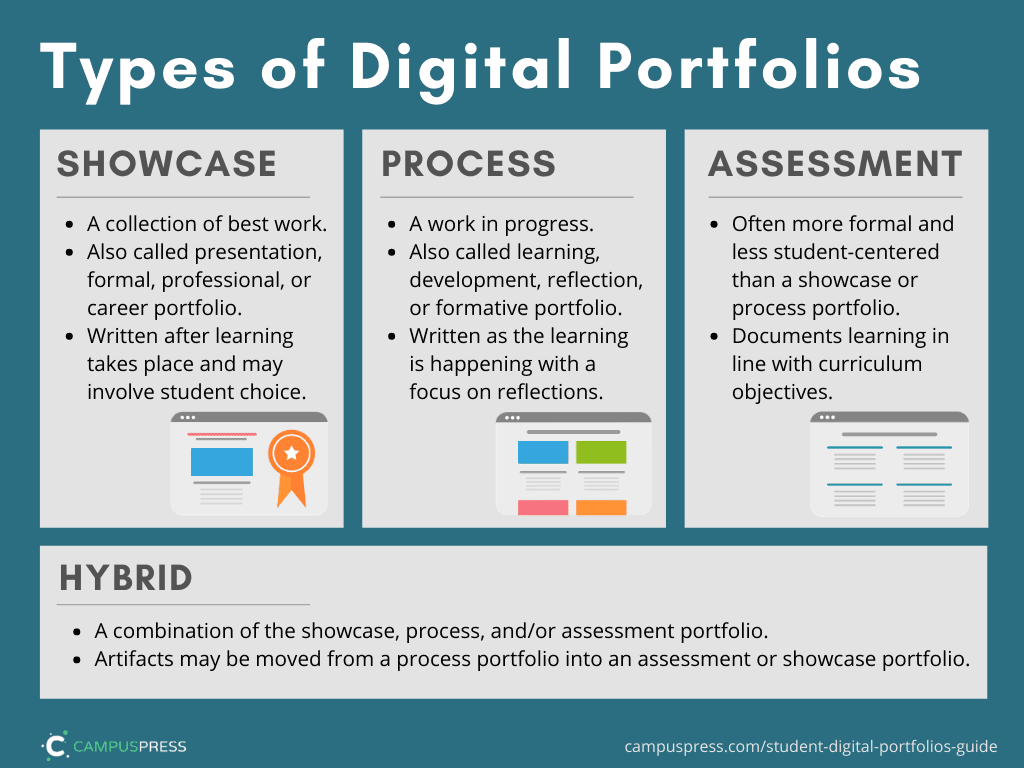
Chapter References and Resources
Couros, G. (2017, June 30). What does your digital portfolio show? Retrieved June 15, 2020, from https://georgecouros.ca/blog/archives/7450
Couros, G. (2020, May 5). 7 Important Questions Before Implementing Digital Portfolios. Retrieved June 12, 2020, from https://georgecouros.ca/blog/archives/11660
Edublogs, Categories vs Tags. Retrieved June 16, 2020, from https://help.edublogs.org/categories-vs-tags/
Hughes, J. (2008). Letting in the Trojan mouse: Using an eportfolio system to re-think pedagogy. In Hello! Where are you in
the landscape of educational technology? Proceedings ASCILITE Melbourne 2008.
Choosing a Platform
Chapter Four
One of your main decisions when implementing a portfolio program will be the platform or software you’ll use. We have some tips for making the right choice.
There are many tools and platforms available that allow students to publish online. Naturally, these options come with pros and cons.
No matter what you choose, the most important items to consider include:
- Data exportability – can students easily download and take their content with them after graduation or leaving?
- Authentic experience – will the skills learned to use the tool transfer and be able to be used outside of the portfolio program?
- Room for self-expression – do all portfolios look the same? Can students personalize and make the space their own?
- Integration – does the platform make it easy to login and does it play nice with your Learning Management System?
- Cost – will implementing the platform leave room in your budget for other needs?
- Resources and training – can you easily find docs, videos, and other useful information to help with rolling the platform out?
- Management tools – what’s available? This includes on-boarding new users, creating new sites, monitoring portfolios, and providing feedback.
We’ll cut to the chase – given the above requirements, we believe that WordPress should be at the top of your list when considering a portfolio platform.
Note From The Editor
Here at CampusPress, we provide WordPress services for schools and universities, including portfolio programs, so we can’t help but being a bit biased. Feel free to skip to the next chapter if you will be using another tool or service.
Why WordPress? It comes down to 4 key areas:
- Popularity
- Exportability
- Flexibility
- Authenticity
Let’s break down these 4 reasons for choosing WordPress in more detail.
Popularity
Just because something is popular, doesn’t mean it’s a good choice for your school or university, that’s for sure. However, it’s hard to ignore the fact that WordPress powers 37% of all websites in the world. Not just school websites, but ALL websites. Full stop.
Think about that for a moment: out of all the websites you and I browse every day, more than a third run on WordPress. This includes big brands like Walt Disney, Sony, and TechCrunch. In the world of education, WordPress dominates too with institutions small and large building websites with it.
So what came first, the chicken or the egg? Is WordPress a good choice because it’s popular or is WordPress popular because it’s a good choice?
We think it’s the latter. Since WordPress was established back in 2003, it’s grown from a simple blogging platform to a dynamic and highly customizable piece of software that allows you to claim your space on the web in a way that’s just right for you. It’s a robust and flexible tool. That’s why it’s popular.
The one size fits all approach just doesn’t cut it in the classroom anymore and with WordPress, you can customize your digital portfolios to meet your unique needs.
Data Exportability
When you’re considering a web service for your school or university, choosing an export friendly platform should be a high priority.
We strongly believe that digital portfolios should always be set up on a platform that allows the student to archive their work or take it with them. You want students to know from day one that what they write is theirs to keep and use as they wish. A platform like WordPress gives you the means to easily archive or transfer a student’s library of work.
Sadly, students often don’t have the chance to export their portfolios for two reasons — either the school doesn’t realize this function isn’t available on their service’s plan until the end of the school year rolls around or the online service closes unexpectedly. These scenarios can ignite a panic if teachers and students have built up a lot of content that they won’t be able to export or transfer.
For the record, WordPress is not going anywhere. It is open-source software that’s freely available and is developed by communities all around the world. When you put your trust into web services that are not open source, you run the risk of losing access and ownership of your content if the company collapses or chooses to close down their service. Someday, WordPress will evolve into something else, but whoever that is, it’s a safe bet that it will make it easy to import content from WordPress too.
It only takes minutes to export your WordPress blog as a XML (WXR) file. You can then import this content to another site, or locally to your computer. If you were to use a closed proprietary platform, you would probably be very restricted in your choice of where to host your content if you decided to move on.
One student who took his high school WordPress portfolio with him and turned it into a thriving website still heavily used today is Myles Zhang.
Back in 2013, Myles’ high school English teacher asked him to set up a digital portfolio. Myles told us more about his experience on a post on The Edublogger,
Over the following years, the website organically outgrew its initial use for high school and became an art portfolio, a place to publish my academic research in college, and a platform to spread awareness of issues like gentrification and traffic affecting my community.
I don’t know what to describe the site as now. I suppose it’s a “digital portfolio”. However, it’s more than just that … For me, it’s a creative opportunity to ask myself: “What work am I proudest of? And how can I best showcase this work online?”
Building and curating a website helps me answer these questions, and gain self-knowledge too.
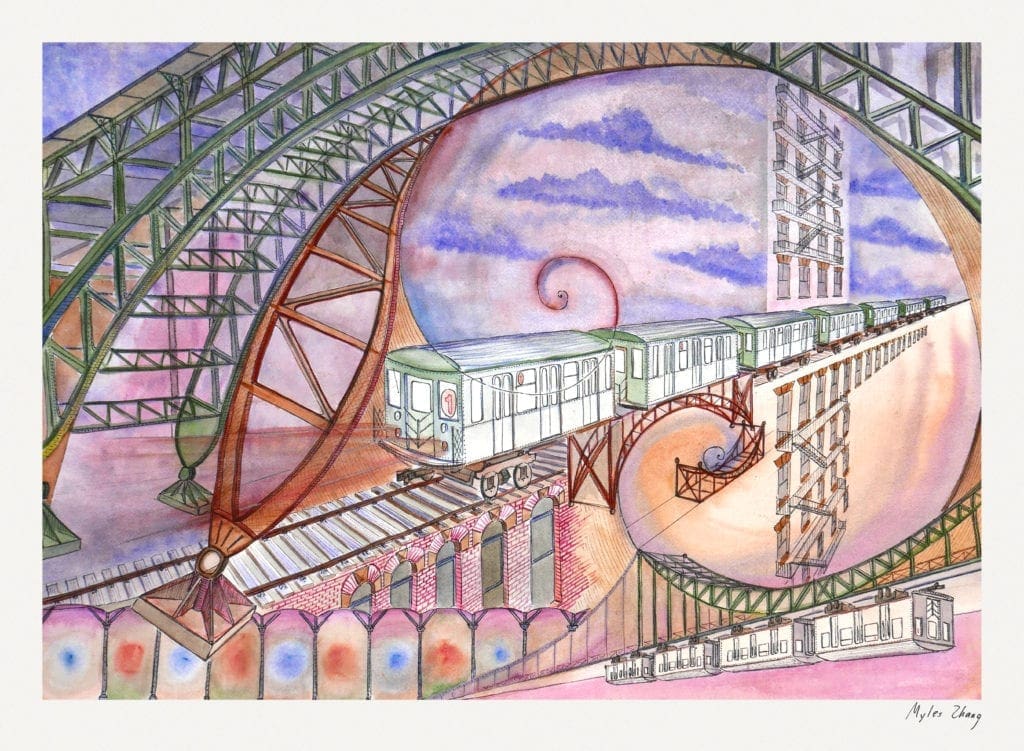
There’s something powerful about establishing an online space that is yours. Perhaps even with your own domain name. The domain name part can come later on in a student’s education, or even upon graduation.
Education writer Audrey Watters has written about the benefits of students having their own domain,
The importance of giving students responsibility for their own domain cannot be overstated. This can be a way to track growth and demonstrate new learning over the course of a student’s school career — something that they themselves can reflect upon, not simply grades and assignments that are locked away in a proprietary system controlled by the school.
It would no doubt give teachers great joy to see how their students can flourish when a seed is planted in school. An ePortfolio program can really help to launch students into amazing opportunities.
Flexibility
WordPress used to be solely for blogs, however, that has changed. It’s now a highly customizable content management system that allows you to precisely meet the needs of your students, school, and community. After all, your learning goals and intentions come first. The technology comes second.
Some educators may gravitate towards a platform that’s built for education with almost no learning curve. These can be useful starting places, however, let’s not forget that easy doesn’t necessarily mean better.
Once you get started, you might be sacrificing features, customization, flexibility, authenticity, and growth, for simplicity.
As Seymour Papert (1998) famously said, perhaps we should consider if “easy” is what we’re really striving for.
Every maker of video games knows something that the makers of curriculum don’t seem to understand. You’ll never see a video game being advertised as being easy. Kids who do not like school will tell you it’s not because it’s too hard. It’s because it’s – boring.
Seymour Papert
Let’s not underestimate what educators and students can do with a highly flexible and highly customizable tool like WordPress.
Authenticity
There are a lot of tools out there that are built for education but from the day students step outside into the “real world” these tools become irrelevant.
Canadian EdTech leader George Couros makes no secret of the fact that he is a fan of WordPress for student portfolios.
Many of the technologies that I have seen used for portfolios do not transfer easily to any other site and are meant for just doing “school stuff” and are usually discarded after a student’s time in school. If we are spending a bunch of time in schools using technologies that are never used outside of school for anything other school purposes, we shouldn’t be surprised that students (and often staff) are asking the question, “What’s the point?”
New York administrator Ross Cooper echoes these thoughts in his article “Digital Portfolios and Blogs: Use Authentic Technology, Not Technology Made for School”. He promotes WordPress as the best tool to use for student portfolios as it enables authentic learning about digital citizenship and online safety, it allows students to learn about entrepreneurship and marketing their work, and it permits students to build their online presence and show up in a Google search.
In education, authentic learning is everything. It’s no longer enough to prepare students for the real world, they should be thriving in the real world as they learn and develop. Authentic learning allows students to feel engaged while having the chance to be change agents and opportunity seekers. In a modern digitalized classroom, authentic learning begins with choosing an authentic tool. For digital portfolios, the best choice is WordPress.
About CampusPress
And here is our only real advert in this guide. Promise.
CampusPress has built tools on top of WordPress to make it even easier to use for portfolios. These include:
- Single sign on integration to manage usernames and passwords
- Canvas and LTI integration (with Google Classroom to come shortly)
- Class management tools to moderate and follow students
- Network tag and category search and feeds
- Private comments between teachers/faculty and students
- Support for dozens of plugins and tools most commonly used in education
With all security, hosting, and support fully managed by our team of experts – most of which have previously worked in schools or higher education (or both!).
We are happy to setup demos or pilots, and be a resource to help with getting a new portfolio program up and running.
If you are interested in WordPress or CampusPress, please get in touch.
Chapter References and Resources
Burt, R. (2019, October 3). WordPress University & College Websites. Retrieved June 10, 2020, from https://campuspress.com/college-university-websites/
Cooper, R. (2016, December 26). Digital Portfolios and Blogs: Use Authentic Technology, Not Technology Made for School. Retrieved June 10, 2020, from https://rosscoops31.com/2016/08/18/digital-portfolios-blogs-use-authentic-technology-not-technology-made-school/
Couros, G. (2018, June 11). One Question We Should Always Ask When Implementing Technology into Classrooms. Retrieved June 12, 2020, from https://georgecouros.ca/blog/archives/8303
Morris, K. (2019, April 25). When A Student Blogger Enters The World. Retrieved June 10, 2020, from https://www.theedublogger.com/myles-zhang/
Papert, S. (1998). Does Easy Do It? Children, Games, and Learning. Retrieved June 10, 2020, from http://www.papert.org/articles/Doeseasydoit.html
Usage statistics and market share of WordPress. Retrieved June 11, 2020, from https://w3techs.com/technologies/details/cm-wordpress
Watters, A. (2019, June 25). The Web We Need To Give Students. Retrieved June 10, 2020, from https://brightthemag.com/the-web-we-need-to-give-students-311d97713713
Building a Template
Chapter Five
It can be a good idea to create a model portfolio to help guide and inspire your students. Find out how to go about creating a template site.
One of the best ways to really get into a new portfolio program is for instructors to create their own model portfolios. Use the chosen tool to create at least one example of a completed site, with any specific artifacts and other requirements included.
By creating a sample template site, you will discover possible decision points not otherwise considered and navigate potential technological hurdles.
Let’s go through some questions and tips that you’ll want to consider when building a template site.
The Look and Feel
Your options may be limited depending on the tool you’re using, but you will want to think through the look and feel for the portfolio.
Some questions to answer:
- Will all portfolios basically look the same?
- If using WordPress, will they all use the same theme, or will you allow for choice?
- Will you require or need branding of your school like logos or colors?
Common Requirements
You’ll need to think through if there are any common pages or set information that you want all portfolios to have. For example, we see portfolios that require an “About” page where students include biographical information. You might also have requirements for pages about different learning objectives and outcomes.
It’s much easier to go ahead and create pages for students as part of the template that they can then edit and make their own. We also recommend providing choice whenever possible, as this can increase engagement and ownership by the student.
Some questions to answer:
- Are there common pages that all portfolios should start with?
- What items should be in the main menu navigation?
- Will you let students change the navigation menus or add additional items?
Artifact Organization
To know what should be in the template header and menu navigation, it helps to know how artifacts should be managed or archived. For example, in WordPress, we recommend using categories or tags, which you can link to in the navigation menus. You can have a category for each subject/course and then a tag for each learning outcome or objective.
When students create artifacts (or publish posts in a blogfolio), they can add the appropriate category and tag so that it can easily be found later.
Some questions to answer:
- Are there set learning objectives that students should demonstrate?
- Should you pre-set specific tags or categories, or allow the students to add their own?
- Are there other items that need to be considered to organize artifacts?
Settings and Other Features
Many tools, including WordPress, will allow you to create a template site (or multiple templates) that then get applied to all portfolios as they get created for students. This helps set the students up for success and pre-populates everything they need to get started. This means you will also want to consider more than just the content and look of the template.
Some areas to explore:
- Are there default privacy settings that can be configured in the template?
- Are there advanced features (or plugins in WordPress) that should be enabled or disabled in the template?
- How will sites be created from the template?
- Can you pre-populate any content based on the student information, such as name, year, program, etc.?
Student Privacy
Chapter Six
Digital portfolios can be public on the web, private, or a mix of both. We weigh up the pros and cons to help you make the best choice for your school.
We’ve already mentioned that WordPress offers you a great deal of flexibility and the issue of privacy is another area where you have choices. You can have your whole network of portfolios protected by passwords, or alternatively individual portfolios or even particular posts can be password protected.
When you’re setting up your portfolio program, you will no doubt find yourself weighing up the importance of visibility against the necessity of security.
There are pros and cons to having public or private spaces. Let’s take a look:
Pros Of Public Digital Portfolios
- Students may be interested in using their work to attract potential employers or college admission officers. This is more difficult if a student’s portfolio is private, however, as a compromise, students can provide login credentials to particular individuals. The downside to this is not having the student’s name show up in an organic Google search.
Will Richardson and Bruce Dixon sum up the benefits neatly in their whitepaper 10 Principles For Schools Of Modern Learning,
Increasingly, there is an expectation from employers and others that students have built an online portfolio of work that shows creativity, curiosity, collaboration, and persistence.
- Students can learn how to build a positive digital footprint every time they hit publish. Traditionally, educators may have spent a lot of time advising students on what they should not include in their digital footprint, but not what they should include.
- Students of all ages need to learn how to be happy, safe, and productive digital citizens. Public blogfolios offer an authentic opportunity to learn about digital citizenship in a supported and structured environment. Learning about digital citizenship on a closed platform just doesn’t have the same impact. The same could be said for learning about copyright and Creative Commons — it’s hard to learn about the importance of these topics without publishing publicly.
- If you hide student work behind passwords, you’re losing out on connections, extended dialogues, and the motivating factor of working for an authentic purpose.
Edtech leader Wesley Fryer stresses the importance of making it as easy as possible for families and other visitors to read and comment on blogfolios,
I’ve found that the more barriers (like logins requiring userIDs and passwords) we put up for online student content, the FEWER parents will visit and comment. It’s VERY hard to get parents to not only look at student digital work online amidst our busy lives today, it’s even harder to get them to comment. If you make your classroom blog private, you’ll likely rob your students of the opportunity to receive feedback from outside your classroom walls. Feedback is what makes interactive writing powerful and even feel magical at times.
Have you ever thought about the transformative effect simply writing down your thoughts has on clarifying your thinking?
In his book, Smarter Than You Think: How Technology is Changing Our Minds for the Better, Clive Thompson tells us,
Professional writers have long described the way that the act of writing forces them to distill their vague notions into clear ideas. By putting half-formed thoughts on the page, we externalize them and are able to evaluate them much more objectively. This is why writers often find that it’s only when they start writing that they figure out what they want to say.
This transformative experience can happen with a public or private portfolio, however, Alan Levine takes this idea one step further when he says,
Writing in public … makes you accountable for your ideas. Stating your ideas in public is fearful if you think of it being a means for people to criticize, but it also makes your writing and thinking stronger if you take a public stand.
Cons Of Public Digital Portfolios
- Schools have a duty of care to protect their students from harm and a public digital presence does open up questions about revealing identifying information, interacting with strangers, and even copyright concerns.
- Do students want their artifacts public forever? There’s no denying that if you and I look back at some of our work from high school or college, we might cringe. What might have seemed okay at the time may now embarrass us and the last thing we’d want is for that work to be out on the web for anyone to see.
- When students are publishing for a public audience, educators may need to spend more time monitoring or moderating to make sure their students are publishing appropriate content and being safe and responsible.
- Some students may feel more comfortable expressing their thinking and revealing their true thoughts if they know they don’t have a public audience.
Allowing Students To Make Choices About Privacy
It’s important for students to realize that there are times when our work should be private. Maybe we don’t want to share every inner most thought,”failed” attempt, or evidence of messy learning. While there are benefits to documenting the process of learning, weighing this up with the goal of constructing a positive digital footprint is crucial.
George Couros put it well in his post on (nearly) invisible portfolios when he said,
The learner should have the option of what they want the world to see, not the teacher. The conversations that can come from this are so crucial. Asking the learner why they chose the piece of work that they did to share with the world, is a critical conversation that we are not having enough with our students, because frankly, we aren’t giving them this opportunity enough.
If you’re hosting your site with CampusPress, you can easily apply passwords to student portfolios in a variety of ways. A few quick setting adjustments will enable you to require registration, restrict visibility to administration, or password protect sites within your network.
Here are some practical ways you can offer choice and flexibility with privacy:
- Let students choose: At The Geelong College, students are encouraged to decide for themselves (along with parents) whether their portfolios will be public or password protected.
- Block search engines: Blocking search engines is easy and reduces the chance of random visitors landing on your blog. In WordPress, you’ll find this option in Settings > Reading. You can also go to Settings > Discussion and choose “Users must be registered and logged in to comment”. This way, not just anyone can leave a comment.
- Make moderation easier: If you’re teaching children or adolescents and they have portfolios that are open on the web, some moderation of posts and/or comments is generally a good idea.
- Protect your students’ identities: Having a public blogfolio doesn’t mean you have to post personal information such as surnames, photos, location and so on. Some students even publish publicly with a fictional pen name and no identifying photos or information. We’ve shared some best practices for posting images of students online in this post on The Edublogger.
- Remember, not every post has to be public: You can always create a public blogfolio but password protect certain posts or pages. Or, some educators and students use a blogfolio publicly and use other avenues for private work such as a learning management system, or more traditional tools (e.g. word processors, or pen and paper!).
An ePortfolio program that uses WordPress offers you a great deal of choice about privacy. It’s worth considering the best way to set up your blogfolios so your students can reap some advantages of having an audience while feeling comfortable and safe.
Chapter References and Resources
Couros, G. (2016, March 17). The (Nearly) Invisible Portfolio. Retrieved from https://georgecouros.ca/blog/archives/6131
Fryer, W. (2015, August 6). Classroom Blogging Options (August 2015). Retrieved from http://www.speedofcreativity.org/2015/08/05/classroom-blogging-options-august-2015/
Levine, A. (2017, December 18). #ResNetSem Green Pill or Red Pill [Bitter Pill]? Retrieved from https://cogdogblog.com/2017/12/green-pill-or-red-pill/
Morris, K., Burt, R., & Waters, S. (2020, June 11). The Educator’s Guide to Copyright, Fair Use, and Creative Commons. Retrieved June 15, 2020, from https://www.theedublogger.com/copyright-fair-use-and-creative-commons/
Morris, K. (2018, October 4). Should You Use Student Photos Online? Retrieved from https://www.theedublogger.com/student-photos/
Thompson, C. (2013). Smarter Than You Think: How Technology is Changing Our Minds for the Better. The Penguin Group.
Richardson, W., & Dixon, B. (2017). 10 Principles For Schools Of Modern Learning. Retrieved June 10, 2020, from https://s3-us-west-2.amazonaws.com/modernlearners/Modern Learners 10 Principles for Schools of Modern Learning whitepaper.pdf
Quality Artifacts
Chapter Seven
Students can add a lot more than just text to their ePortfolios. Here are some examples of the sorts of artifacts students can use to demonstrate their learning. We’ll also dive in to the topic of reflection.
One of the great advantages of using a blog for a digital portfolio is the ability to embed a wide range of artifacts. In the past, students may have only been able to share their learning through written content or hand-drawn illustrations. Now there’s a multitude of ways that students can share what they’ve created, what they’re working on, and what they’re inspired by.
Let’s take a look at some of the things that can be included in a student’s digital portfolio.
- Text including hyperlinked writing
- Images, photography, and artwork
- Video
- Audio
- Social media
- Other embeddable content
Text
When students are publishing in their digital portfolio, there’s probably going to be a lot of text including students’ own written content as well as quotes from others.
One of the key benefits of writing on the web is the ability to hyperlink writing. That is, link to other sources to cite studies, backup opinions, provide background information, explain a train of thought, or provide examples.
Instead of merely substituting analog writing for digital (e.g. publishing in a blog post what would have once been handwritten or typed in a word processor), the use of hyperlinks can help students to engage in higher-order thinking and reflection.
Silvia Tolisano has been advocating for hyperlinked writing to feature in the classroom for many years. She explains that hyperlinked writing is an important genre that can be overlooked.
As learners create digital writing artifacts, it is important to require them to embed relevent links to individual words or phrases to extend readers’ experience. Doing so adds a depth to the digital writing that aids readers in making stronger connections with the writer’s message, and not just satisfying the teacher or completing a task.
A Guide to Documenting Learning (Tolisano and Hale, 2018)
You can read more about the topic of hyperlinked writing on Silvia Tolisano’s blog or in her book, A Guide to Documenting Learning (2018).
Images, Graphics, and Artwork
Images really are an essential part of sharing and consuming information. With a digital portfolio, there are many possibilities for creating images.
Apart from creating drawings by hand or taking photographs, students can:
- Make a photo collage using an app like Pic Collage or an online tool like Adobe Spark or Canva.
- Use images from a Creative Commons site (a fantastic way to learn about copyright).
- Take screenshots of work completed in other programs, perhaps with annotation.
- Create mindmaps using a tool like Bubbl.us (or even hand-drawn and photographed).
- Create digital artwork using a wide range of web tools. Some examples are Google Drawings, Toy Theatre Art Tools, abstract art, Tate Kids street art, Draw Island, and Auto Draw.
- Make infographics, posters, or illustrations using a tool like Adobe Spark or Canva. Both of these tools offer free education accounts.
- Demonstrate data with graphs, charts, and spreadsheets using tools like Google Sheets, BEAM, or Canva.
Evelyn is a student in the Performance Learning Program at Seycove Secondary in Canada. She has created a signature style for the feature images for her posts on her blogfolio: customized bitmojis. Here’s an example for her entry about maximum surface area.
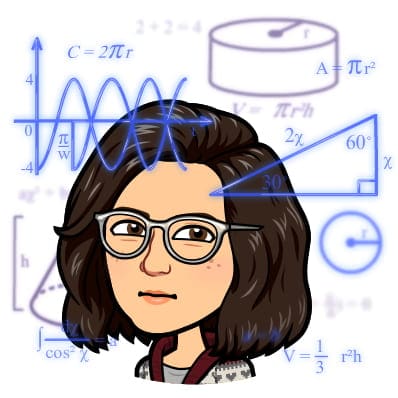
Video
Video is transforming education and students can be both video consumers and creators.
Videos can bring learning to life and engage students while helping them understand key curriculum concepts. Students can watch videos from sites like YouTube or Ted ED and then embed these directly into their digital portfolio with an accompanying reflection.
It’s now easier than ever to create videos as well. Students can make screencasts, stop motion, explanatory videos, animations, dramatizations, interviews, photo montages, and many other types of videos. You could even consider the recording of a video conference to be a worthwhile artifact.
According to Hani Morgan (2013), assigning students the task of creating videos can lead to many positive outcomes such as improved writing, research, and communication skills, along with higher-order skills like problem-solving and critical thinking. At the same time, students can benefit from being creative and collaborating with others.
Student created videos can be excellent artifacts for digital portfolios as they allow pupils to demonstrate their learning and understandings in truly unique ways.
Check out The Educator’s Guide To Using Video In Teaching And Learning to learn more about popular tools that students can use to create their own videos.
Audio
You’ve probably heard of the theory of learning styles? That is, the idea that an individual learns better if they can receive information and produce work according to their preferred learning style, for example, auditory, visual, or kinaesthetic. While the evidence for learning styles may be mixed, many teachers still indicate a strong belief in the learning style theory (Newton and Miah, 2017).
Writing isn’t for everyone but some students really shine when they can use audio instead of, or alongside, text. There’s a lot students can do with audio when building their digital portfolio.
- Podcasts: These are simply audio files that are published online. Students might like to make a series of podcasts to coincide with a subject they’re studying or a project they’re working on. Anchor.fm is a popular free service for recording, hosting, and distributing podcasts.
- Audio interviews: Students could record interviews with others to create rich artifacts for their portfolios. Interviews can expand students’ understandings, challenge beliefs, and reinforce learning.
- Audio reflection: For some students, typing written reflections can be laborious. An audio recording may be a preferable option for some students or an essential accessibility tool for others, for example, those with vision impairment or learning difficulties.
- Music: Audio doesn’t have to just be speech of course. There are so many ways music can be embedded into an ePortfolio. Students can record themselves playing an instrument, or if they don’t have instruments, they might try a program like GarageBand or a simpler web tool such as Chrome Music Lab.
Recording audio is now quite simple on any device. If students are using a tablet like an iPad there is a simple Voice Memo app. Richard Byrne from Free Technology for Teachers has shared three tools for making short audio recordings on the web without an account. The files can be downloaded as MP3s and then uploaded to the portfolio. Some other tools like Anchor.fm allow you to embed audio files into a blog post.
Check out The Edublogger’s Guide to Podcasting to learn more about tools that can be used for creating audio.
Social Media
You might not have considered using social media as artifacts in digital portfolios, but if you teach older teens or adults, there is a lot of scope for using this type of content. Of course, if your students are younger, particularly under 13, then social media artifacts aren’t an option.
Most social media platforms now provide an embed code to display a post within a website. You might want to embed tweets, Facebook posts, Instagram posts, Pinterest pins or boards, or even a TikTok post.
Why would you want to embed social media? Well, social media is now the way a lot of us learn and connect. It can influence our thoughts and expand our thinking. Embedded social media content can serve as interesting artifacts to demonstrate what students are thinking, learning, or creating.
Social media is expanding learning beyond the school day with content and meaningful interactions on specific topics. When combined with meaningful engagement, social media technology can be a powerful tool to reinforce learning, establish effective communication abilities, and provide the career and necessary life skills for students in the 21st century.
Mark Stevens (2014)
Here’s an example of what an embedded tweet looks like. As you can see, you can consume the content without leaving this site or click through to Twitter to engage on that platform.
We’ve been continuously updating our Complete Guide To WordPress #Accessibility. Look for more videos and info to be added to the guide soon, which is more like a mini-course than a typical blog post.
— CampusPress (@CampusPressWP) May 26, 2020
Take a look and please share!https://t.co/FnySGuXcQt#a11y #WordPress pic.twitter.com/qhi7QY9Khx
Other Embeddable Content
Digital portfolios really open up a world of possibilities for creating diverse artifacts that can easily be embedded. Some of these don’t fit neatly into a category.
Here are some more examples of other content that students could create and screenshot or embed into their blogfolios:
- Google Suite Creations: Google Sheets, Google Drawings, Google Docs, Google Forms, and Google Slides all allow you to embed your creations into a blog or website.
- Comics: Students can demonstrate their learning or thoughts creatively using a comic creation tool like Make Beliefs Comix.
- Maps: Students of subjects like geography or history could add fantastic content to the portfolios by embedding custom maps or directions using Google Maps.
- Puzzles and Games: Embedding games or puzzles can make digital portfolios become interactive. In many cases, students can even code their own games, for example, games created with Scratch can be embedded. Other free options for creating custom content include puzzles from Jigsaw Planet, interactive games from Class Tools, or learning activities from Educandy.
- Quizzes and Forms: Students can interact with their readers or collect data by publishing quizzes, forms, or surveys on their blog. Google Forms is a good way to create a quiz or survey, or you could use a tool like Crowd Signal.
- Memes: As Sharon Serena explained in a post on the ISTE blog, “Memes are a great educational device for teachers and students alike to promote clarity, pedagogy and humor.”
- GIFS: Like memes, GIFs might provide another fun option to add humor and creativity to a student’s portfolio. Warning: popular GIF sites generally contain content that is not appropriate for children. Gifs4Kids is an online resource with student-friendly animated GIFs. Check out this post by Julie Smith for more advice on tools for creating GIFs.
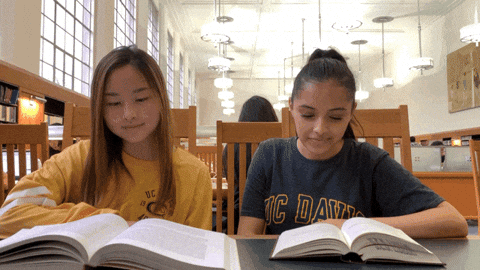
Learn More About Quality Artifacts
As educators and students progress through their ePortfolio learning journeys, you might come up with some tips or standards of what makes a quality post in a blogfolio. Your own standards will be personalized based on your style of portfolio, platform, and age of your students amongst other things.
Below is an example list of guidelines from a post on The Edublogger about quality student blog posts.
You might even put these sorts of ideas into an assessment rubric which we’ll discuss in the next chapter.
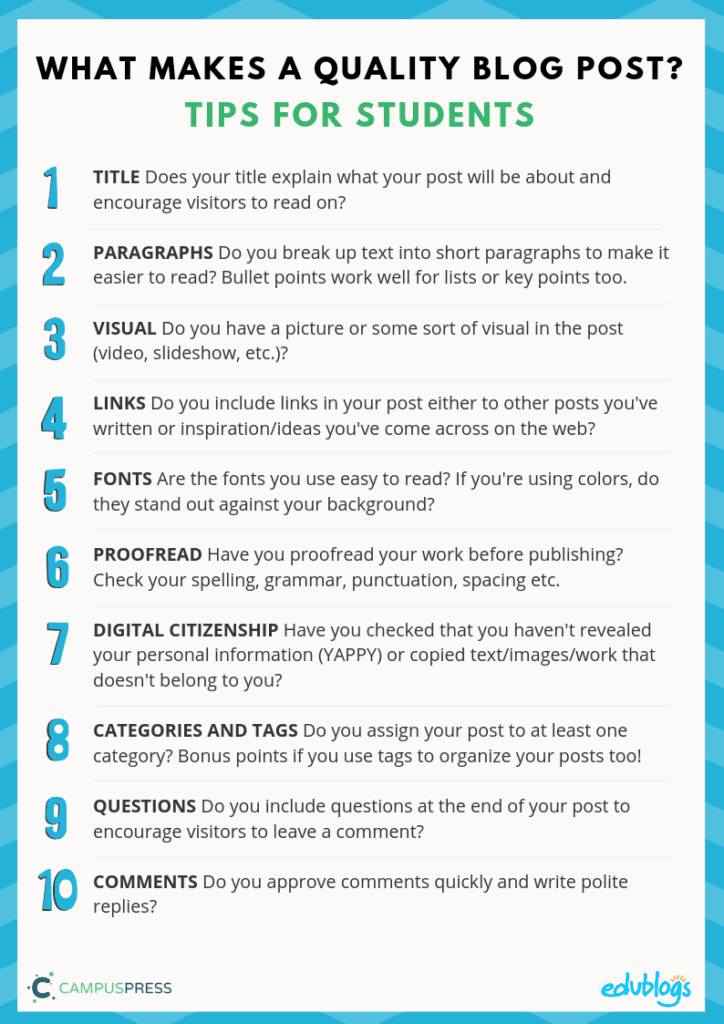
The Reflection Process
If we don’t create a process of reflecting and framing them, then we are leaving learning up to chance.
Jackie Gerstein, ISTE Panel discussion, 2016
A portfolio will normally comprise more than just the artifacts themselves and will include some form of reflection.
Students can reflect on what they’ve learned, their successes and “failures”, their problem-solving processes, and their future plans or goals. Reflective entries can give educators an insight into how students are learning, rather than just what they have learned.
Sometimes students are given prompts or frameworks to drive their reflection. You might naturally think of the reflective part of a portfolio as being text entries but for some students, they find more success and enjoyment creating audio or video reflections.
Dr. John Spencer is an educator with a lot of experience using portfolios. Dr. Spencer suggests a dual layered approach to reflection.
Have students reflect on both the learning process and the final product. There’s a common mantra in the education community that “it’s about the journey and not the destination.” I’m not sure I agree. Sometimes the product drives the process. So, have students reflect on both.
While most educators embed a culture of reflection into their portfolio program, there are other educators who feel that the push to reflect can be premature and students should be given some freedom on their online space initially.
Educator Jabiz Raisdana, has documented some compelling thoughts on student blogging. He advocates for freedom, stating that:
If you want your students to blog effectively, give them the freedom to experiment and write about what interests them.
Stay away from portfolios and forced reflections on their learning, at least until they get the hang of it.
Wait until they find a voice, find an audience… before you push your agenda of meta-cognition and reflective learning.
Perhaps on the other end of the spectrum is the argument from Matt Renwick in his article ,Think You’re Doing Digital Portfolios? Think again. Matt implies that reflection is a non-negotiable in an effective digital portfolio program,
Of course, all of the posted artifacts of student learning are accompanied with reflection, self-assessment, and goal setting for the future. Otherwise, it’s only sharing content. Nice, but not necessary for students’ education.
As with most topics, you might want to try a balanced approach to reap the benefits of reflection while ensuring students still have the freedom to express themselves naturally and be creative.
Chapter References and Resources
Byrne, R. (2020, June 2). Three Ways to Make Short Audio Recordings – No Accounts Required. Retrieved from https://www.freetech4teachers.com/2020/06/three-ways-to-record-to-make-short.html
Gerstein J. via Schwartz, K. (2016, September 14). Don’t Leave Learning Up to Chance: Framing and Reflection. Retrieved from https://www.kqed.org/mindshift/46316/dont-leave-learning-up-to-chance-framing-and-reflection
Morgan, Hani. (2013). Creating videos can lead students to many academic benefits. Childhood Education, vol. 89, no. 1, p. 51+. Accessed 11 June 2020.
Morris, K. (2020, May 13). The Educator’s Guide To Using Video In Teaching And Learning. Retrieved from https://www.theedublogger.com/video-teaching-learning/
Morris, K. (2019, January 26). The Edublogger’s Guide To Podcasting. Retrieved from https://www.theedublogger.com/podcasting/
Morris, K. (2020, February 25). 10 Elements Of A Quality Blog Post: Tips For Teaching Students. Retrieved from https://www.theedublogger.com/quality-posts-students/
Newton, P. M., & Miah, M. (2017). Evidence-Based Higher Education – Is the Learning Styles ‘Myth’ Important?. Frontiers in psychology, 8, 444. https://doi.org/10.3389/fpsyg.2017.00444
Serano, S. (2018, February 20). 5 ways to use memes with students. Retrieved from https://www.iste.org/explore/In-the-classroom/5-ways-to-use-memes-with-students
Smith, J. (1970, January 1). My Favorite 10 Apps & Websites for Creating Animated GIFs. Retrieved from https://www.thetechieteacher.net/2019/04/my-favorite-10-apps-websites-for.html
Spencer, J. (2019, March 28). Five Ways to Get the Most Out of Student Portfolios. Retrieved from http://www.spencerauthor.com/five-ways-to-get-most-out-of-student/
Stevens, Mark, et.al. (2014). The 10 biggest trends in ed tech. Accessed 11 June 2020. http://thejournal.com/Articles/2013/12/13/The-10-Biggest-Trends-in-Ed-Tech.aspx?Page=2
Tolisano, S.R., & Hale, J.A. (2018). A Guide to Documenting Learning: Making Thinking Visible, Meaningful, Shareable, and Amplified. Thousand Oaks, CA: Corwin.
Raisdana, J. (2012, September 25). Retrieved June 10, 2020, from http://www.jabizraisdana.com/blog/what-it-might-be-authentic-student-blogging/
Renwick , M. (2017, July 26). Think you’re doing digital portfolios? Think again. Retrieved June 11, 2020, from https://mattrenwick.com/2017/07/26/think-youre-doing-digital-portfolios-think-again/
Assessments and Feedback
Chapter Eight
Let’s take a look at the best ways to integrate assessment and feedback into your portfolio program. You’ll find example rubrics and program models too.
Assessment and feedback are integral parts of any teaching and learning process. When you’re using ePortfolios, you have some choices in the way you’ll approach assessment and the feedback process.
While assessment can take on a variety of forms, two of the main types are formative and summative assessment.
Formative assessment is designed to get feedback on student performance during instruction. The purpose is to guide the teacher in making changes to their planning and instruction to best meet student needs. Formative assessment is sometimes called assessment FOR learning as it focuses on student growth.
Summative assessment provides teachers, administrators, students, and families with an understanding of a student’s overall learning. This sort of assessment generally happens at the end of instruction. Summative assessment is sometimes called assessment OF learning as it focusses on the learning product.
If you have trouble remembering the difference between these two types of assessment, you might enjoy this image from @bryanmathers.
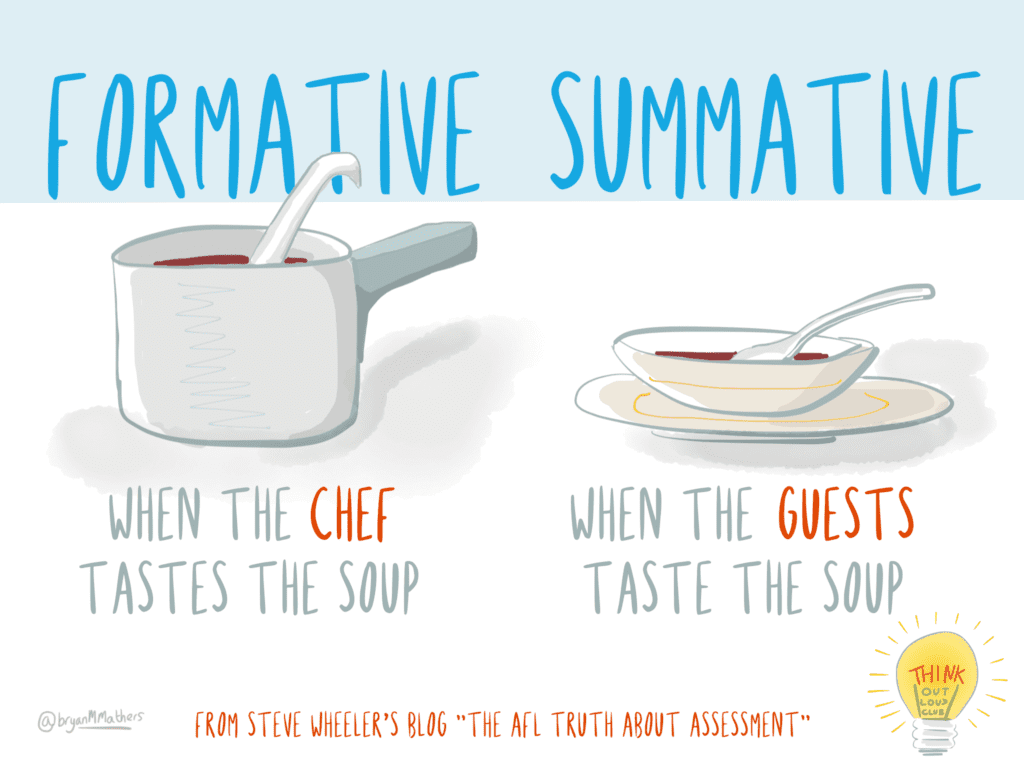
The great thing about ePortfolios is they allow for both formative and summative assessment. Some educators prefer to focus on formative assessment for their portfolio program so students can redesign and improve their artifacts throughout their course.
Betsy Gilliland is an associate professor at the University of Hawaiʻi Māno. She has written an interesting article where she reminds us that ePortfolios allow teachers to be more than just assessors but perhaps collaborators or coaches.
Though teachers can still assign grades to individual assignments, they may choose to make those grades placeholders, where students can revise texts and submit them for reevaluation through the portfolio.
Assessment of Transversal Skills 2020 (ATS2020) is a European learning model that’s based on formative assessment. The project which was co-funded by the European Commission focused on the implementation of ePortfolios with 10,000 students aged 10-15 years.
The ATS2020 learning model contains a cycle of 6 phases as illustrated in the diagram below. The model offers a student-centered approach. Teachers take on the role of coach and assessor while students actively work towards developing skills and competencies.
This interesting framework might provide some inspriation for your own approach to learning and assessment with ePortfolios.
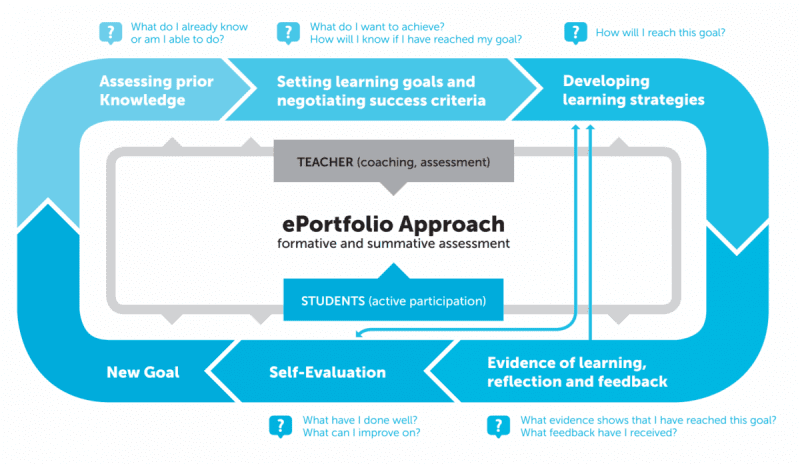
Feedback
Ongoing meaningful feedback throughout a course can help students achieve their full potential so much more than if they wait until the end of semester to receive their grades. When using digital portfolios, educators can offer students feedback in the portfolio platform or via private communication such as in-person or email.
A useful model for feedback is presented by John Hattie and Helen Timperley (2007) as Feed Up, Feed Back, Feed Forward. In this model the learner considers three questions:
- Feed Up: Where am I going (what are my learning intentions?)
- Feed Back: How am I going (what does the evidence tell me?)
- Feed Forward: Where to next (what are the next steps or goals?)
Educators aren’t the only ones who can offer students feedback on their ePortfolios of course. Feedback from peers or even the wider community can be very valuable.
In terms of peer feedback, some educators find it helpful to come up with a system that doesn’t leave feedback to chance. For example, high school ceramics teacher Heather Alexander set up a system to ensure all students would receive constructive peer feedback on their blogfolios.
I have students work in “peer blog mentor” groups. They self-select a group of 3 -5 peers and then I match their group with a group in another class. I moderate the comments so I can check for accuracy and completion before they are published.
Anecdotally, many teachers will tell you that peer feedback is powerful and this is backed up by research. Stefani et al. (2007) observe that “Peer-commenting on student work is an excellent incentive for improving the quality and effort that students invest in their work. Furthermore, those who comment learn as much from devising their comments as those who receive feedback on their work.”
When a portfolio is made publically available on the web (or login credentials are provided), students can enjoy the benefits of feedback from family and wider networks as well. A 360 degree look at their work, may open students’ eyes to their achievements and future directions.
In a WordPress site, or a blogfolio, comments can be used for feedback. Here is a simple example of how a private comment can be left on a portfolio hosted with CampusPress.
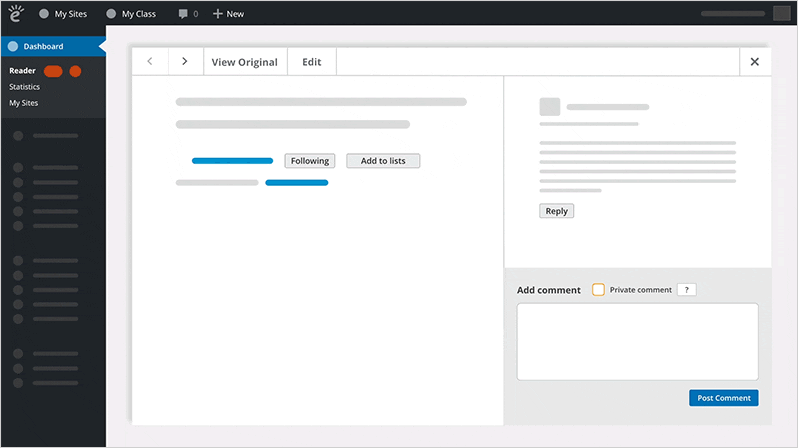
Understanding what quality feedback and quality comments look like is a skill that most of us would agree is really lacking around the web – just read comments on facebook or any news website. This is just one more example where experiences in a portfolio program transfer beyond traditional academic knowledge and skills.
Rubrics
Many educators find it’s useful to use a rubric that ensures everyone is on the same page in terms of expectations. An article by the University of Waterloo reminds us that even though portfolio entries can be personal and subjective, a rubric ensures the ePortfolio is still assessable by objective standards.
- This electronic portfolio rubric was created by Joan Vandervelde for the University of Wisconsin-Stout. It includes 7 categories with 4 levels of achievement. The university website has more rubric examples and tools to explore on their professional development page.
- Auburn University in Alabama has published two useful rubrics — one is designed for formative assessment and one is summative (to assess “final” portfolios).
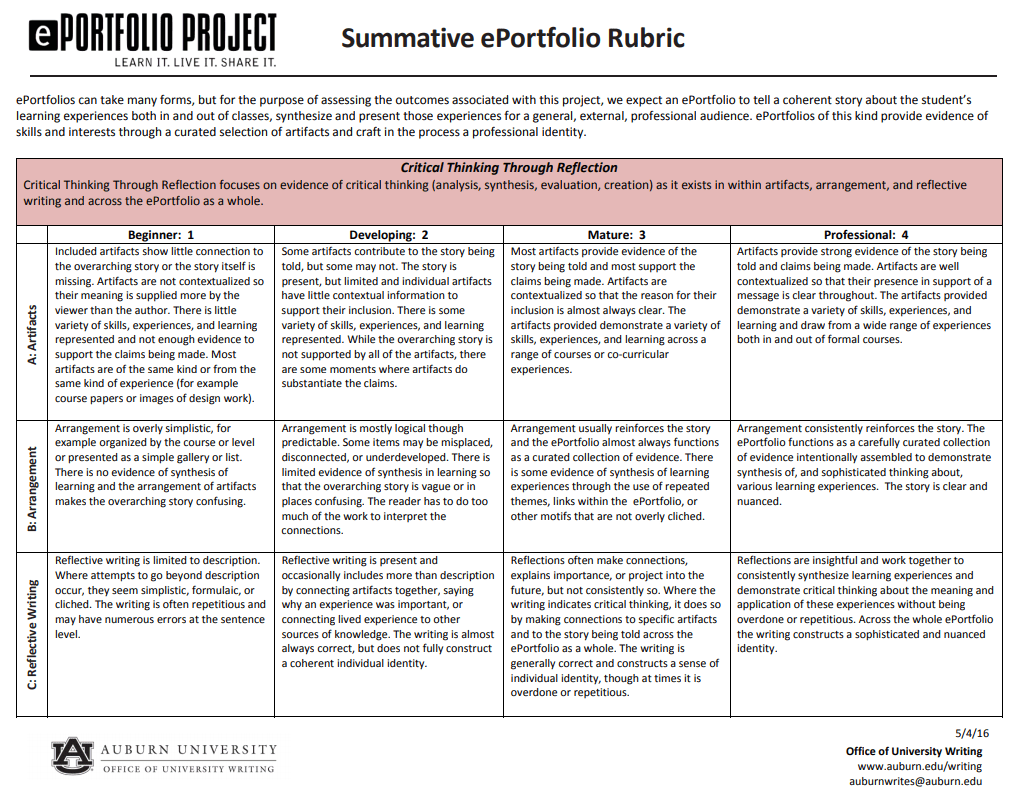
- If you’re looking for an example of technology skills that students can build over time while working on their blogfolio, check out this classic scope and sequence from Kim Cofino and Yokohama International School. The intention was to provide a scaffolded list of skills to help students understand “the kind of skills that a blogger would take for granted, but a non-blogger might not think about”. Silvia Tolisano has also adapted this rubric to make a clearly presented framework that grades students from beginner to expert.
One of the great things about having a ePortfolio program is the opportunitiy for students to self-reflect. The use of a rubric such as the examples above provide structure to the self-assessment process. Other educators like Heather Alexander offer students reflective prompts to help guide their thinking.
For some educators, it might seem overwhelming to assess a portfolio at the end of a semester or class. Richard Byrne has used digital portfolios with his computer science students and explained his approach to assessment which breaks down projects throughout the course.
When it comes to my students’ digital portfolios, I’m looking at them on the whole and not grading them other than pass/fail. That’s because I’ll be giving grades on the projects that are featured within the portfolios themselves throughout the year.
Beyond Traditional Assessment
It’s exciting to think that ePortfolios can act as a form of sustainable assessment which researcher David Boud (2000) describes as assessment that “encompasses the knowledge, skills and predispositions required to support lifelong learning activities”.
Sustainable assessment can meet student needs in real-time while also preparing them to meet future needs as lifelong learners. After all, learning is not a state you “achieve” and tick off, there is always something new to learn and always new challenges ahead. All educators want their students to develop the passion to learn without them.
Whatever approach to assessment and feedback you use, to get the most out of your program, schools should ensure their approach is planned, consistent, and ongoing. You want all educators and students to know what is expected so they can get the most out of the experience.
What’s motivating your students?
As a final thought, it’s interesting to think about what is truly motivating your students. A high quality and regularly updated portfolio offers a plethora of benefits but can take a lot of work. Some may question why students would put in so much effort. Is the quest for grades the only or best motivation?
In her TED X talk, “the grandmother of electronic portfolios”, Dr. Helen Barrett, announced that she is on a campaign to make ePortfolios a more intrinsically motived process, rather than a process motivated by extrinsic grades.
Dr. Barrett suggests that students can become intrinsically motivated when the portfolio program includes choice, voice, sharing, feedback, and immediacy. She also describes these as the motivating characteristics found in social networks.
Human beings have an innate inner drive to be autonomous, self-determined, and connected to one another. And when that drive is liberated, people achieve more and live richer lives.
Daniel H. Pink, Drive: The Surprising Truth About What Motivates Us (2009)
Chapter References and Resources
Auburn University Rubrics. Retrieved June 13, 2020, from https://wp.auburn.edu/writing/eportfolio-project/faculty-support/rubrics/
Alexander, H. (2020). SCHS Open Studio. Retrieved from Alexander, H. (2020). SCHS Open Studio. Retrieved from https://missaclay.edublogs.org/
ATS2020. (2017). Classroom Pilot. Retrieved June 15, 2020, from http://ats2020.eu/classroom-pilot
Boud, David. (2000). Sustainable Assessment: Rethinking Assessment for the Learning Society. Studies in Continuing Education. 22. 151-167. 10.1080/713695728.
Byrne, R. (2019, December 11). Digital Portfolio Tools and Assessment. Retrieved from https://practicaledtech.com/2019/12/11/digital-portfolio-tools-and-assessment/
Cofino, K. (2014, June 12). Always Learning. Retrieved June 10, 2020, from https://kimcofino.com/blog/2010/11/07/creating-a-blogging-scope-and-sequence/
Gilliland, B. (2019, November 7). Portfolios for L2 Writing Assessment. Retrieved from http://blog.tesol.org/collect-select-reflect-portfolios-for-l2-writing-assessment/
Hattie, J., & Timperley, H. (2007). The Power of Feedback. Review of Educational Research, 77(1), 81–112. https://doi.org/10.3102/003465430298487
Pink, D. H. (2009). Drive: The surprising truth about what motivates us. New York, NY: Riverhead Books.
Stefani, L., Mason, R., & Pegler, C. (2007).The educational potential of ePortfolios. Supporting Personal Development and Reflective Learning, London: Routledge
Tolisano, S. (2017, August 8). What Do You Want to Know about Blogging? Retrieved from http://langwitches.org/blog/2017/08/08/what-do-you-want-to-know-about-blogging/
University of Waterloo.(2019, March 4). ePortfolios Explained: Theory and Practice. Retrieved from https://uwaterloo.ca/centre-for-teaching-excellence/teaching-resources/teaching-tips/educational-technologies/all/eportfolios
Vandervelde, J. (2018). EPortfolio (Digital Portfolio) Rubric. Retrieved from University of Wisconsin-Stout https://www2.uwstout.edu/content/profdev/rubrics/eportfoliorubric.html
Conclusion
Chapter Nine
You’ve made it to the end! Let’s take a look at the next steps you could take in your journey to implement ePortfolios.
As we have seen, there are many different ways you can use and create ePortfolios. Regardless of the tools or types of portfolios you implement, an ePortfolio program has the power to transform your learning environment whether you’re in the K-12 setting or in higher education.
The most exciting aspect of an ePortfolio program lies not in the technology itself but in the creation of a school culture where all learning is valued, visible, reflected on, improved, and celebrated.
To revise some of the key questions we’ve covered in this guide, please save or print a copy of this ePortfolio Planning Guide.
📌 Download a PDF copy of the ePortfolio Planning Guide.
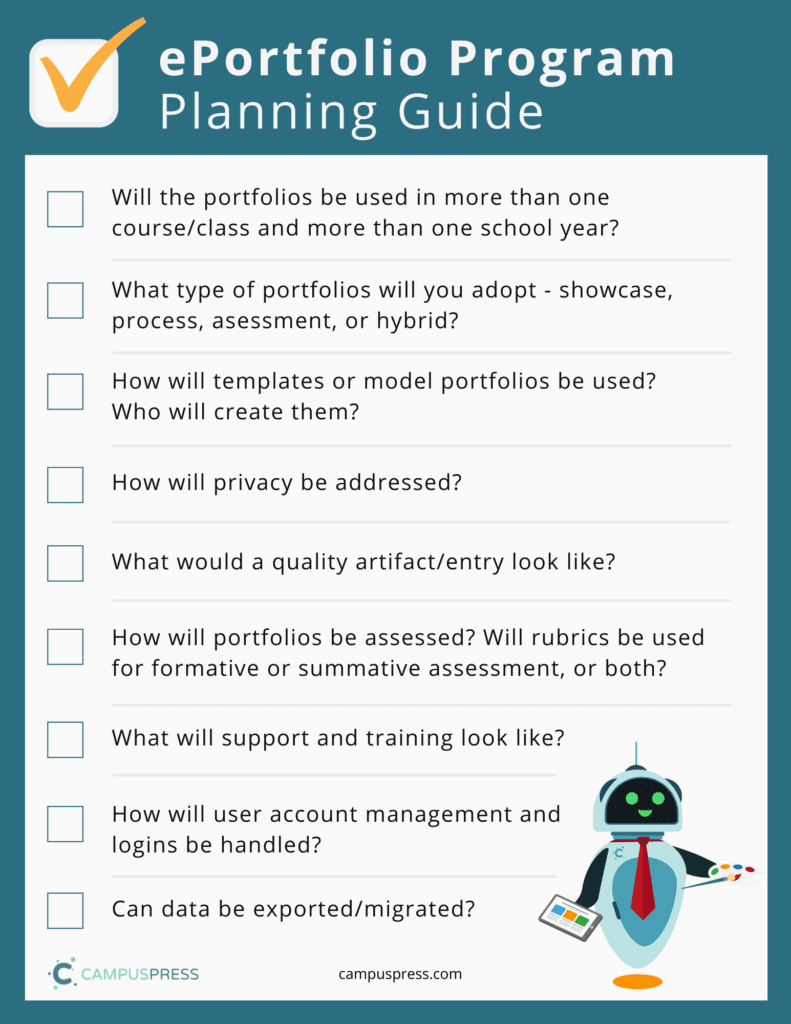
What is your next step on your ePortfolio journey?
Want to talk more about WordPress, CampusPress, or school-wide ePortfolio programs?
Please reach out. Our team can help you go through your options in more detail.
Want to learn a bit more about the pedagogy and technology behind ePortfolios?
We recommend George Couros’ Digital Portfolio Master Course.
Want to try out digital portfolios yourself or with students before implementing a school-wide program?
Our sister service, Edublogs, is perfect for that. You can get started today for free.
Have a question or something to add?
Let us know, contact us directly. We’re always happy to chat!