You have probably heard the term search engine optimization (SEO) and may even have a bit of knowledge on the subject. Knowing about SEO and using it to your advantage are, however, two very different concepts. If you haven’t taken the time to start optimizing your school website, you may be missing a great opportunity to boost your site’s SEO rankings.
Optimizing your school website is easy if you’re using WordPress as your content management system (CMS). In this article, we’ll cover some essential SEO best practices, keyword research techniques, WordPress tools, CampusPress plugins, and additional tips to enhance your website’s visibility.
Something important to note: SEO is often referred to as an art and not a science. There are wildly different opinions on the topic and how to best optimize your pages. This guide aims to introduce you to the basics of SEO and help you start optimizing your pages. We’ll also cover some of the underlying principles of SEO.
Continue reading, or jump ahead using these links:
What Is It? SEO for Higher Education and K-12
Word Count and Keyword Density
What Is It? SEO for Higher Education and K-12
SEO is the practice of ensuring your website contains all the elements needed to rank highly when people are searching for certain words, phrases, or questions in a search engine. By implementing best practices, you can ensure your pages are properly optimized and are competitive against other colleges, universities, education institutions trying to rank for the same keywords or topics.
For example, you may want your school to rank highly in search results when someone searches for “best universities on the East Coast,” or “undergraduate engineering programs.” This is where SEO optimization assists you. By having a solid SEO strategy and by utilizing the tools available, you increase the odds of your site appearing as one of the top results.
Basic Keyword Research
Opinions vary on how to begin your page optimization journey, but identifying keywords and phrases related to your site content is a good place to start when considering SEO for educational institutions.
There are many free and paid research tools out there that can help you. One tool is ahrefs. For beginners, we recommend the free version which allows you to take your first step toward advanced SEO. This tool will help pinpoint keywords you should be targeting and help you avoid putting too much focus on keywords that aren’t heavily searched.
Here, you can type in a keyword that you find valuable, and ahrefs gives you the search volume and difficulty to rank for that term. It also gives you valuable related terms to consider using. You can use these as variants throughout your website to ensure you are not keyword stuffing.
For this example, we typed in “engineering degrees” into the ahrefs search field.
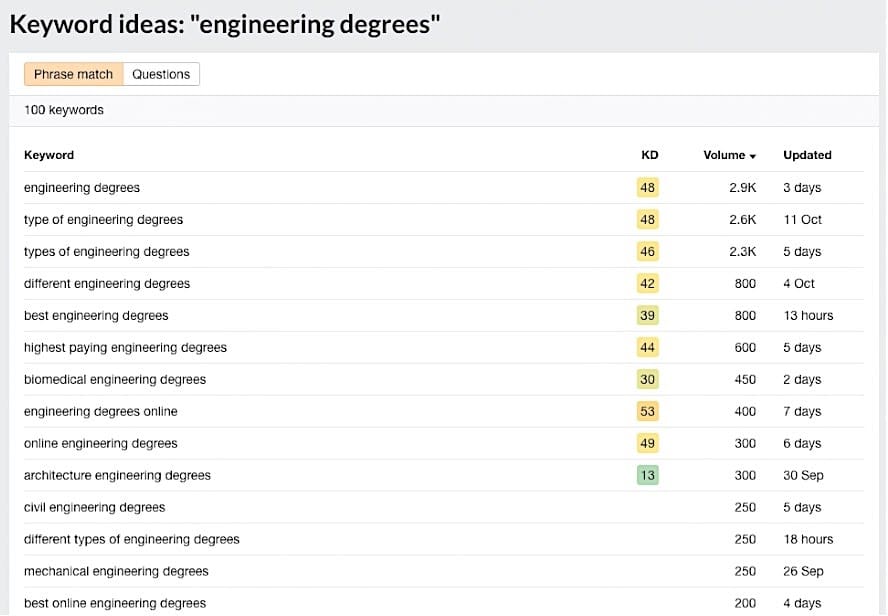
The results include the difficulty (48), which “gives an estimate of how hard it is to rank in the top 10 organic search results for a keyword on a 100-point scale.” It also gives the search volume (2.9 K), which is the number of times that term is searched per month. In other words, it tells us what the competition is for that keyword and if anyone is searching for it. This allows you to gauge whether or not it is worth trying to rank for a certain term or phrase.
There may be times when you decide to pursue a keyword that is tied to your school’s mission and value system regardless of how often it is searched for or how hard it will be to rank for that keyword. That is fine. You can still improve your odds of being found when someone searches for those keywords by following the steps we outline in this article.
Title and Meta Description
There are two especially important SEO items that you need to consider for each of your pages: the title tag and the meta description.
The title tag is the title that shows up for your page in the search engine results, and the meta description is a short description of your page content that appears beneath the title. Search engines evaluate title tags and descriptions as part of their algorithm when determining rankings. Optimally, each of these should include the keywords or phrases for which you want the page to rank.
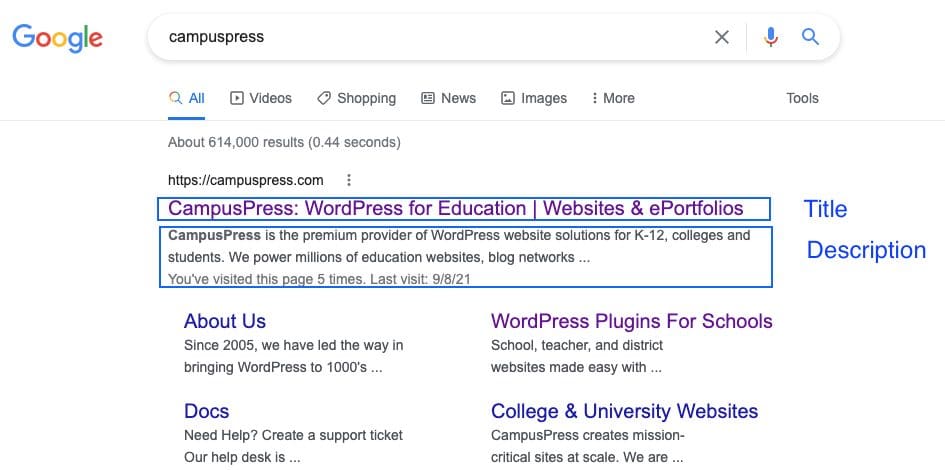
Search engines will add their own title and meta description for your page if you do not specify what to use. Typically they will use the title you have given to your page and the first few sentences of your content.
In some cases, that may be just fine, but it is generally more effective to use the SEO tools at your disposal and tell the search engines exactly what to use. This will allow you to make sure that keywords or key phrases are included in your page title and your page description..
CampusPress recommends using a WordPress SEO plugin, such as our Simple SEO plugin. This is a “quick and easy tool for building a solid foundation for an SEO-friendly website.” It allows you to tweak your page title and description to reach your target audience.
Once you install the plugin, each of your site’s pages will have a Search Engine Optimization section underneath the content area that you will see when creating or editing a page on your site. There, you’ll be able to add a title tag and meta description for your page. You’ll also want to type your focus keyword in the field provided. You can ignore canonical URLs for now. But it’s worth investigating once you understand basic SEO.
As an example, let’s say you are optimizing an admissions page for your engineering program and you have decided that the keyword for which you want to rank is “engineering degree”. Here is what you might add in the Search Engine Optimization section of that page:
- Title Tag: Earn Your Engineering Degree At East Coast University
- Meta Description: East Coast University offers students a comprehensive undergraduate engineering degree program. Traditional degree programs are available as well as one of the best online engineering degree programs.
- Meta Keywords: Engineering Degree, Best Online Engineering Degree

Title and Description Best Practices
- Ensure the keyword is in the title. But don’t force it into the title or “keyword stuff.” Create a title that flows naturally and contains the keyword.
- Ensure your title is between 50-65 characters including spaces. This leaves little room. So, make sure the title is readable and meaningful while containing the keyword/s.
- The keyword or phrase for the page should be included in the meta description and should match the keyword in the title. This allows search engines to determine the topic of your content. The description also gives readers a glimpse of what your page offers.
- Like your title, your meta description has a recommended length. Keep this content between 135-300 characters including spaces. This gives ample length to describe the page and its contents.
Further Optimization
Once you finish your keyword research and add your title/meta descriptions, there are many other factors to consider to be successful in SEO. You can install a WordPress SEO plugin that “grades” your SEO performance and lets you know which items need attention. One such tool is the SmartCrawl Pro SEO Plugin from our friends at WPMU DEV. If you aren’t currently using plugins like this to increase SEO performance, there is no better time to start than now.
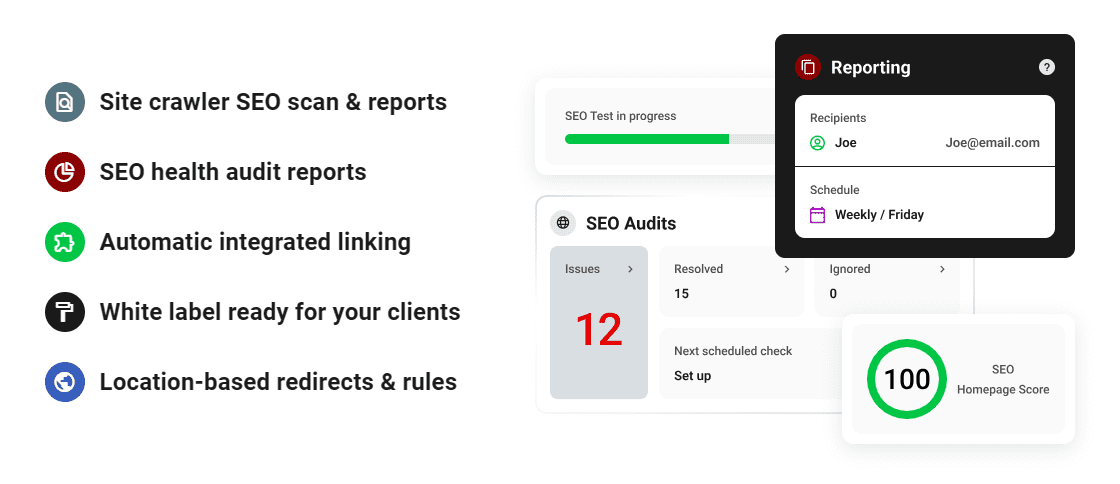
In the final few sections of this post, we cover some additional recommendations to ensure your pages are optimized. There are many good WordPress SEO plugins that provide statistics and overviews for the items we are about to cover. While you can definitely optimize your pages without adding any additional plugins, we think it’s worth adding at least one so you know exactly where you stand in the optimization process. This can help avoid a bunch of guess work and “maybe it’s ok” hypotheses.
Keyword in URL
Your page URL, also referred to as your page’s permalink, shows up in search results and is very important to search engines. Having your keyword in the URL helps you rank higher. By default, WordPress takes the title of your page and uses it as the URL for your page. If you want to create a shortened URL with just the keyword or phrase (recommended), you can use the Permalink option to modify your page’s URL without changing the title.
For the purpose of this blog post, our title is “SEO for Schools: Using WordPress to Optimize Your Website.” If we do not change that, the URL will be:
https://campuspress.com/seo-for-schools-using-wordpress-to-optimize-your-website
Since we are trying to optimize this page for the keyword phrase “SEO for Schools,” we want to shorten that URL to contain only the keyword so Google can easily crawl it and understand the focus. When you are ready to edit your page’s permalink, look in the right sidebar next to the content area for your page and locate the Link section. Click on the link that displays there to expand it and then type your keyword into the “URL slug” field as a hyphenated link.
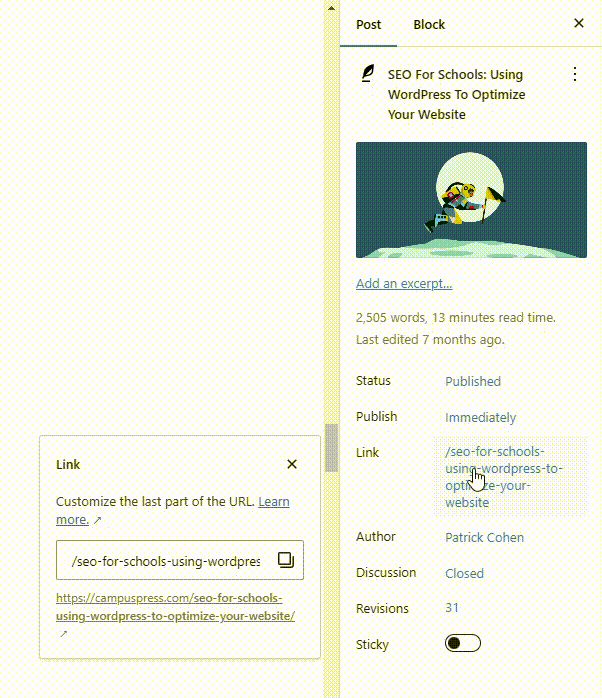
Keyword Diversification
It is tempting to use the same keyword across multiple web pages on your site. It makes sense since many of your pages may contain similar content related to the same subjects. However, keyword diversification is important to ensure you rank for as many keywords as possible.
It is not quite known how search engines handle and rank pages on the same site that contain the same keyword (again – art not science). One thought is search engines get confused on which to rank higher and may end up giving preference to your less-important page. Best practices indicate that we should avoid duplicate keywords when possible.
Word Count and Keyword Density
Content is obviously a huge factor in the way search engines rank your web pages. That is why it’s important to carefully craft your message and include the keyword in the first paragraph of your copy. You also want to consider copy length. It is recommended that you include more than 300 words. It is fine to go well over that length. The key to copy length is value. Ask yourself this: Is this copy valuable and is it adding any quality to people’s lives?
Your keyword, and variants of it, should be sprinkled through the copy. But be sure not to keyword stuff or your readers will be turned off and the search engines will penalize you for trying to game SEO. It is recommended to have a 1-3 percent keyword density. There are ways to easily calculate your keyword density and plenty of tools available online to do it for you. This ensures you use your keyword enough, but not too much.
Internal Links
Including links from other pages on your website is an important action to take. This connects readers to other resources they might find useful like department pages, news/events, and faculty spotlights. Since search engines crawl through your website looking for pages to index, this also helps them discover more pages on your website to consider for rankings. It’s like a huge link ecosystem.
Adding links to another page on your website can be done in just a few steps. First highlight the text. Then click the link button and type or paste the link URL. If you don’t have that handy, type in the name of the page and WordPress gives you a list of relevant pages. In the example below, we link to the CampusPress homepage.
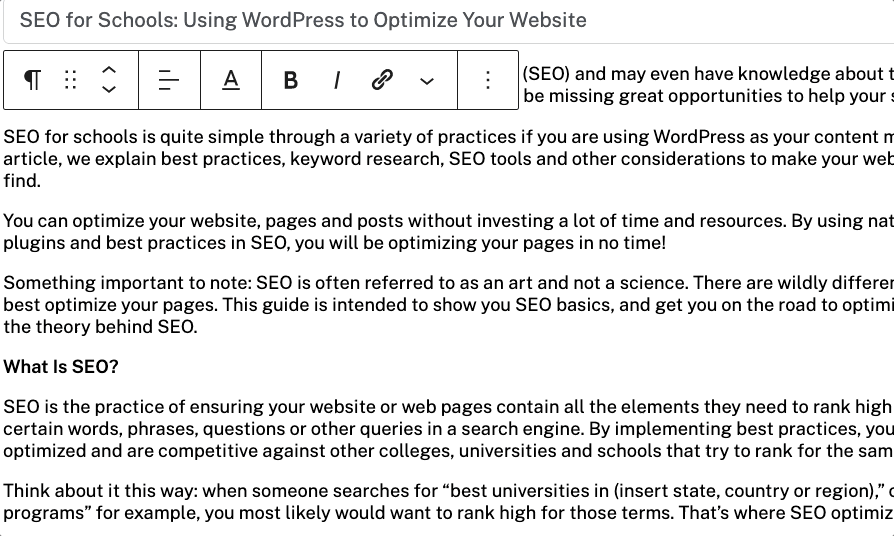
Images, ALT text, and Image File Names
Images are particularly important for SEO and accessibility. First, images tell stories and appeal to your readers. Secondly, they tell search engines you have additional content related to your keyword other than just text.
There are a couple of things we want to pay attention to when adding images. First, we always want to add ALT text, which is additional content that tells search engines a little about the image. For SEO purposes, this gives you an additional opportunity to plug your keyword. More importantly, however, it helps with accessibility and provides an image description to visitors who use screen readers.
If a user isn’t able to view an image on your website, screen reader programs can use the ALT text to provide a verbal description to them. Adding a short but thorough description of the image will ensure everyone can access your content. If you are able to include the keyword in the ALT text, then you can better optimize the photo as well. The ALT text is also displayed if the image is not able to load.
Here’s how to easily add ALT text. Click on the photo in your page or post. Navigate to the right column in WordPress. Click on “Block.” Scroll down to the ALT text field. Copy and paste or type in your ALT text.
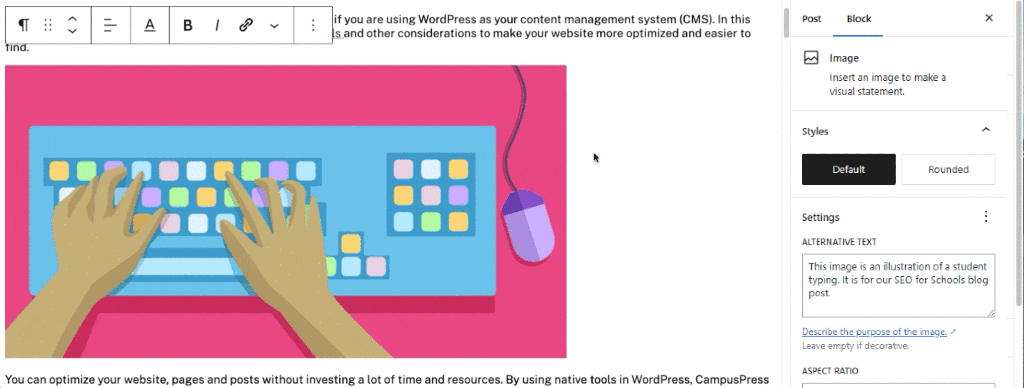
You will notice our ALT text is “This image is an illustration of a student typing. It is for our SEO for Schools blog post.” This accurately and clearly describes the image for accessibility and provides context in the case the image does not show up. Additionally, it contains our “SEO for Schools” keyword for optimization.
Although some disagree whether naming conventions of the actual image affect SEO, it’s always a good practice to name your photo with the keyword in it (for example: online-engineering-degree.jpg). This may help with SEO and will keep things organized in your library.
Headers
Today’s readers are skimmers. The best way to grab their attention is by breaking up your content into bite-sized pieces so they can easily navigate your content. A terrific way to do this is by using headers, which should contain your keyword or variants of it.
Search engines like headers and use them to determine what your article is about. Good use of headings to break up your content will make your pages more SEO-friendly, and more reader-friendly too.
Conclusion
Following these basic guidelines will help you on your way to optimizing your web pages. This guide is meant to get you started. Be aware that SEO is an ever-changing, long-game strategy and there are many other tactics that can help you. We encourage you to start incorporating SEO into your overall website strategy if you are looking to drive more traffic to your website. Please leave a comment and let us know if you have any questions.
About Us
At CampusPress, we’re experts in bringing innovative web solutions to elementary schools through WordPress and our wide range of out-of-the-box and custom plugins and products. In fact, our services in accessibility, security, hosting, support, along with an extensive suite of other tools, power millions of education websites, blog networks and portfolios.
Learn more about our solutions for educational websites or request info today!
