Happy New Year! It’s time for a new year, a new term, and possibly a new school website.
If your school is considering upgrading its website, you may be wondering how to get the most from your revamp, how you can benefit most from it, and which platform to use.
In this post, I’ll aim to help you with that. I’ll outline some of the benefits of overhauling your school website, identify some of the key things your site could be doing for you, and look at how CampusPress can help make the whole process much easier.
But let’s start with the obvious question: why should you redesign your school website?
Continue reading, or jump ahead using these links:
- Should You Revamp Your School Website?
- Benefits of Revamping Your Site
- How to Get the Most From Your New School Website
- Finding the Right Platform
- Managing Your New Site
Should You Revamp Your School Website?
There are a lot of school websites out there that are looking – ahem – a little outdated. If you’re reading this, yours may be one of them. A lot of schools set themselves up with a site around 8-10 years ago when having a website started to feel necessary, and the reality is that if your website is that old, it won’t be benefitting from recent improvements to web design principles and web development technology. Which means you’ll find it harder to manage it and your users will find it harder to navigate.
If you can answer yes to any of the following questions, then you should think about redesigning your site this year:
- Does your site use Flash? (You’ll know this is the case if it doesn’t work on an iPad)
- Is your site designed for desktop monitors, with it looking tiny on a mobile phone?
- Is your site slow? Do you get frustrated waiting for pages to load?
- Do people with disabilities and/or sensory impairments struggle to use your website?
- Is your website full of flashing images, garish colors, and images popping up when users least expect it? (I’ve seen plenty of these, especially among elementary schools)
- Does your website look like it was designed by the children? (Chances are if the children actually did build it, it would look better)
- Do you rely on paper-based communication with students and parents because your website doesn’t let you upload letters, homework etc.?
- When you look at your website, do you cringe?
- Do you worry about what the school inspectors will say about your website when they visit?
Be honest – can you answer yes to any of those questions? If you can, it’s time to switch to a modern, user-friendly site.
Benefits of Revamping Your Site
Redesigning your school website could bring real benefits to your school community. It’s not just about having a site that looks pretty, although a professional site will improve your school’s image – it’s also about the way you use your site to communicate with your stakeholders and support learning.

Here are some of the ways you can make your school website much more effective:
- Make your site responsive so it works on all screen sizes – over 50% of visits to the school websites I manage are on mobile devices.
- Make your site accessible for students and other users with disabilities.
- Make the site more user-friendly so that people can easily navigate around it and find what they’re looking for – remember that content, navigation and site structure are more important for this than visual design.
- Use your site to communicate with students and parents, saving time and money (as well as trees) sending out letters on paper.
- Include learning materials, home study support and curriculum information to support students’ learning. In some countries this is a legal requirement for schools – for example in the UK, schools are required to publish information on their curriculum online.
- Use your site to showcase your school and attract potential students and parents, as well as guiding them through the admissions process.
- Create blogs and add media such as video, images and slideshows to showcase learning, help students develop their technology and literacy skills, and bring your site to life.
- Link your site to social media so users are notified of new content and can share it via their own social networks.
- Add a fully fledged online learning system to support learning inside and outside the classroom, keep track of student assignments and progress, and enable them to chat with teachers and peers.
- Involve your wider school community by creating pages for your PTA, clubs, school governors and more.
I’m sure there will be many more benefits for your school, but these are just some of the things your school website can do for you. If it isn’t doing all these things, then it’s time for a review.
How to Get the Most From Your New School Website
So you’ve decided you want your school website to work harder, and you need to redesign it. How do you go about creating a new site that will work as you need it to? And how will you manage it and get the most from it once it’s up and running?
Here are some tips for planning and creating your new site:
- Identify who’s responsible for the redesign. Who will manage the process of redesigning the site? Will that person have responsibility for signing off content and design, or will that be with the head teacher or the governing board? Will you give faculties or departments responsibility for their own section of the site, or maybe their own separate site or blog?
- Consult with stakeholders before you start. Talk to staff, governors, senior leaders, students and parents and find out what they want from your school website. Talk to the people involved in communicating with parents and other stakeholders – how can the website make their job easier? Be realistic – you won’t be able to meet 100% of everyone’s needs. But understanding what will be most helpful to people can help you identify priorities.
- Look at other school websites to identify examples of good practice. The CampusPress website includes case studies with examples of sites using the platform. You might also want to look at other schools in your neighborhood, to see what they’re doing. Talk to staff there to find out what works and doesn’t work for them, too.
- Identify your priorities. Having found out what your stakeholders want and looked at ideas from other sites, identify what’s most important for your school. It might be that you want to add lots of features to your site but don’t have time to add them all just yet. In which case, set some timescales for when you’ll introduce what. Avoid being too ambitious at the start – you probably won’t have time to add everything up front.
- Make a plan. Prepare a list, plan or schedule (whatever you’d like to call it) of the features of your site and the sections it will have. Note who’ll be responsible for managing each of those, and check that this is realistic. You can then use your plan when identifying the best website platform or hiring a developer.
- Keep it simple. Over half of the visitors to your site will be using a small screen, and even those that don’t will probably be in a hurry, wanting to find information quickly. So keep the design simple. Avoid unnecessary design elements that take time to load and eat into screen space. Focus on the content, the user experience and the navigation.
- Consider user experience. Think about different user groups and how they’ll interact with your site. This could include prospective parents and students, current parents, students wanting to do homework, job applicants and other members of your local community. Consider what they’ll be looking for and make sure it’s easy to navigate from one page each group will be interested in to another one. Make the structure of your site work for your users, not just for you and your school’s staff. And be prepared to make tweaks as you get feedback from users of your new site.
- If you can, do some user testing. Once you’ve created a draft version of your site (sometimes called an alpha version), ask some people to use it. Get their feedback. How easy did they find it to get to the information they needed? Is the site appealing and does it reflect well on the school?
- Allow flexibility. Having more than one way of accessing a page is helpful – some people want to use the navigation menu, others might prefer links in your sidebar or foster. It does no harm to have navigation in more than one place. And make sure you include a search.
Putting some thought and preparation into getting your site right now will save you time in the long run and will make your site more effective.
Finding the Right Platform
So now you know what you want to do with your site and what you want to include. The next step is to find a platform you can use yourself to develop the site, or to hire someone to do it for you. The CampusPress platform gives you lots of features which you can use to make your site a success, and all of them are specifically geared towards schools and colleges. You can develop your site yourself or you can hire us to do it for you.
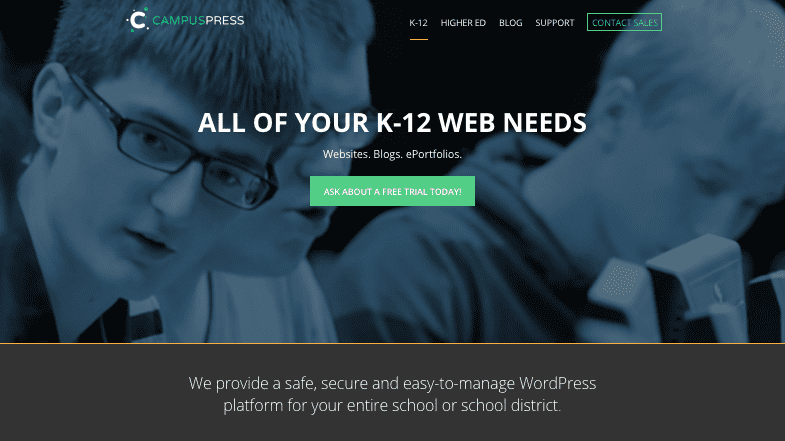
Here are some ways in which you can use a CampusPress site to make your new school website as effective as possible:
- CampusPress sites are responsive and accessible, so they’ll suit your visitors on mobile devices and with disabilities.
- It’s based on the WordPress content management system, which means it’s super easy to learn – you’ll probably find that you have at least one member of staff (and plenty of students) who’ve already used WordPress. This means that staff and students will be able to manage and update the site without writing any code – and you can assign user roles that work for your school.
- You can add as much content as you need and structure it in the way you want. You can also change the way your content is structured easily, without having to delete pages and add them again.
- Import or embed media such as images, slideshows, videos and more, without writing any code. Using different media can bring your site to life and help learning.
- If you need us to, we can create a bespoke theme for your CampusPress site based on your existing branding, so your website looks professional. Or you can customize one of our existing themes.
- If you need blogs for different faculties or classes, you can set up multiple separate blogs, so that blogging students don’t have access to the main site. Or you can create a blog as part of your main site – or both.
- Our built-in social network lets you moderate work, track progress and communicate with students. Students can also chat with each other about their work, which helps with group learning and peer to peer support.
- We keep the platform constantly updated so it’s fast and secure, and provide support – so if you have any questions, we’re happy to help.
CampusPress is based on the word’s most popular content management system – WordPress – but tailored to the education sector. Which makes it perfect for your new school website.
Managing Your New Site
So, your new site is up and running, what next? The work isn’t over!
Managing your site and keeping it up to date is essential. Indeed, one of the reasons schools switch to CampusPress is because their old site is on a platform that makes regular updates too difficult. With CampusPress you can schedule updates for the future, meaning you can write a while month’s blog posts in one go; you can assign user roles to multiple staff, meaning more content is added from around the school; and you can create multiple blogs for students and staff.
All of which will help you keep your site up to date. After all, a site is only as good as its latest content. If you want some tips on managing your school website and keeping it fresh, read our guide.
A New School Website Could be Just What Your School Needs
If your school website is feeling a bit tired, or you’re not keeping it updated, then now is the right time to get yourself a new one. If you follow the tips above you’ll get a site that’s accessible for all your users, works on all devices, helps people find the information they’re looking for, and is a great showcase for your school.
So don’t wait, give us a call and find out how you can improve your school website this year!
