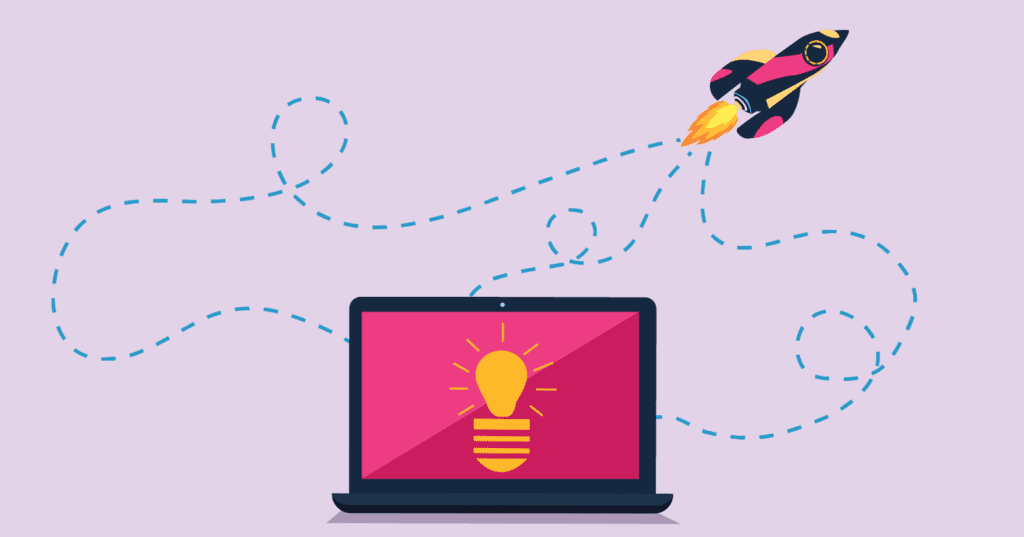As a teacher, is student engagement an on-going challenge for you? Does it feel as though you’re constantly working on developing new ideas and activities in an attempt to hold your students’ focus? If so, then incorporating virtual reality in schools is an effective way to keep students tuned in and excited about what they’re learning. There are many ways to bring this technology into your classroom, and it can find a place in almost any subject. Thanks to inexpensive solutions such as Google Cardboard, it’s more accessible than ever.
In this article, we’ll explore some of the benefits of bringing VR into the classroom, and we’ll highlight a few potential issues to look out for, too. Then we’ll give you five creative tips for virtual reality in schools on how to incorporate it into your curriculum, no matter what subject you teach.
Benefits of Virtual Reality in Schools
A survey of teachers, Information Technology (IT) managers, and School Management Teams found that most agree on which five technologies will grow the most in the near future. Of these five technologies, virtual reality (VR) ranks third. This technology provides several benefits and experiences that make educators eager to adopt it.
One distinct benefit of incorporating VR into your lessons is increasing student engagement. VR provides a type of immersion that is far different than that of traditional lessons. Since students often view VR as a game, they equate time spent using VR to learn as play time. The variety this adds to the day can help provide a mental break for the students even as they continue to engage with the course material. Also, creative play has proven to be an important learning tool for young learners. VR also grants students and instructors a great deal of freedom. It becomes possible to ‘visit’ places that usually aren’t accessible due to cost, safety concerns, or other major obstacles. No matter how generous your school’s budget may be, an eighth-grade trip to Mars is still unlikely.
The Drawbacks of VR in the Classroom
As with any new tool, VR has some potential drawbacks of which to be aware. Technical difficulties are always a possibility. You want to have a backup plan available so that a glitch doesn’t cause challenges to your lesson plan.
There are also ethical considerations, especially with younger students, surrounding the use of VR in the classroom. For example, some children may experience side effects. Physical reactions such as motion sickness or eye soreness are relatively common and can be manageable.
Some young children can suffer psychological effects from the experience. Therefore, it’s probably best to reserve VR adventures for middle school students aged 12 and older. Even then, you may want to check with their parents before implementing a VR-based lesson plan. During the experience, always monitor your students for any signs of distress.
5 Vital Virtual Reality Tips to Wow Your Students
If you’re ready to implement VR in your classroom, we have some tips to help you make the most of your experience. With the world (and beyond) at your fingertips, there are many ways to implement virtual reality in schools.
1. Go On a Virtual Field Trip
Google Expeditions is a free app that enables your students to go on an array of adventures outside the classroom. How far outside the classroom is up to you:
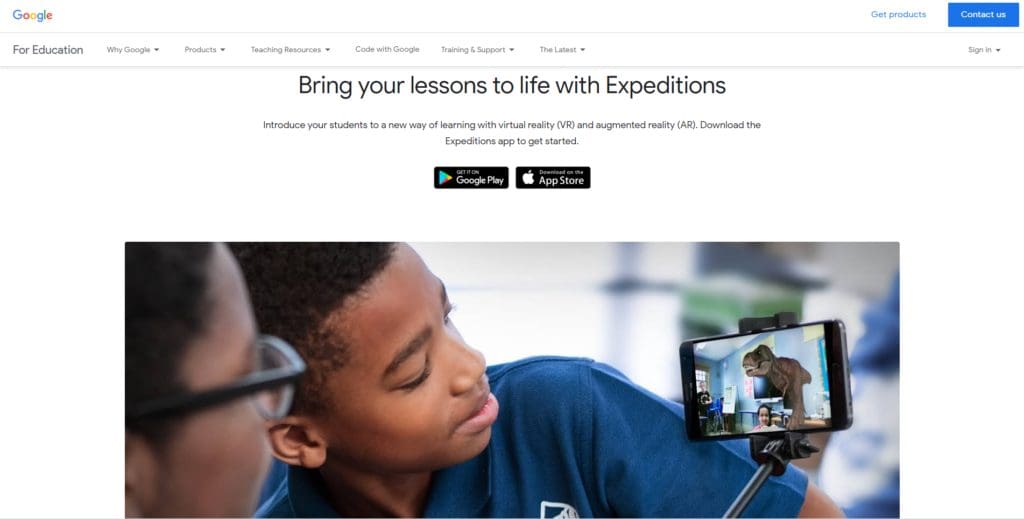
You can take your class around the world, under the ocean, to the moon, or inside the human body. The variety of experiences makes it applicable to almost any subject area.
An earth science scholar can safely explore deep inside of an active volcano. Take your art students to the Louvre and spend a few hours appreciating the masterpieces on display. You can even visit the world of 20,000 Leagues Under the Sea with your literature class.
Similar to a real-life field trip, virtual trips can be a fun experience for students and an excellent opportunity for them to hone their observation, note-taking, and descriptive writing skills. Once completed, students can add this VR-aided assignment to their portfolios.
2. Create an Experience for Students From Other Schools
As much fun as it is to explore the world using virtual reality, your class may also enjoy designing and sharing a VR experience of their own. They can give a tour of their school or their town to peers from another school or even students in other parts of the world!
Creating a virtual tour is a unique way for students to learn a bit about local history and develop a sense of school pride. Let your class decide which sites to include on the tour. To prepare, they can research exciting facts about their community.
The next step is to go out and capture some images. After students take pictures, they can use the VR Viewer plugin to create a fully immersive online tour. This tool works by enabling you to add 360-degree photos and panoramic images to your website using shortcodes:
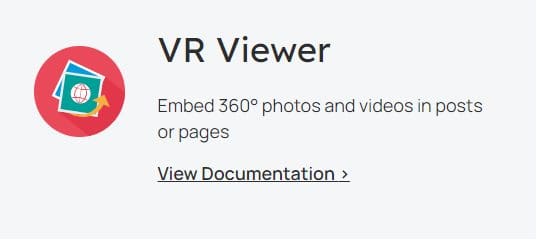
You can write a single class blog post for your entire tour, or create more in-depth posts and release them over time. Either way, you might want to enable comments so students from other schools can ask questions that your class can answer. They may even receive requests for additional tour stops.
Since all that’s required to display your VR tour is a shortcode, your students will likely be able to create related posts on their own:
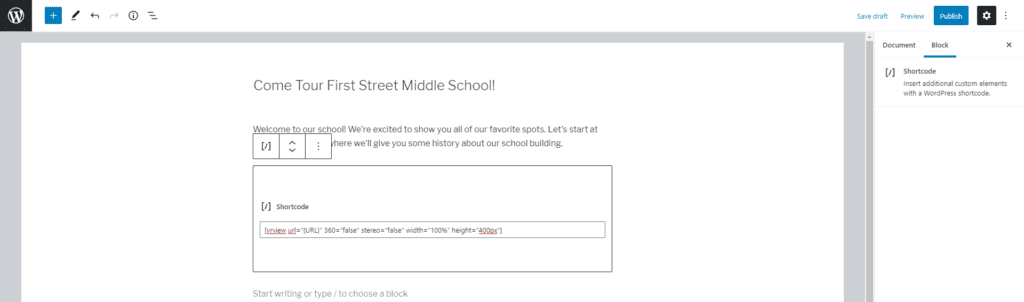
Note that no special equipment is required to access the tour. Anyone can view the 360-degree images in their web browser. However, using a VR headset or Google Cardboard will likely add to the enjoyment of the experience.
3. Visit a College Campus
Campus visits are tremendously valuable when choosing a college. They can also be time-consuming and expensive, making them a difficult undertaking for international or low-income students. Fortunately, some universities are opting to include VR campus tours on their websites.
VR campus tours may employ 360-degree photography and videography as well as audio to welcome potential first-year students. Some even make use of virtual student tour guides. Providing your students with access to these tours can be tremendously helpful for them and their families:
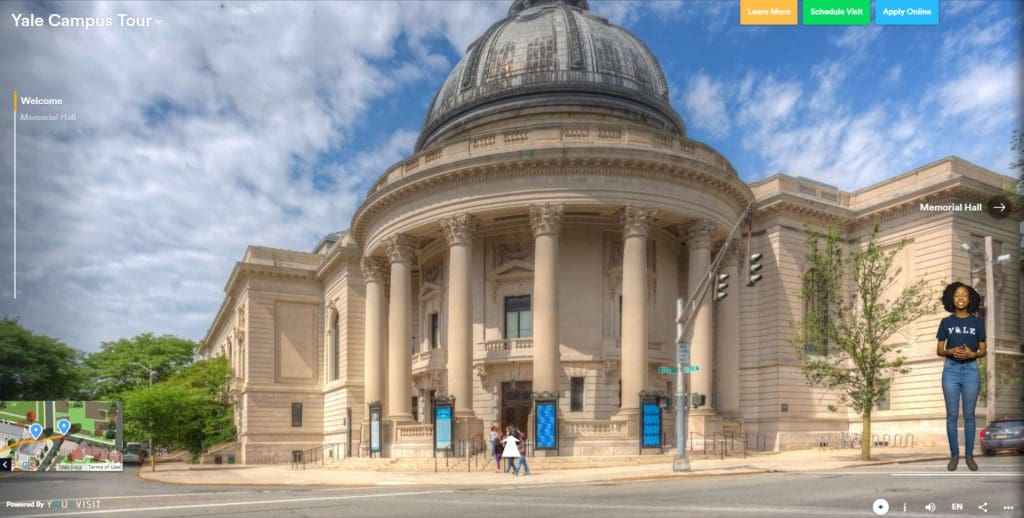
Online college tours can provide information in a more engaging format than a brochure or phone call. Similar to an in-person visit, a VR tour may enable prospective students to get a better feel for the campus and its facilities. Once students have made their decisions, being able to explore campus virtually might help alleviate some first-day jitters.
4. Help Students With Disabilities
While some may see VR as a novelty, it certainly has potential as an assistive technology. For students with disabilities, it can be the key to accessing some of the same opportunities as their peers.
Students with Autism Spectrum Disorders (ASD) and other developmental disabilities often have difficulties in social situations. Through the use of VR, these students can practice social interactions repeatedly until they feel more comfortable.
Virtual reality can also be helpful to students with mobility challenges. Whether due to difficult terrain or the prohibitive costs of specialized transportation, these students are sometimes left out of trips and activities.
For example, visiting a local farm could prove tricky for an individual who uses a wheelchair. With the help of VR, students can not only see the farm but also engage with the environment to a degree that may not otherwise be possible.
For students with ADD/ADHD who may struggle to keep their attention focused, virtual reality can create an ideal learning environment. Using a VR headset eliminates many typical classroom distractions, which may help learners to concentrate on the task at hand.
5. Teach Students a Foreign Language
There are several VR apps available for learning foreign languages. This isn’t surprising, as this technology can be immensely helpful when it comes to creating immersive experiences, which are shown to be extremely valuable to those learning new languages.
These language learning apps place students in real-life situations without requiring them to leave their classrooms. This sort of situational learning is a valuable way to practice as it can instill self-confidence, which will hopefully carry over into actual reality:
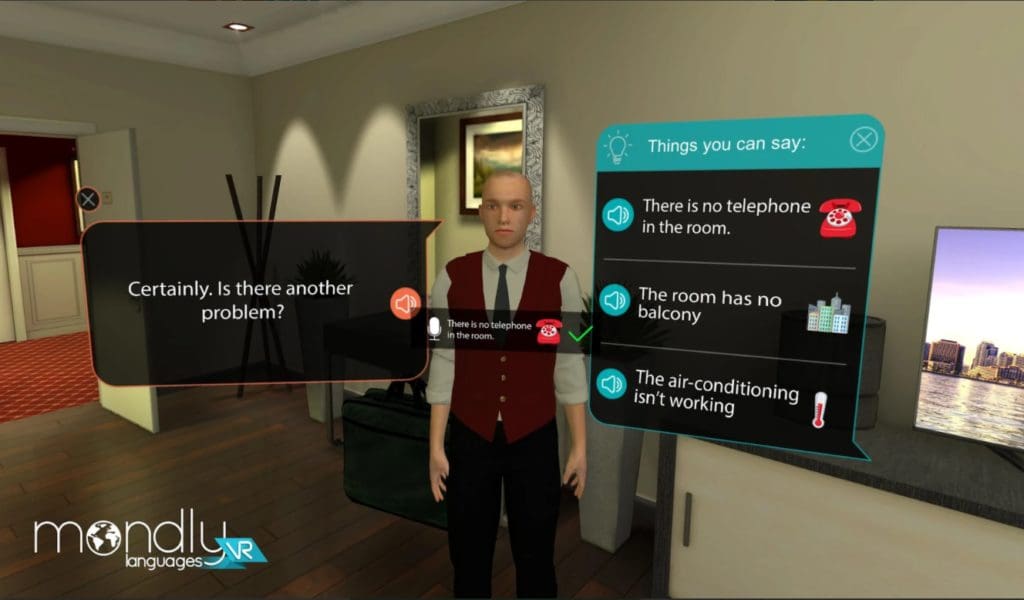
In the VR environment, students can practice their language skills with a digital avatar, rather than a real person. This character acts as a native speaker for learners to practice with, rather than another student who may unintentionally reinforce bad habits. While nothing can replace a dedicated teacher’s individual attention, this may be the next best thing.
Practicing with a virtual partner can also eliminate potential embarrassment and frustration that may come from working with a new language. Students may feel free to repeat a lesson, phrase, or even a single word as often as they think they need to without feeling pressured to perform.
Conclusion
If you’re struggling to hang on to your students’ interest during the school year, VR is a method to consider. Not only can you use it to supplement lessons in nearly any subject, but it can also provide learners with adventures they may not have otherwise.
In this article, we provided you with five suggestions for using VR to create memorable learning experiences for your students, including:
- Go on a virtual field trip.
- Create an experience for students from other schools.
- Visit a college campus.
- Help students with disabilities.
- Teach students a foreign language.
Is virtual reality a technology that you’ve used in your classroom? Share your experience with us in the comments section below!
About Us
At CampusPress, we’re experts in bringing innovative web solutions to schools, school districts, colleges, and universities through WordPress and our wide range of out-of-the-box and custom plugins and products.
In fact, our services in accessibility, security, hosting, support, along with an extensive suite of other tools, power millions of education websites, blog networks, and portfolios. Learn more about our school website services or request info today!