Home learning has become a vital part of modern education. Across subjects — and increasingly across all age groups — students are now expected to engage in independent study beyond the classroom to reinforce their understanding or prepare for upcoming lessons.
As teachers (and parents) know well, today’s home learning looks quite different from the homework of past generations, which largely came in a single form: writing. Whether it meant drafting an essay based on class content or completing a lab report, homework tasks tended to follow the same pattern with little variation.
But home learning has changed. With a greater understanding of using mixed methods (like the flipped classroom movement) to enhance learning, and more opportunities to use the Internet, home learning can take many forms:
- Research prior to learning in class
- Reading books that will be studied in class (as well as more general reading)
- Reviewing learning in class to consolidate it, sometimes before a test
- Working in groups outside of class to complete projects
- Creating larger projects that couldn’t be completed in class, often with milestones over a period of time
- Creating multimedia projects to support learning such as video, audio, presentations etc.
- And yes, writing essays and lab reports!
So, homework, or home learning, is about more than just squeezing more class work in that you can’t get done in school. It also helps students to prepare for learning they will be undertaking in class, research topics independently and consolidate their learning.
Home learning is at its most beneficial when it’s used for the kind of activities that students benefit from doing alone, at their own pace, such as research and revision. And it’s even more useful when it’s directly linked to classroom activities and used in class as soon as possible after it’s completed.
The great thing is that you can use your school website to help manage home learning for your school. In this post, I’m going to give you some tips and techniques to help you do just that, as well as demonstrating some of the tools available in CampusPress that you can use to manage and enhance home learning.
In this post, we’ll look at:
- Setting up an effective home learning system
- Keeping it updated
- Using your online system to communicate with students
- Encouraging students to interact online while completing home learning
- Administering tests and assessments
- Providing information and support for parents
Let’s start by looking at how you can set up a home learning system.
Setting up a Home Learning System
The first thing you’ll need to do is set up your online home learning system. The most convenient place to do this is on your school website, as that’s where your students will go looking for it.
CampusPress includes a student management and social networking feature which means you can create a class for your students and allocate work to students within that class, as well as providing feedback, responding to comments and more.
The system doesn’t just support giving out work and providing feedback on it though – it’s also a social network that you and your students can use to discuss topics, ask and answer questions and engage with each other. And you moderate all the interactions between class members so you can keep things on topic and appropriate.
This comes built in with CampusPress so you don’t have to do anything extra to activate to – just create a class, add students to it, and start adding content.
Keeping Your Home Learning System Updated
No home learning system will be effective if it gets out of date. I’ve experienced this myself when my son was off school sick for five weeks. His previous school’s system was out of date and in some subjects, the only homework we could access was for the previous term. Luckily his new school has a system that’s constantly updated by staff and is an incredibly useful tool for students and parents alike.
Only you can decide on the routine that will work for you when it comes to updating your home learning system, but CampusPress can help with this. I’ve already written about how you can use the scheduling feature to help you manage your blogging schedule – this also applies to home learning.
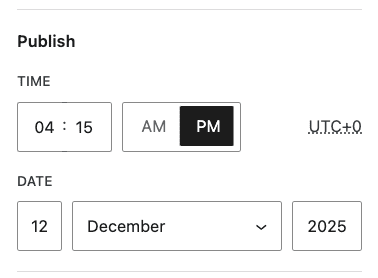
When you add a post to support home learning, you can choose to publish it immediately or schedule it in the future. This means that when you’re planning the curriculum, you can upload all home learning for the next semester, or at least the next few weeks, and schedule it at the appropriate date. You can set a due date and a publication date, meaning that it will become visible to students at the same time as you set the home learning in class.
Using Your Home Learning System to Communicate with Students
Your home learning system isn’t just for assignments. You can also use it to send messages to students and parents and let them know what\’s going to be happening in class, as well as warning them if they need to bring anything specific to class.
One school I work with uses its home learning system to tell students what they need to bring in for practical lessons such as Food Tech, as well as sending out information on upcoming trips and events to both students and parents.
This shouldn’t replace communication on the public website, as there will be people without a login who need that information. But it can supplement the website and give you a more direct way to communicate with your students and check that they’ve received a message.
Encouraging Students to Interact with Each Other
In some situations, students will learn better if they’re able to work together. This might be because you’ve set a group task or you’ve assigned work that involves formulating, defending and discussing opinions about the topic you’re studying.
A home learning system that lets students talk to each other online will facilitate this, and it’ll work even better if you can moderate discussions, answer questions and make suggestions.
This way you can steer the discussion, help students focus, give them questions to think about and provide feedback as they go along. The CampusPress system provides you with a social network you can use to engage with your students and discuss what’s being learned outside the classroom.
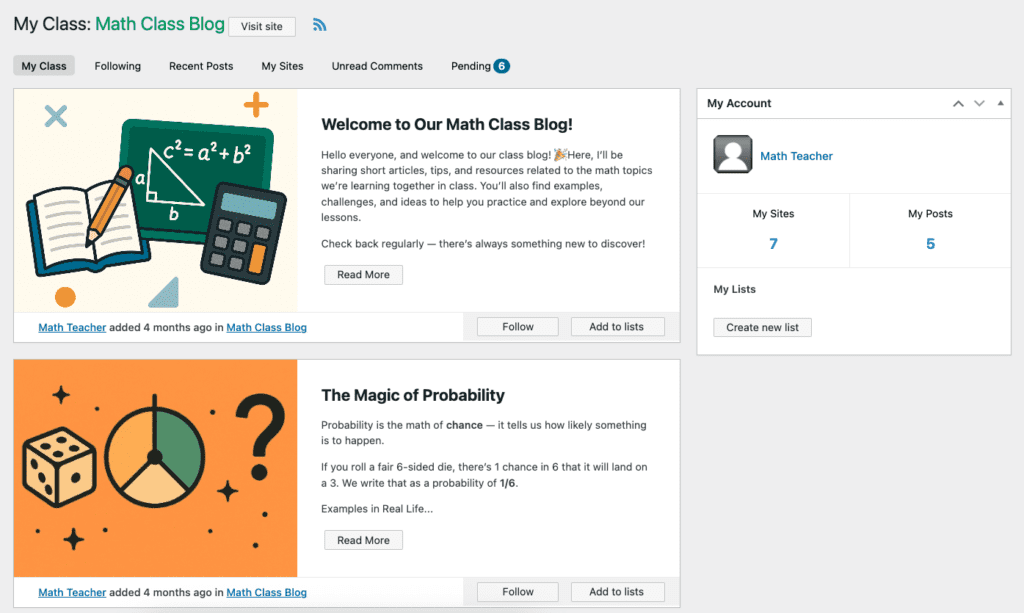
One tip though – don’t let the online forum replace discussion in class. Some students will learn better in a face to face environment, and it will be easier for you to include all students in the conversation when you’re in the classroom. Refer back to online discussions and questions in class and use them to prompt students as well as making sure you bring in those students who are less active in the online forum.
Administering Assessments and Tests
You can also use your system to set and mark assessments, both formal ones and less formal ones to monitor general progress. This means less time taken up in class running tests and means students can complete assessments in their own time where this is relevant.
There is one downside to this: it’s easier for students to cheat, as you can’t control the environment in which they’re taking the test. So don’t use your online home learning system to administer assessments where that’s going to be an issue.
But when it comes to monitoring progress and providing quick quizzes to help students revise what they’ve learned, the online system can be really useful. If it’s ok for students to use the Internet to help them answer questions, or if you’re looking for analysis, opinion or practical application of knowledge rather than hard facts, administering tests online can save time and help you track progress easily.
WordPress LMS plugins like Sensei LMS have built in quiz and assessment tools, complete with student tracking.
Providing Information and Support for Parents
It’s tempting to consider your students’ needs to the exclusion of those of parents, but when it comes to home learning, involving parents will help students focus, prioritize and give them opportunities to talk about what they’re studying at home.
Many parents are anxious to know what home learning their kids have been set, so they can support this (and nag them to do it when necessary!), and encourage their kids to talk about what they’re learning. Parents will have their own knowledge and experiences that can help your students to learn, and if you make parents feel involved they’ll be more supportive in ensuring students complete their assignments and have a suitable space to work in at home.
Use your online learning system, as well as the public website, to keep parents informed of what you’re studying and what home learning has been set. Consider giving parents an account too so that they can see their child’s homework. But make sure parents can’t get involved in or see online discussions between students, as this could violate the privacy of other students and make students feel more reticent about voicing their opinions.
At the very least, tell your parents about the home learning system and where they can find it. Let them know what students will be using it for and how it will help. And encourage them to make sure students are accessing the system and completing assignments.
An Online System Will Make Home Learning Smoother and More Effective
Introducing an online system for home learning is far more thorough than relying on students to make notes in their planners or folders. It means that all students, including those who’ve had to take time off school, will have access to their home learning and know what they’re expected to do and when.
When used well, it’s more than just a system for setting assignments. You can use it to provide feedback, to monitor progress, to administer assessments, and to encourage collaboration, discussion, and debate.
If your school doesn’t have an online learning system, it’s time you upgraded to one today!
