Published Updates: May 28, 2019:
- Plugins Updates
- Join Multisite: Added Support for blog templates and class invite code while creating blogs when logged in.
- Duplicate Post: Updated to 3.2.2.
- Formidable: Updated to 3.06.
- Blog Categories: Fixed possible PHP 7 compatibility issue.
- New Blog Templates & Cloner: Improved S3 compatibility.
- TablePress: Integrated “Responsive Tables” extension into the plugin.
- Google Connect: Fixed possible error on login.
- Classes: Added student display name to student blogs list and added student blog url on student users list. Data is matched by “Admin Email” option on student blogs. Re-saving Class settings might be necessary for info to appear.
- WP Updates:
- Additional File Types – Added support for SAS.
- New Plugins
- Advanced Custom Fields Pro – Version 5.8.0 added.
- Press This – A little tool that lets you grab bits of the web and create new posts with ease. This feature was built into WordPress but has been removed in recent versions.
- Avatars: Fixed potential compatibility issues with S3.
New plugins are set to Super admin users only in Plugins > Plugin Management in the network admin dashboard. To enable access for all users you need to change to All Users.
Upcoming Updates: June 13, 2019:
Note: Updates are being pushed on Thursday due to holiday break.
- Plugins Updates
- Signup TOS: Fixed possible compatibility issues with SSO.
- Classes: Added Super Teacher functionality that allows selected users to access all class and student blogs as teacher.
- Global Search Widget: Disabled Global search Widgets on sub sites.
- Admin Bar Settings: Changed behavior so logged in users that are not part of blog are treated as subscribers.
- User Switching: Updated to 1.5.0.
Additional details for Published Updates:
- Join Multisite – support for blog templates
Super admin users are now able to categorize blog templates to enable users to select from template blogs when a user creates their blog using Invite code (Users > Invites Users).
You set it up as follows:
1. Go to Blog Template > Template Categories in network admin dashboard.
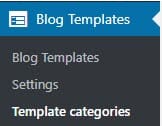
2. Add the template category name, category description and select if you want ‘Allow teachers to choose template from this category as a default for new student blogs’ or use the template on your sign up page then click Add Category.
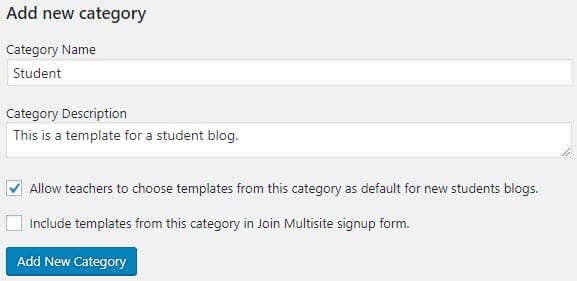
3. When you create a new template blog in Blog Templates > Blog Templates you’ll see an option to assign a template to a template category.
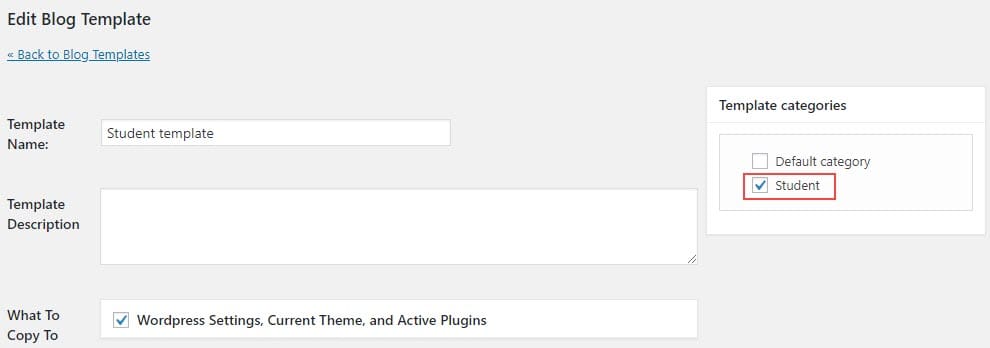
4. Go to Settings > Join Multisite

5. Scroll down and select New blog templates.

6. Click Save.
7. With the student template category selected the users now see blog template options when they create a new site using Invite code (created in Users > Invite Users).
- Join Multisite – support for My Class
Student blogs are automatically attached to the class blog if either existing users or new users create their student blogs using Invite code (created in Users > Invite Users).