We are entering the final stages of upgrading to the latest channel of WordPress, currently version 5.1.1.
Here is a quick overview of the main changes and improvements that will happen with this update:
- Option to enable the new WordPress ‘block editor’ (also known as Gutenberg). The Block Editor will not be enabled by default. However, we think that most users will find it easy to use and in the end, it is a better editing experience for WordPress.
- The extra numbers and letters that have historically been added to all file uploads will no longer happen. This has long been a request from many customers. Horray!
- The Theme Customizer will add the ability to save, revert, and send preview links of any changes made in the ‘customizer’ tool.
- A new ‘Twenty Nineteen’ WordPress default theme will be available.
To help in the last stage of testing, customers with second test networks are encouraged to login and check functionality with any custom plugins or themes.
To do this, all customer test and development networks that are on our internal “beta branch” have been upgraded to WordPress 5.1.1 and are ready for clients to conduct their own testing.
The main change with WordPress 5.1.1 for users is the introduction of the new block editor (often referred to as Gutenberg).
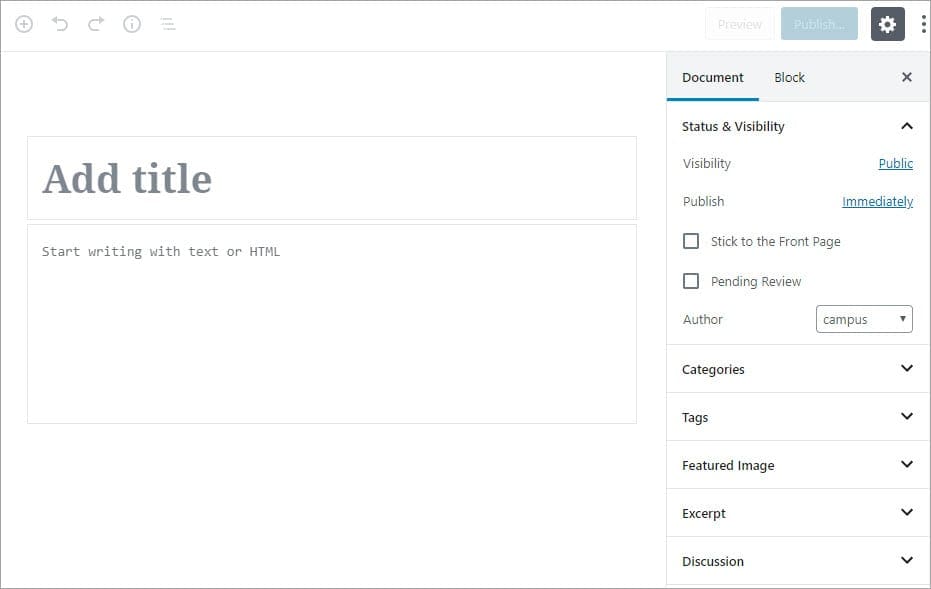
It is important to note that when we push this upgrade to live production sites, by default, the ‘Classic Editor’ will be network activated. This means that your users won’t even notice this upgrade has happened. Unless you change the network settings, all users will be able to switch back and forth between the existing ‘classic editor’ and the new ‘block editor’ in Settings > Writing in the dashboard of their site.
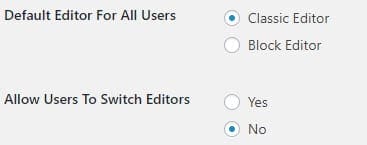
You can control which editor is enabled for all users, and if site admin users are able to switch between editors, in Settings > Network Settings under Editor Settings.
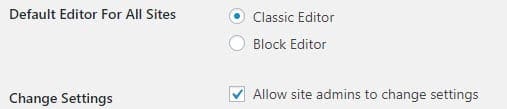
We’ve used this approach so you can decide when you want to switch your users over to the new block editor.
We recommend your team conducts your own testing of any custom themes or plugins you actively use on your own test network. If you do not have a test network or have any questions, please let us know.
We will announce the final date for when this upgrade will happen soon, but we expect it to be in 2 to 3 weeks time.