We have a couple of new and improved tools to help our Super Administrators manage WordPress Multisite networks with ease!
Here’s a video version of this post with an overview and screencast too.
Like for many of you, August is always our busiest month of the year – our team has been planning and we are ready for the increased support requests, the launch of many new sites and migrations, and higher traffic on the sites we host. Given the more virtual nature of everything going on, we are expecting and prepared for even higher levels than normal.
And to help those of you that work with the sites that we host, we wanted to highlight one new and one improved tool – both of which have been highly requested.
We’re excited to show them off, so let’s take a closer look….
New Network Audit Logs
As a Super Administrator, when you log in to the Network Dashboard, you’ll see two new menu items near the top left.
The first is Audit Logs. We’ve developed a service, all hosted in the same data center as your site, that stores lots of information about user activity. We keep the logs for 30 days on a rotating basis, and you can export the results of the logs whenever needed.
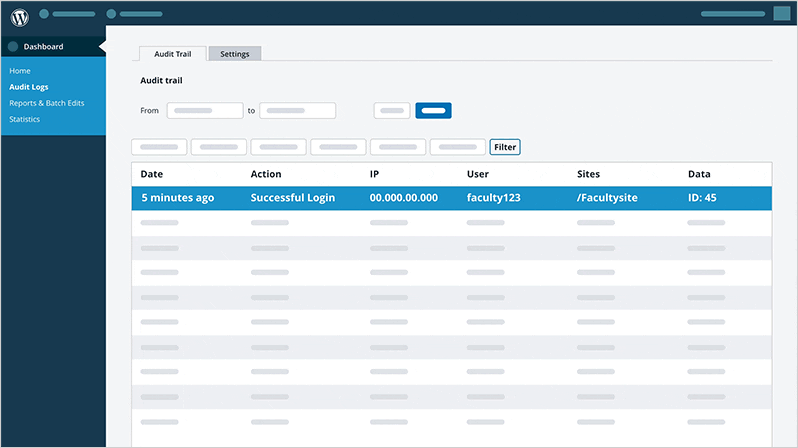
A look under the Settings tab will show you all of the different options and actions that can be logged.
- user role changes
- network option changes
- users being added or removed from a site
- user logins, registrations, and deletes
- media, post, and page deletes
- theme changes
- site archives and deletions
- plugin activations and deactivations
So you can finally answer the question of who activated a certain plugin and when. Let us know if there’s anything else that you can think of that should be tracked and we will do our best to add it in.
Improved Reports and Batch Edits
The second feature to discuss is our Network Reports and Batch Edits – we used to call these Super Admin Scripts. We hope that the new name will make it a bit easier to find and know what it does.
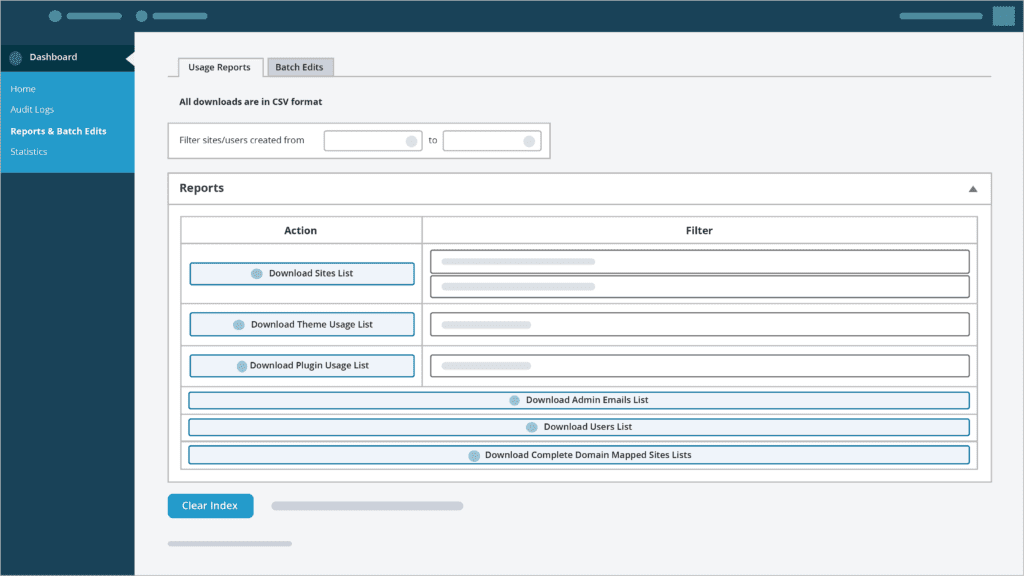
You simply index a network and then you can download all kinds of reports – like sites that are set to private or are archived – sites that are using a given plugin or theme – or get a list of all sites and users on a network complete with valuable details for better reporting and analytics.
The real power here comes in the ‘Batch Edits’ tab.
By copy/pasting in a list of site IDs, URLs, or usernames from those exported reports, you can make mass changes across an entire Multisite Network with just one click. This is great for archiving sites of students when they graduate or finish a course. You can also change the themes or privacy of a site, and do quite a bit more.
Please give these tools a try and let us know how you go. As always, we welcome all feedback and look forward to more great stuff coming down the pike in the weeks and months to come.