If you’re building a website for your school or educational institution, you’ll most likely have heard about accessibility and why it’s important for all modern sites. But you may be wondering why it’s important and how you go about making sure your own site is accessible,
In this post we’ll answer some of the most common questions about accessibility and how it relates to school and higher education sites. We’ll then outline some of the ways you can easily make your site accessible – and look at how CampusPress helps with that.
So let’s start by taking a look at why accessibility is so important. Continue reading, or jump ahead using these links:
Why Your School Website Must Be Accessible
There are a few key reasons why every website needs to be accessible. These include widening the potential audience, conforming to web standards and enhancing SEO. But in education, there are additional concerns because of your audience. For school websites, your audience will include people who may struggle to read and interact with some websites, maybe because of learning difficulties or because their level of English isn’t developed yet. If you’re running a higher education website, you’re likely to have students or prospective students for whom English isn’t their first language, and you need to make sure your site meets their needs. In all cases, your website can be an extra tool for supporting students with disabilities, which is why accessibility is essential.

So it isn’t just about meeting the needs of those people most of us are likely to think about when we think about accessibility. Most web developers’ first concern is for people with sensory impairments, so they focus on making their site compatible with screen readers, for example. But accessibility is about reaching and meeting the needs of your entire audience, including people with other challenges accessing the web and those with language barriers.
Let’s take a look at some key reasons why accessibility is something you can’t ignore: legislation, best practice, SEO and audience.
Legislation
Educational websites are usually subject to government legislation or guidelines that govern what they contain and how they function:
- In the USA, schools and higher education institutions are required to comply with the Americans with Disabilities Act (ADA), which includes provisions for accessibility.
- In the UK, the Equality Act applies to all public institutions including schools and higher education.
- In Australia, the Disability Discrimination Act applies.
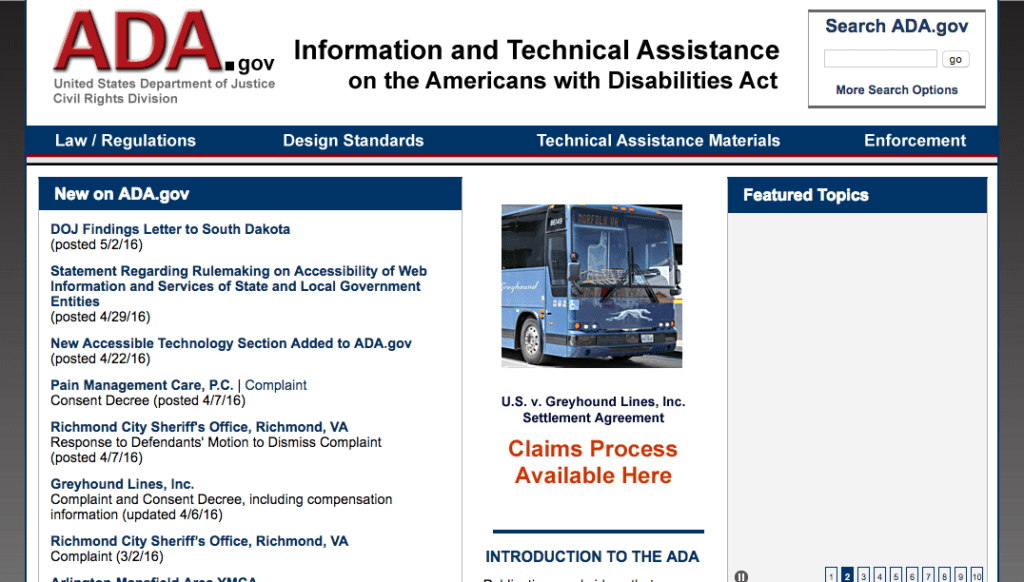
Other countries and states will have their own legislation and guidance. Guidance generally relates to the provision of services for people with disabilities and other disadvantaged groups. The obvious application of this in education is around access to learning: accessible premises, learning materials etc. But your website is part of the service you provide to students, potential students and parents, and chances are you’ll be required to make it accessible to everyone.
Best Practice
If legislative requirements are the stick when it comes to accessibility, then best practice is one of the carrots. Having a website that’s accessible is important because it’s the right thing to do. If you’re in the business of education, then it will be important to you to be as inclusive as possible and not exclude anyone based on disability or other grounds, and the way you communicate with your stakeholders will be part of that.
Having a website that’s accessible shows that yours is an institution that cares about all its students and about all parts of the wider community. It ensures that no-one misses out on learning or information about learning, and it demonstrates your values to your audience.
Search Engine Optimisation (SEO)
Every website needs to be found, and school and higher education websites are no exception. It’s a happy coincidence that an accessible website is one that is more likely to be found by Google and other search engines.
Google’s bots (the software that crawls your site so your content can be accurately included in search results) read your site in much the same way as a screen reader does. They can’t see images, they don’t care about design, and structure is all important to them. Search engines are also focused on website speed and performance, and there are aspects of accessibility and standards-compliance (more on that shortly) that will make your website quicker.
So if you’re using alternative text to describe your images, using a theme for your site with proper semantic HTML structure, and using descriptive text for links, then your site will be more accessible, and get better search results.
Audience
A school or higher education website has a large and diverse potential audience. This will include current students, potential students and parents, as well as members of your local community. Within those groups you’ll find people with very different needs when it comes to accessing the Internet:
- Primary age students who haven’t developed their reading skills yet or can’t read small text.
- Students and other visitors of all ages with visual impairments, meaning they need to use a screen reader to access your site.
- Visitors with hearing impairments who can’t hear the audio on any videos you post to your site.
- Visitors with color-blindness who can’t read text against a background without sufficient contrast, or struggle with specific colors.
- People with short-sightedness (myself included) who can’t read small text on a website.
- People who can’t use a mouse, either because of a visual or a motor impairment.
- Students or others with learning disabilities who can’t access certain types of content or need textual content written in a way that meets their needs, or supplemented with video or audio.
- Students, parents and community members for whom English is a second language, including those with good spoken English but less well developed English reading skills.
This is a long list, and it’s by no means exhaustive. As an educational institution, you may have identified groups for whom accessing your website is a particular challenge, in which case you should have strategies in place to meet their needs. But all school and higher education websites will have visitors with challenges of one sort or another, which is why accessibility is so important.
Graham Armfield is a WordPress accessibility expert and member of the make WordPress Accessible team. He stresses how important it is to consider the needs of your students:
Ensuring educational websites are accessible is really important to ensure that all students with disabilities and other conditions are included in the education process. Otherwise we a) devalue their education, and b) teach them that they are inferior at an early age. That is not a great step forward into the future.
Remember: if you don’t make your site accessible to everyone, you’re losing your audience. Which could mean losing students.
The Good News: Accessibility Isn’t Hard
Having read all this you may be holding your head on your hands and wondering how on earth you’re going to make your website accessible for everyone.
But there’s good news: accessibility is a mainstream website feature, and it isn’t hard to do. There are some key quick wins you can implement on your site that will make it accessible to a much wider audience. Some of these will take a little bit more work (such as a few moments adding text descriptions when you upload images), but none of them are difficult.
And if you’re a CampusPress user, or you’re thinking of coming to us, then the even better news is that all of this is built into the way CampusPress works.
So let’s take a look at some of the ways in which you can make your site more accessible, and how CampusPress supports you in that.
Standards-Compliant, Well Structured Code
Assistive technologies need correctly coded web pages to be able to read them, and this will also speed your site up and enhance your search engine rankings.
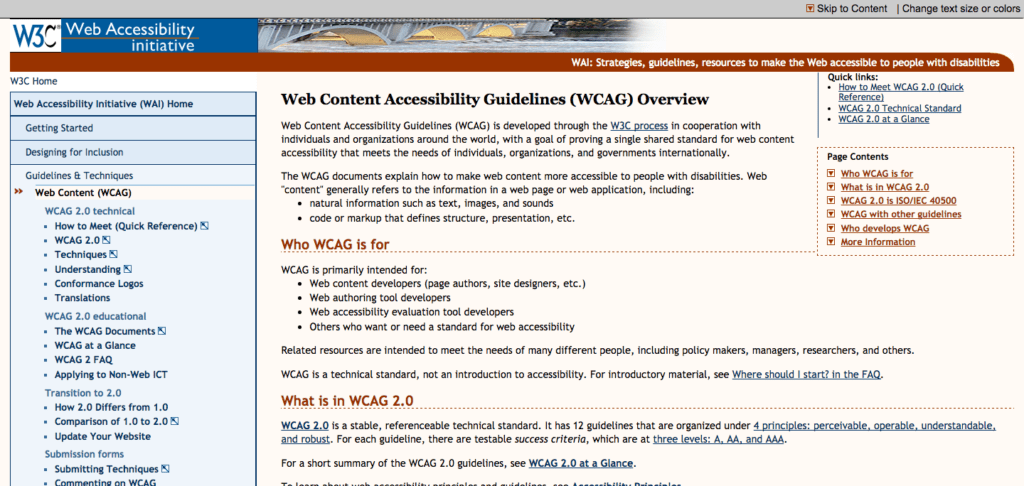
This means:
- Using the latest version of HTML (HTML5).
- Ensuring content is coded in the same order it’s designed to be read on the page.
- Using headings in the right structure.
- Avoiding inline styling – use the styling that your stylesheet or theme applies to different HTML elements instead.
- Avoiding unnecessary code.
CampusPress is built on WordPress, which has these features built-in and features accessibility-ready themes.
Accessible Images
Screen readers (and search bots) can’t see, and so they don’t know what’s in your images. To fix this, you use alt descriptions, which tell users what’s going on in the image. The good news is that the CampusPress interface makes it easy for you to add this every time you upload an image. And when you use an image again (which is easy to do without uploading it twice), the system will remember the alt text and insert it again.
Correctly Coded Links
Some screen readers can work their way through a page reading out the text in links without reading the content in between them. This helps users to identify what the links are and which ones they might want to follow.
This means that the text of your links should be meaningful: not just ‘click here’. If your link text isn’t helpful, then you add a title attribute. This is added to the code to tell screen readers more about the link. CampusPress makes it easy for you to add links without writing any code, and to add title attributes too.
Responsive Sites for Mobile Devices
Making your site responsive means that it works on all screen sizes, right from the tiniest smartphone up to the biggest desktop monitor. Your website’s CSS stylesheets should include media queries that make this happen automatically.
CampusPress sites are all responsive. This improves your SEO and means that your site can be viewed by the widest possible audience. And if your visitors are using a phone (such as the iPhone) with accessibility features built in, then there are even more benefits.
Legible Text
The design of your website will help people to read the text in it and to find what they’re looking for. Not only should your text be well-written, it should also contrast well with the background and be large enough for people to read clearly.
CampusPress sites have modern, user-friendly designs that make it easy for people to read text. As they’re coded correctly, they also work well with browsers, meaning that if users want to enlarge the text in their browser, it will work. And because we work directly with you to meet your specific needs, we can incorporate any design changes that are needed to meet the needs of your own audience.
Translation
If your site has visitors whose first language isn’t English, you’ll want to make sure they aren’t disadvantaged by not being able to read its contents. If a site is correctly coded, it’s possible for it to be automatically translated in the browser.
All CampusPress themes are translation-ready, meaning your site can be read by people who don’t read English or the language your site is written in.
Video/Audio Transcriptions
If you’re using a lot of video in your site, then you may have some visitors who can’t hear the audio track. So that they know what’s going on, you should include audio transcriptions. The easiest way to do this is by streaming your video via YouTube and adding a transcription there. YouTube does have an automatic transcription feature (although the jury is out on how accurate it is) and you can also manually add a transcription in YouTube. Instructions are in the guide below:
CampusPress makes streaming video from YouTube very easy. All you have to do is copy in the URL of your video when you’re creating a post or page, and it will automatically pick it up and add it as a streaming video to your published page. Clever, eh?
In Conclusion: There’s No Excuse for Not Being Accessible
Accessibility is an essential feature of any school’s or higher education institution’s website. Not only will it ensure you’re compliant with the relevant legislation, it will also widen your potential audience and better meet the needs of your students and other stakeholders. Making your site accessible isn’t difficult; there are a few key things you can do to improve the code and design and include as many people as possible in your audience.
If you follow the tips we’ve detailed above, it will expand your audience, improve your PR and move you up the search engine rankings too. And if you use CampusPress, then it’s even easier.
