Blogging is a hit with kids. When we told a code club that were going to set each of them up with their own blog and let them loose on it, it was the most excited we’d ever seen them – even more so than when they got to build a space rocket in Scratch!
Blogging with students has many educational benefits, but it is fair to say it comes with its own risks too. Every educational institution should establish a comprehensive e-safety policy which outlines the steps it will take to protect students when they’re using technology, as well as the restrictions it places on those students. But how does this relate specifically to blogging?
In this post we’ll look at some of the risks students face when blogging and identify what you need to do to keep them safe online. We’ll also show you how Edublogs and CampusPress can help you with this.
Continue reading, or jump ahead using these links:
- Blogging: e-Safety
- Choosing and Configuring Your Blogging Platform
- Teaching and Adopting Secure Habits
- Social Media and Sharing Content
- Using Third Party Material
Blogging: e-Safety
Blogging has many of the same risks as use of the Internet and technology in general, but there are some specific e-safety challenges that apply because of the fact that blogging involves sharing information and reacting to it through comments.
These include:
- Accounts being hacked to obtain personal information and publish unsuitable content on the blog.
- Phishing or spamming via comments on a blog.
- Vulnerability to inappropriate content via the social elements of a blogging system (for example by following other bloggers).
- Bullying and abuse via a blog’s comments.
- People using the blog contents to glean personal information about a blogger such as where they live or which school they attend, and using that either to make contact or to steal their identify.
- Downloading, embedding or publishing inappropriate content.
- Accusations of plagiarism or copyright infringement.
These risks may sound scary. But luckily there are simple measures you can take to mitigate these risks for your students, focusing on four key areas: the platform used for blogging, adopting safe habits, social aspects of blogging and use of third party content in a blog.
Choosing and Configuring Your Blogging Platform
One of the first decisions you’ll need to make before starting your students on their blogging journey is the platform you’ll use for this. There are plenty of platforms available, many of which are free, and the choice can be overwhelming. When choosing a platform, consider the following security criteria:
- Easy management of student accounts and content so you can monitor student activity.
- Privacy options to disallow search engines, as well as people outside your school or people who aren’t subscribed to a blog.
- Notifications – enable email notifications when students post and/or comment.
- No advertisements in the admin screens or the front end of student blogs.
- The option to only allow secure passwords, or even better, integration with your school’s existing user accounts via Google Apps, LDAP, or others.
As you’d expect, CampusPress and Edublogs offer many of these features. You can create a class, then manage all of the blogs created for students for the whole class. This makes it easier to see what’s happening and to ensure all blogs are managed in a secure way. A free account lets you hide blogs from search engines and restrict commenting. With an Edublogs Pro or CampusPress account you can configure additional privacy settings for all blogs or one blog at a time.
To restrict access to a blog, you would go to Settings > Reading and select the option that applies:
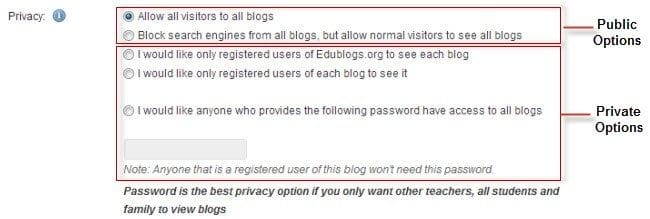
Alternatively you can configure privacy for all the blogs in your class by going to Site Admin > Options and selecting from the same list of options. This will override any changes your students make. Other features include moderation of posts and comments by the class owner before they’re published and a completely ad-free system.
Teaching and Adopting Secure Habits
An essential part of e-safety is educating students about keeping safe online. It’s not enough for teachers and institutions to protect students: students will have access to the Internet outside the classroom, so it’s important for them to learn safe habits. When you’re setting your students up with their blog, take some time to discuss safe blogging practices, identify the risks associated with not following them and let students come up with their own suggestions as to what they should be doing (but make sure they don’t use insecure practices if that is what they come up with!).
Secure habits include:
- Always using secure passwords. The younger the students, the more of a challenge this can be as they may struggle to remember them. Either use a password manager or establish a system for creating secure passwords in your class so you and your students can use this to remember their passwords. If the students have input into this system they may find it even easier to remember their passwords.
- Never giving away personal information online. It’s easy for students to forget this when in full flow of writing a blog post. Remind them that their posts shouldn’t include information about where they live or go to school, and shouldn’t identify their friends if they don’t want to be identified.
- Not using their (or their friends’) full names in their blog, particularly in photo captions.
- Being aware of the risks of posting photos and videos. People can use photos and videos to identify the student and maybe their friends and where they live. Encourage your students to think ‘would I want a stranger to look at this photo/video?’ and not post it if the answer is no. For younger students it’s safest to disallow personal photos and videos altogether. And students should never post a photo of someone else without their permission.
- Never using comments to arrange meetings with people they don’t know. If you restrict commenting to other class members this won’t be possible, but even if this is the case it’s something students should be aware of.
With Edublogs and CampusPress, you can restrict publication of posts so that they aren’t visible until they’ve been approved by the class teacher, which means you can check for these things. But it’s important for students to learn this too.
You can also setup student lists in our ‘Reader’ tool which will show you all students’ posts and content in real-time, making it easy to monitor.
Social Media and Sharing Content
Blogging is inherently social: it predates most of the social media platforms students are using today and lets people share their experiences, expertise and opinions with the world. To keep your students from doing this at all would be to deny them one of the joys of blogging. But it’s important to be aware of the risks of the social aspects of blogging, such as commenting, sharing content and linking to social media platforms like Facebook, Instagram and X.
Education about social media and its risks should be a wider part of your school or college’s e-safety program, but it relates to blogging too. Here are some issues which students need to be made aware of when blogging:
- Students may feel tempted to open social media accounts so they can share content from their blog. Age is an important factor here: platforms are suitable for kids of different ages, and younger students are at greater risk from social media. Teachers should never help students to set up social media accounts for personal use without parental consent, even if they are linked to the blog.
- Students who are looking for more shares of their content might be tempted to publish more ‘click-worthy’ content which could damage other people or breach copyright or privacy. Moderating your students’ blogs will help you avoid this.
- Commenting is part of social sharing. In Edublogs, you can determine who can comment on a blog: anyone reading it, people who are logged in, or people who’ve previously had a comment approved. The latter two options are safer.
Edublogs includes a social share widget plugin, so readers can share content on their own social network feeds. However this doesn’t mean it’s appropriate for all students to use this or to have social media accounts. We wouldn’t recommend activating this plugin for younger students’ blogs.
Commenting is an important feature of blogging, which is an important part of an Edublogs blog. But you may decide to restrict commenting to certain groups of users, including logged in users, or previously approved commenters. To do this, go to Settings > Discussion in your blog. Alternatively you can disable comments altogether on the same screen:
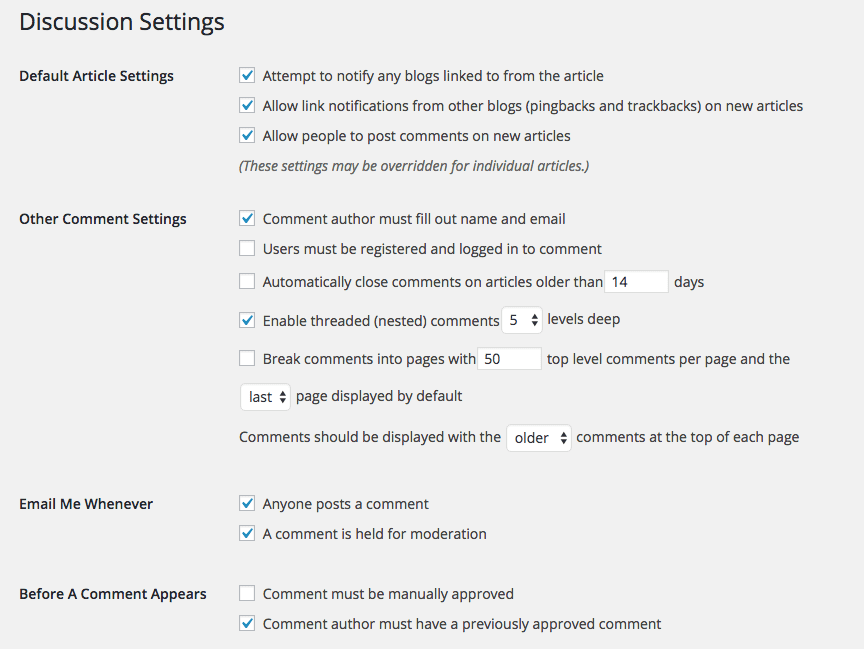
With a Pro or CampusPress account you can also view and moderate all of the comments on your students’ blogs, by going to My Class > Settings:
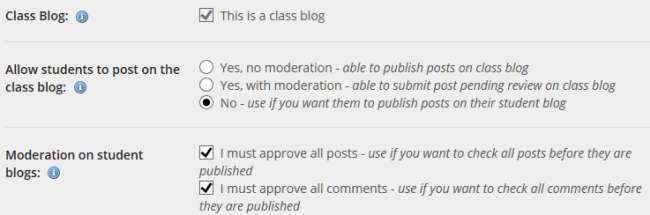
Using Third Party Material
Blogs are all about sharing. For students, sharing their own thoughts and comments may feel no different to sharing a cool video they saw online, or copying information from a website they follow. But students who do this risk being accused of plagiarism or copyright infringement.
This could happen inside your school or college (we’ve had to arbitrate disputes where one student accused another of copying blog content) or it might be broader – which could lead to more trouble. It’s difficult to create a blog without using images that have been created by someone else, unless your students are showcasing their own art or photography. So it’s important for them to understand which images and other media they’re allowed to copy and share.
Some images they’ll find online have licenses (such as Creative Commons) that allow them to be shared as long as this isn’t for profit – so your students can share them, no problem. One of the best sites for these images is wikipedia: all of its images are released under a Creative Commons license and it has millions of them.

If students are using images from elsewhere they should check for any licensing information on the site where they found them. If in doubt, don’t copy!
The same goes for video. The biggest source of video is YouTube, which publishes guidance on using videos in your own projects that are released under a Creative Commons license. This relates specifically to inserting video into students’ own video projects. If all they want to do is embed a video in their blog, it’s ok to do so if the video includes the embed feature. They should use the embed code to embed the video in their blog (or just type the link into their post).
If the video doesn’t have the embed feature, then the creator of that content doesn’t want it to be embedded, so students shouldn’t use it. We haven’t come across a YouTube video yet without this feature! You should also educate your students about copying text, and what constitutes plagiarism. The law will vary in different countries, but in general copying a few lines and attributing it to the original source is fine. If you want to use longer content, simply summarise and link to it. But students should never copy large chunks of someone else’s content into their blog and claim it as their own. Not only is it plagiarism, but it’s also the fastest way to a really dull blog.
Summary – It’s All About Vigilance and Education
Keeping students safe online isn’t going to get any easier. With the advent of new technologies and techniques and increasing expectations and awareness of students, the methods you use to protect your students should be constantly evolving in line with your institution’s e-safety policy.
But we can summarise by saying that there are two strands to safe blogging: the measures you as an educator can adopt (choosing a safe platform, setting up security measures) and the measures that your students need to be educated to adopt (secure passwords, responsible social activity, not plagiarising). There’s only so much you can do to hold your students’ hands as they journey through the minefield of blogging, but if you help them learn why online safety is important and what they should be doing, you’ll be providing them with an education which will be valuable in many ways.
