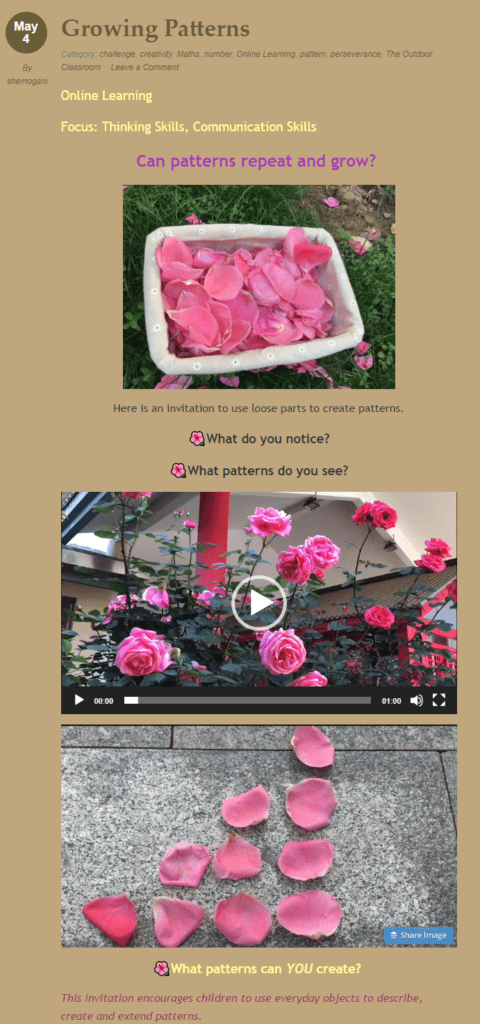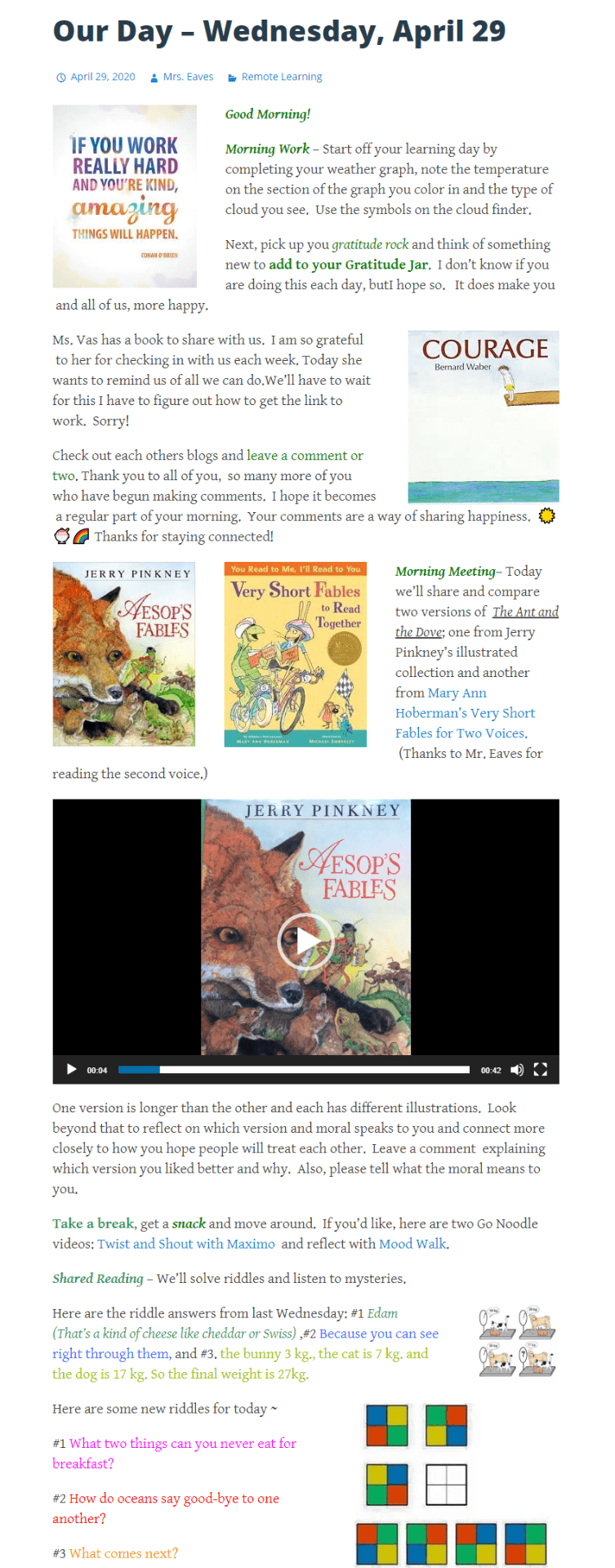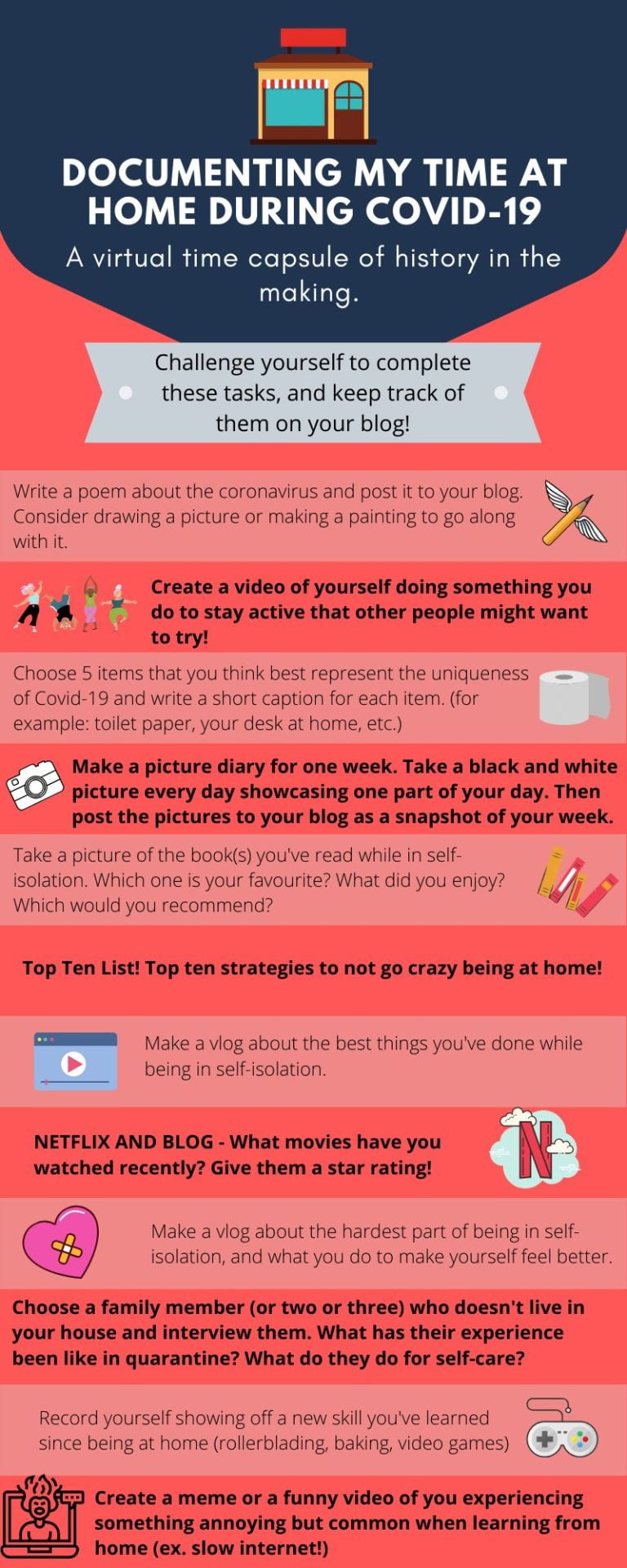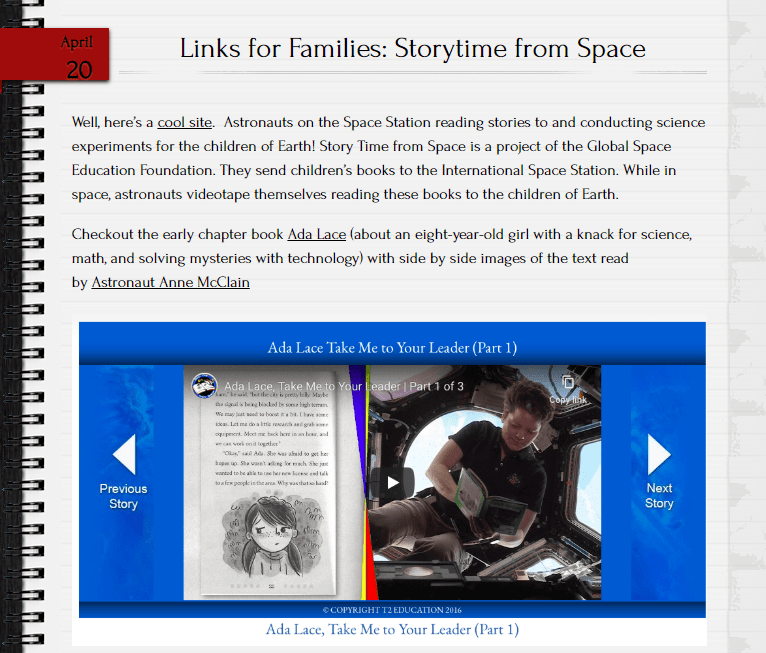Let’s discuss teacher websites, what they should include, and how to create them.
Want to skip right to it? You can jump down to the example teacher blogs and websites here.
Or jump to any other section using the links below:
Why Use a Blog For Remote Learning?
If you’ve been thrown into teaching remotely due to the global pandemic, you may have quickly realized you need a virtual space to replace your physical classroom.
For most educators, it’s essential to have an online hub where you can distribute student learning tasks, share resources, gather feedback, and keep everyone in the loop.
Many have chosen locked down applications like Google Classroom, Seesaw, and Canvas. We love and use these tools too.
However, our experience is that a simple public website or blog for a teacher can be the most effective option. And here’s one big reason why…
Parents Hate Passwords!
Students hate them too.
As we’ve been managing the learning of our 1st grader at home over the past 6 weeks, we’ve struggled and spent more time dealing with passwords and QR codes for so many different accounts and tools, that at times, we’ve just given up.
Not to mention, so many students are now being helped by relatives or caregivers, though the required password may be assigned to the parent.
Worried about having a public blog or website? One tip is that you can always choose to “block search engines” on many web platforms instead of using passwords. This means that anyone with the link can freely access it, but you don’t have to worry about it being discoverable in a Google search.
In short, if your assignments, helpful videos, and other learning materials don’t need to be behind a password, please make it public. Parents and students will be far more successful and thank you for it.
But, that means, you will need a public home on the web for your class. And where should that be?
Blog or Website?
Humor the former math teacher in me just a bit. The difference between a blog and a website is a bit like the difference between a square and a rectangle.
All blogs are websites, but not all websites are blogs. A blog is just a website with a standard set of tools for organization of content built right in – called posts, which can be further organized using tags and categories.
We know, the word blog may be falling from favor a bit in popular culture, and we’ll basically use the words ‘blog’ and website’ interchangeably below.
Why Use a Blog For Remote Learning?
Here are some reasons why you might consider a blog (or public website!) as your online hub:
- It is a space you can own (you don’t have control over some online spaces like social media or locked down Learning Management Systems).
- It’s a place where all the bits and pieces you create and explore in the online and offline world can be housed.
- Sites aren’t just text and images, you can include videos, slideshows, infographics, podcasts, posters, polls, charts, and more. Here are just six tools that allow you to create interactive learning content for your blog (online worksheets, games, and so on).
- Content can be organized in a systematic way and searched for as needed.
- Comments and forums allow two-way interaction. This is huge.
- Sites can be public or private (learn more about the pros, cons, and options in this article). Though as we said, consider minimizing the needs for passwords.
10 Example Teacher Websites
Let’s take a look at teacher blogs and websites that are currently being used as part of remote learning programs. We have examples from all age groups and a variety of subject areas.
If you have any examples to share, we’d love you to leave a comment.
Kindergarten (Learning Stories)
URL: https://shemo.edublogs.org
Year level: PreK-K1 (age 3-5)
Location: Nanjing International School, China
Teacher: Shemo Gani
Platform: Edublogs

Shemo Gani started her wonderful classroom website in 2015 and has shared some background information about her approach in a post on The Edublogger.
Shemo’s school has been closed since the end of January 2020. All the posts since February have been offered as online learning invitations.
Here’s an example blog post where Shemo’s young students were invited to create patterns. Her posts are all highly visual with lots of engaging videos to tune students into the topic.
Grade Two (Team 2 Eagles)
URL: http://edublog.amdsb.ca/team2eagles
Year level: Grade 2
Location: Ontario, Canada
Teacher: Becky Versteeg
Platform: CampusPress
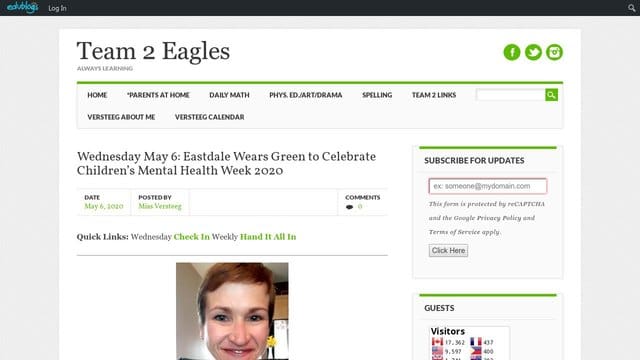
Becky Versteeg is using her class blog while her school is closed to share daily ideas. Her posts include videos, printables, photos from students and fun ideas to try at home.
In this blog post, Becky shared a range of graphs from student data for the children to analyze.
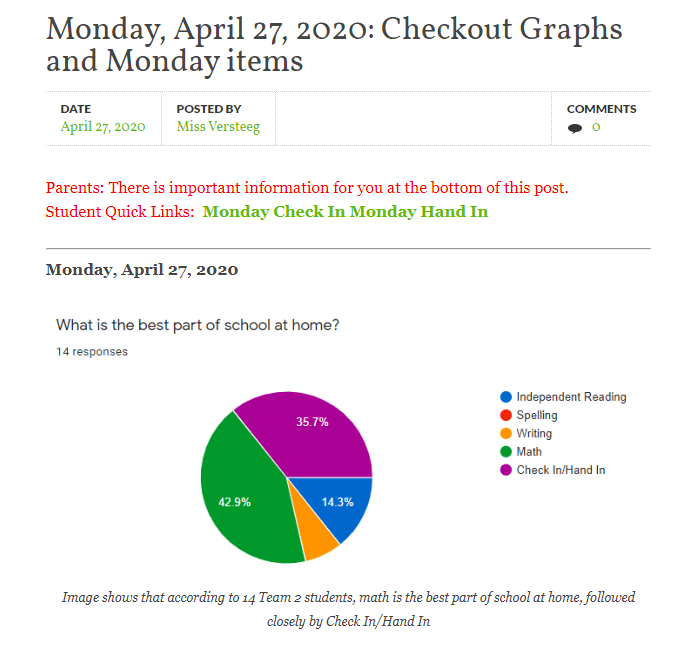
An interesting part of Becky’s blog is her “Parents at Home” page. She’s started to update it weekly with “at a glance” links and files for parents. Becky told us,
This saves parents from having to scroll through my (sometimes long) posts to find the essentials they need for distance learning each day. It helps them if they are in a hurry, or if they sit down to start school before I publish the daily post.
You can read more about how Becky blogs with her young students in these posts on The Edublogger:
- Blogging With Young Students: Becky Versteeg’s Students
- Back To School, Back To Blogging, And Back To The Team 2 Eagles
Grade Three (3E News)
URL: https://3enews.edublogs.org
Year level: Grade 3
Location: New Hampshire, USA
Teacher: Brenda Eaves
Platform: Edublogs
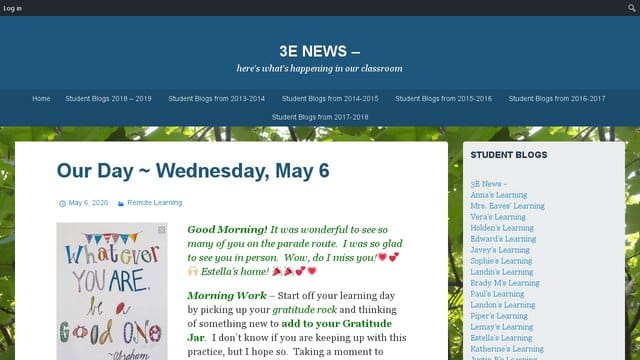
Brenda began blogging with her third grade students around 2010 after being inspired by Kathy Cassidy‘s work with young children.
The 3E class blog has transitioned naturally into a hub for online learning.
Brenda told us a bit about her experience with using the class blog for remote learning.
Our blog has been the connection between what once was in 3E and what is now for many of the children and families. It has been a way for us to “talk” to each other – often immediately through comments.
Yes, we have video chats, but the blogs allow each child’s personality to shine and their feelings to emerge. The class is a real community and they miss the student they don’t find on the blog each day. They read each other’s posts and comments and are encouraging each other.
They are creating in ways they hadn’t before and the audience of the blog is key. They know their classmates are there as well as many grandparents and other extended family members.
If you visit 3E News, you’ll notice the layout of the posts includes a great mix of color, images, and broken up text that makes it easy to read.
Here’s a snippet of an example post from 3E News that’s full of wonderful learning opportunities.
Brenda’s students also have their own blogs which are linked to the sidebar of the class blog using My Class.
Grade Five (Kitah Hay)
URL: https://ojcsgrade5.edublogs.org
Year level: Grade 5
Location: Ottawa, Ontario, Canada
Teacher: Melissa Thompson
Platform: Edublogs
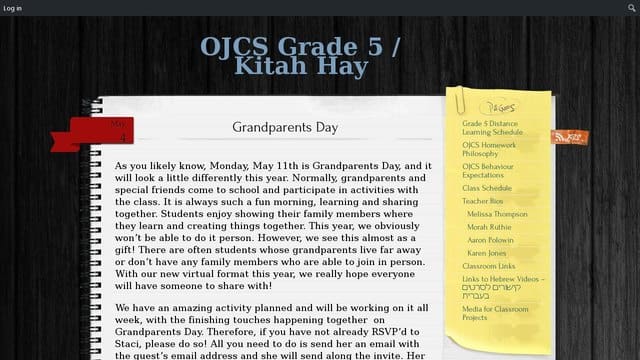
Melissa’s class blog, OJCS Grade 5/Kitah Hay, is proving to be a very useful hub for remote learning.
Melissa told us a bit more about her blogging program,
We launched class blogs two years ago, so, fortunately, students, parents, and teachers were all comfortable with the platform. It was somewhat easier for us to move into remote teaching because of this.
We’ve been using our class blogs as a way to share schedules and important information for parents, explain lessons and activities for students, start conversations between students and visitors to our blog, and document the things we’re going “in class” these days.
A useful aspect of the blog is a page that links to the distance learning schedules which are published in Google Docs.
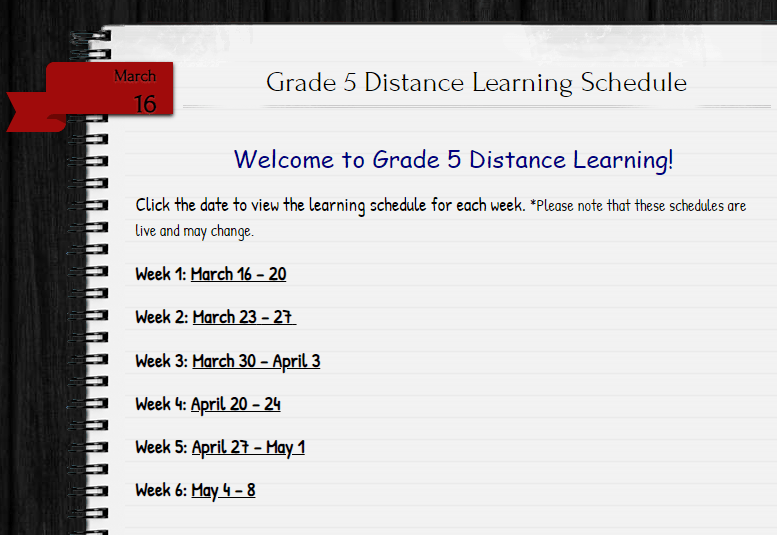
Here’s a great activity from a post on the Grade 5 blog. Students were invited to document their experiences during the pandemic. The students in this class also have their own blogs that are listed on the sidebar of the class blog.
Elementary Library (Pacific Heights)
URL: https://annacrosland.edublogs.org
Year level: K-7
Location: British Columbia, Canada
Teacher: Anna Crosland
Platform: Edublogs
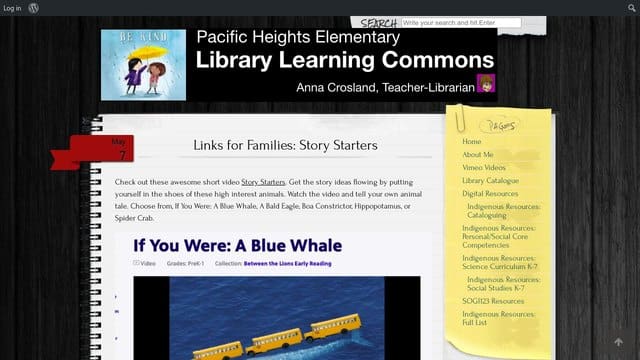
Anna Crosland is a Learning Commons Teacher Librarian at an elementary school in Canada. She has been blogging for over a decade.
Anna shared some great tips about breaking down her posts into bite-sized snippets for families,
I am using the blog to stay connected to teachers and students, using the Edublogs platform to share literacy based activities and digital books. I find it more helpful to regularly highlight specific eBooks or particular projects rather than send out long, daunting lists of websites or general links. Searching out and sharing one ‘do-able’ idea at a time as families navigate these challenging times.
One important aspect of having a class blog or website is ensuring everyone knows about it. Anna shares her blog with the school community in a variety of ways. She puts a QR code on the library door, the link in her email signature, and sets the site as the homepage on the library computers. Her school retweets her content on Twitter and the blog is also shared at parent-teacher evenings and school assemblies. Teachers add the link to their own class websites as well.
If you’re a classroom teacher or librarian thinking of starting a new website, Anna has an excellent piece of advice for you,
My pro tip to my colleagues would be to put the library page URL in your name from the beginning, not the name of the school. Bring it with you as you move locations as a useful tool and a continuous platform for your work.
That advice is equally useful if you’re a classroom teacher — I started a new blog a number of times when I moved year levels as I had the grade in my URL.
Anna’s site is regularly updated with fantastic posts for everyone in her school community. The advantage of this site being public is that it’s also useful to educators, families, and students worldwide.
Here’s an example of a blog post about astronauts reading stories.
Elementary Phys Ed (Mr. Kirsch)
URL: https://mrkirsch.edublogs.org
Year level: K-5
Location: South Dakota, USA
Teacher: Dan Kirsch
Platform: Edublogs
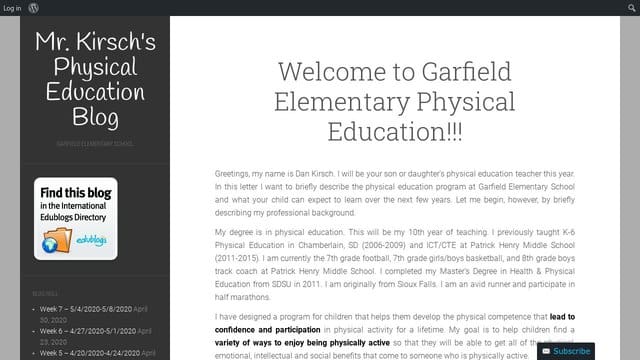
Dan Kirsch’s Phy Ed website has been evolving for around 15 years! Despite beginning as a blog, it has more of a traditional website feel with a static front page and information updated on pages.
While schools are closed, Dan is publishing remote learning opportunities for students. His weekly lessons plans include images, videos, Google Slides presentations, and links for students to explore.
Here’s an example activity where students were invited to complete “this or that” exercises.
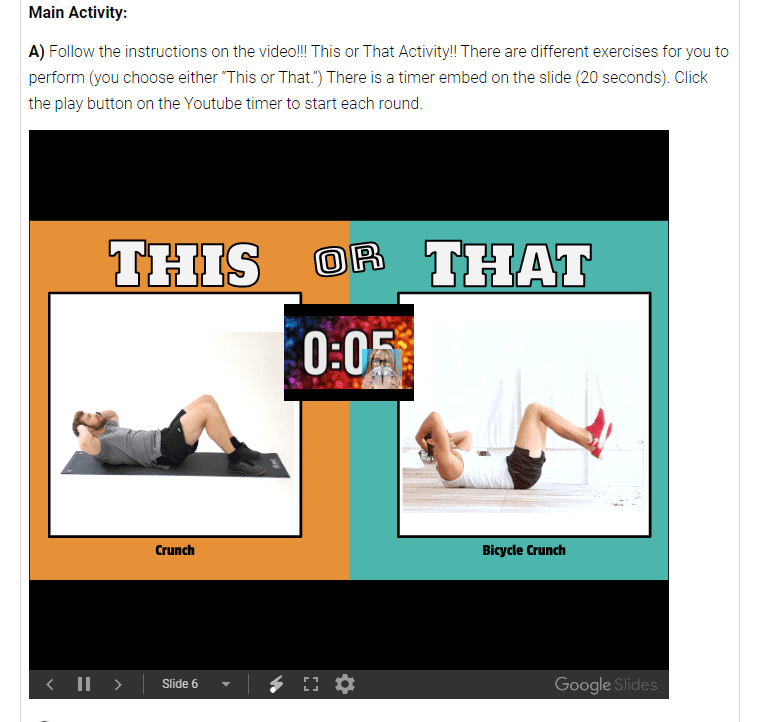
Students are asked to leave a comment on the page to let Dan know they have completed the tasks.
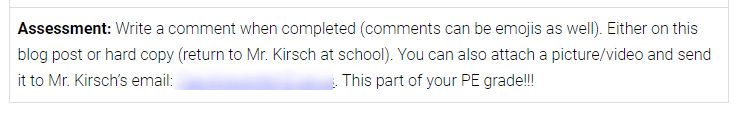
For families with multiple siblings, Dan’s website makes life especially easy. All the tasks are on the same page on a public blog. No passwords or toggling required!
Elementary French (Mme. Morgan)
URL: https://madamemorgan.edublogs.org
Year level: 1-8
Location: Saskatchewan, Canada
Teacher: Madam Morgan
Platform: Edublogs
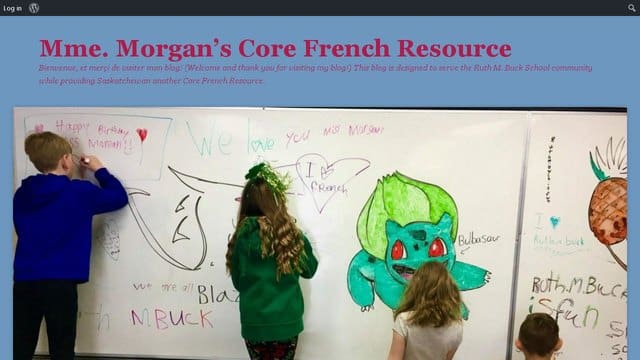
Madam Morgan set up this site during remote learning as a way to simplify the experience for everyone while ensuring her focus remained on student relationships. She explained,
My position is the only one that teaches the entire school which gives me an amazing chance to build relationships with the entire student body. These relationships, I believe, are the most important pieces of my career. I wanted a space where I could celebrate my students, maintain my community and help their caretakers feel less overwhelmed with an in-browser platform that took no signing up or extra work.
A particularly successful aspect of Madam Morgan’s website is her colouring competition. This artistic teacher told us how it works,
Each week I hand draw all of my kiddos a bilingual page. I then upload them, convert/edit them and make sure my kiddos can print them or colour them digitally. I am SO proud of all of my little artists’ submissions. The blog gives me a wonderful space to celebrate their work, motivate them to engage, encourage them to enjoy some self-care and show them how much they mean to me.
The site tagline explains that the blog is designed to serve the school community while providing Saskatchewan another Core French Resource. This is a key benefit of teacher websites; they can not only serve their own school but assist others as well. There is a lot of “reinventing of the wheel” in education but thanks to generous teachers and public platforms, a culture of sharing can make life easier for everyone.

Grade Seven (French Immersion)
URL: https://ourvirtualclass.edublogs.org
Year level: Grade 7
Location: Vancouver, Canada
Teacher: Oli Salvas
Platform: Edublogs
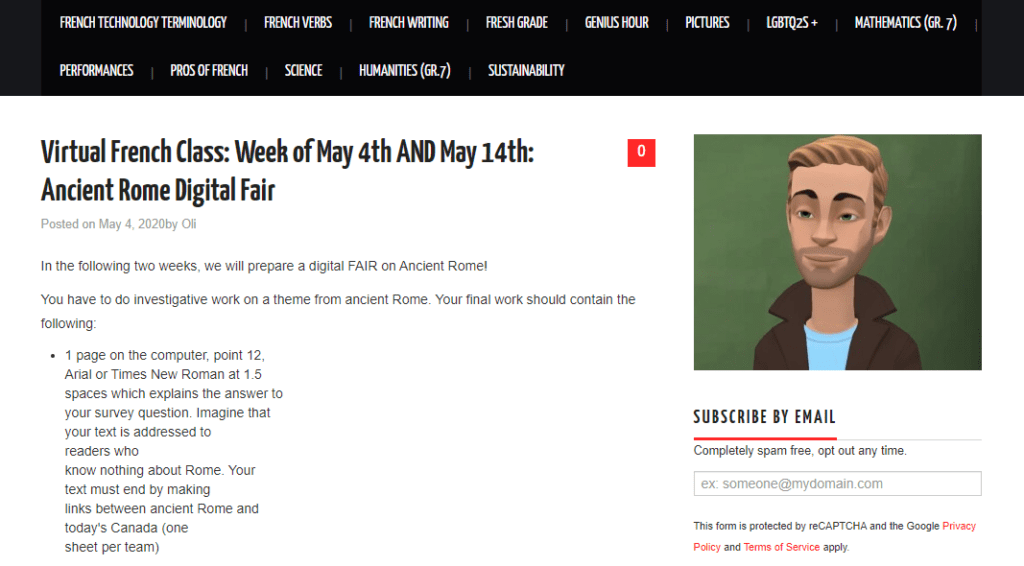
Oli set up his class website in 2013. He has been modifying it since then and improved the site even further to cater for remote learning.
Oli told us,
When I created this blog I really wanted to have a continuation of the classroom online. I wanted both the digital and the physical space of the classroom to have a similar feel.
Check out this video that Oli made with Plotagon. He created an animated version of himself to add to the feeling of transforming to a virtual setting.
During this period of remote learning, Oli has made his website publicly available online. He said,
I teach based on inquiry and project based learning. My classroom door is always open. It’s all about community building. I feel that the digital world is the same. I don’t share student work or confidential stuff. It’s a space for learning and to share curiosity. As educators we are are there to learn and grow together.
“Our Virtual Class” is a layered hub for students and families in Oli’s class. The fact that it’s a public space also makes it useful for students and teachers in the broader community who are looking for 7th grade and French resources.
Grade Eight (Early History of the United States)
URL: https://hayeshistory.edublogs.org
Year level: Grade 8
Location: California, USA
Teacher: Barry Hayes
Platform: Edublogs
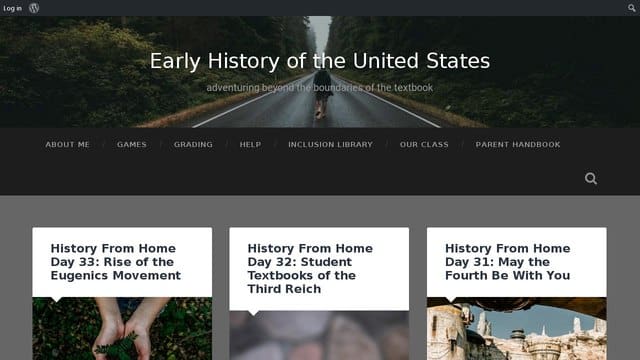
Barry Hayes has been using Edublogs for the last five years for classroom assignments and this has now extended into remote learning.
Barry told us more about how he’s using his site while his school is closed,
Based on this current teaching reality, I wanted to give students the same excitement of history in the classroom but in a five minute approach; something they would be able to talk about with their parents without feeling overwhelmed.
Blogging a smaller portion of our regular lecture allows that approach to be accessible to the student body at their own pace, while including images, video, and primary sources that most interestingly conveys the lesson’s goal.
By encouraging students to comment or email their thoughts, we are continuing the conversation we started this year in the classroom about history’s influence in their lives.
This creates an assignment that is not mandatory, but encouraged in a format they feel comfortable using, with participation numbers increasing every week.
Here’s an example post from Barry’s site where students are asked to determine the origin of the WWII posters and leave their responses in a comment.
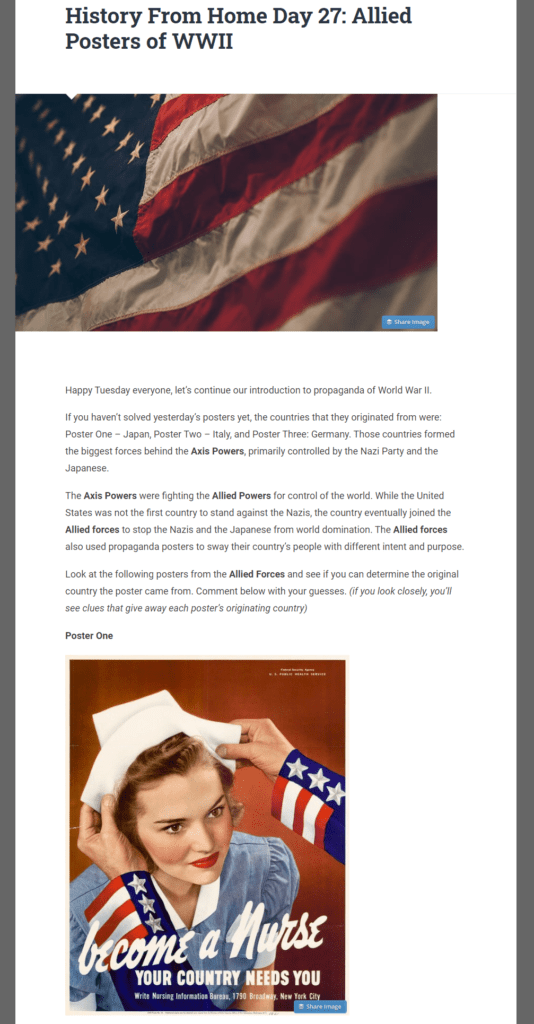
Consistency can be key when it comes to running a successful class website. Barry has been publishing very regularly on his site offering students predictability and stability during an uncertain time.
Years Eleven and Twelve (English)
URL: https://blogs.ststephens.wa.edu.au/12atarengdun18
Year level: 11 and 12
Location: Western Australia
Teacher: Howie Jakeway
Platform: CampusPress
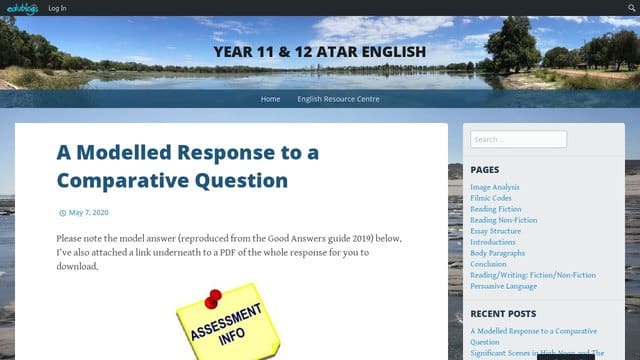
Howie Jakeway is a high school English teacher in Western Australia. He’s been running a class website for his senior English students for a number of years.
Howie told us that his website was very useful during the period of time where his school was closed.
I linked it to a Microsoft Teams account as well as OneNote so the cohort had a one-stop shop for everything. The site was used as a resource hub so that all students had access to all resources.
The English website includes a range of resources and links to support students’ learning.
Here’s an example of an annotated introductory paragraph. This modeled work supports students as they construct their own texts and the post includes important points to remember.
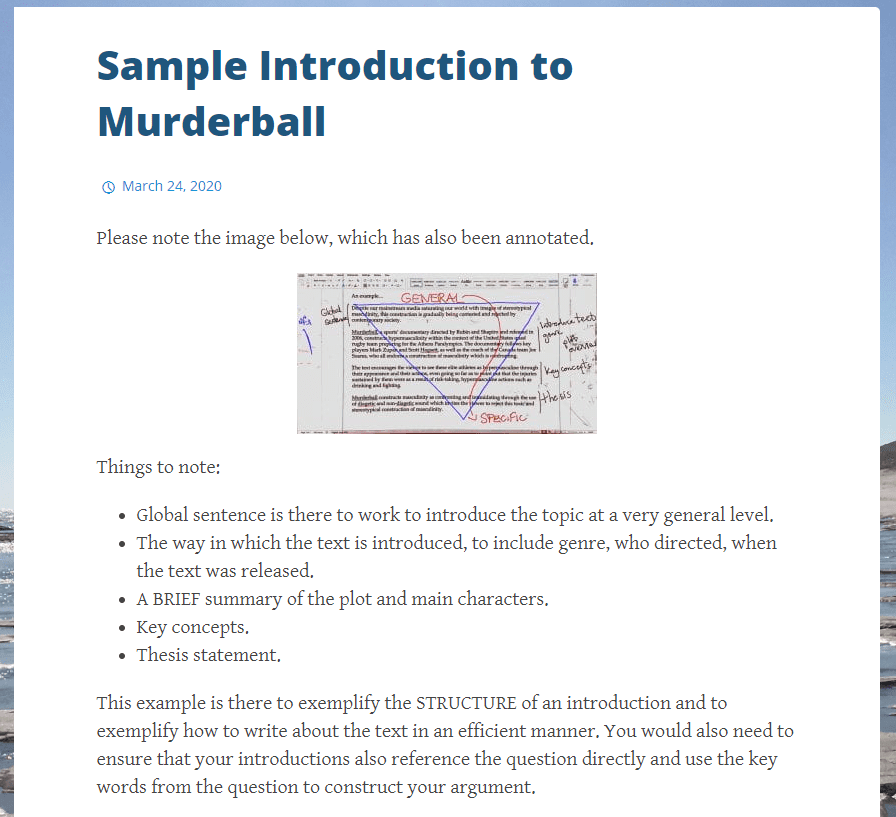
Want To Start But Not Sure How?
We’d recommend one of two choices 🙂
1 – for just an individual teacher or educator looking for a site, get started for free at Edublogs.
2 – for sites for a school or district, contact us here at CampusPress for a quote and set up a free pilot.
Add To Our Showcase
Do you know any great blogs or websites that teachers are using during remote learning? Perhaps you have a class blog or website of your own? We’d love to hear about it.
You’re also welcome to get in touch if you have any questions about class blogs or websites. We’d be happy to help.