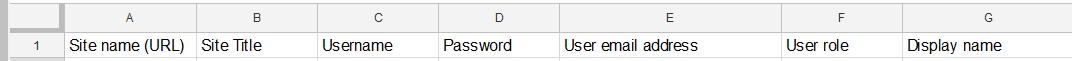Published Updates: September 25, 2018:
- WP Updates:
- allowed upload of QSF, MUS, SMF and SMP file types.
- Plugin Updates:
- Subscribe By Email – fixed too fast removal of unconfirmed subscribers and fixed encoding issues in email from name.
- Pretty Plugins & Multisite Theme Manager – added support to filter by category in network admin list.
- New Plugins:
- Display Name Enhancements – Lists the display names of all users in Users > All Users in your site dashboard and allows you to search by a person’s display name.
New plugins are set to Super admin users only in Plugins > Plugin Management in the network admin dashboard. To enable access for all users you need to change to All Users.
Upcoming Updates: October 2, 2018:
- Plugin Updates:
- Blogs Directory – performance improved.
- Editorial Access Manager – accessibility improved.
Additional Details for Published Updates:
- Multisite Theme Manager
Filter by category allows you to easy locate all themes assigned a category in Themes in the network admin dashboard.
For example, you could use this to quickly network enable all Accessibility Ready themes as follows:
1. Go to Themes in the network admin dashboard.
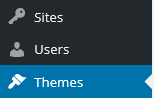
2. Select Accessibility Ready category from under the Filter By Category drop down menu.
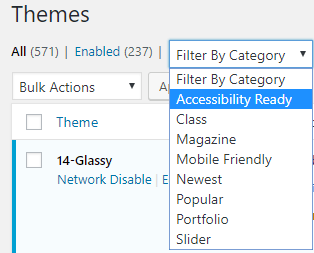
3. Select the accessibility ready themes you want to enable.
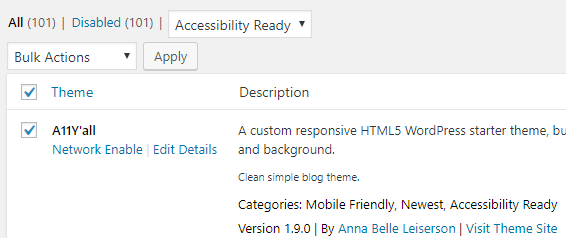
4. Select Network Enable from the Bulk Actions drop down menu.
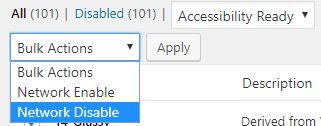
4. Click Apply.
- Display Name Enhancements
The Display name enhancements plugin lists the display names of all users in Users > All Users in your site dashboard and allows you to search by a person’s display name.
This is handy for networks where the usernames/email address consists of a combinations of letters and/or numbers and you want to be able to search by a person’s name.
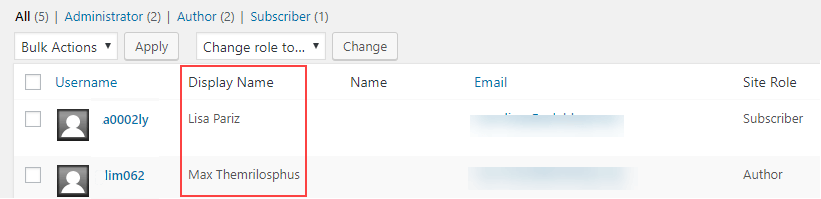
You can also set a person’s display name when creating their account using batch create by adding their display name into the 7th column. This functionality was added previously to batch create and works independently of the Display name enhancements plugin.